
FSX Gates Learjet 23
Gates Learjet 23 repaint textures recreate real-world N88B, the classic business jet preserved on static display at the Davis-Monthan AFB aircraft museum, with accurate markings for authentic ramp or AI use. Designed for FSX, it requires Tom Tiedman’s flyable Henry Tomkiewicz Learjet 23 package for correct model mapping.
- Type:Repaint⇲ Download Base Model
- File: fsx_learjet_23_n88b.zip
- Size:1.76 MB
- Scan:
Clean (9d)
- Access:Freeware
- Content:Everyone
Gates Learjet 23 real world repaint textures only, for the Henry Tomkiewicz AI Lear 23 "made flyable in FSX package" compiled by Tom Tiedman (FSX_LEARJET_23.ZIP). Depicts real world N88B, a beautiful Lear 23 on static display in the aircraft museum at Davis-Monthan Air Force Base. By Tom Tiedman.

Gates Learjet 23 in flight.
CREDITS:
1.) Henry Tomkiewicz, of course!
2.) The United States Air Force, for not sending 88-Bravo to the scrap pile.
INSTALLATION:
1.) As is the usual method, change the "X" in [fltsim.X] below to the next number in line among your Lear 23 repaints in your Lear 23 "aircraft.cfg" file.
2.) Then copy and paste all of the [fltsim] info. below into your Lear 23 "aircraft.cfg." file in the proper logically sequential place. (then click 'file', then click 'save', of course.)
3.) Then copy and paste the enclosed "texture.N88B" folder into your Lear 23 folder. 88-Bravo is now in your airplane menu under "Gates", (like you didn't know that!)
4.) Fire up 88-Bravo and high-tail it out of Tucson before the Air Force realizes you're gone!
[fltsim.X]
title=AI Gates Learjet 23 N88B
sim=AI Gates Learjet 23
model=
panel=
sound=
texture=N88B
ui_manufacturer=Gates
ui_type=Learjet 23
ui_variation="N88B"
atc_heavy=0
atc_id=N88B
atc_airline=
atc_flight_number=
editable=0
atc_id_color=0000000000
visual_damage=0
description=AI Gates Learjet 23 by Henry Tomkiewicz, N88B repaint by Tom Tiedman.
atc_parking_codes=
atc_parking_types=RAMP

Gates Learjet 23 in flight.
The archive fsx_learjet_23_n88b.zip has 17 files and directories contained within it.
File Contents
This list displays the first 500 files in the package. If the package has more, you will need to download it to view them.
| Filename/Directory | File Date | File Size |
|---|---|---|
| file_id.diz | 07.07.10 | 419 B |
| FSX_Learjet_23_N88B.jpg | 07.07.10 | 121.92 kB |
| READ ME and INSTALLATION.txt | 07.07.10 | 1.69 kB |
| Real World.jpg | 07.06.10 | 265.39 kB |
| Smoke 1.jpg | 07.07.10 | 126.44 kB |
| Smoke 2.jpg | 07.07.10 | 85.21 kB |
| texture.N88B | 07.07.10 | 0 B |
| ailear23.bmp | 07.06.10 | 4.00 MB |
| ailear23_l.bmp | 07.02.10 | 1.00 MB |
| thumbnail.jpg | 07.07.10 | 121.92 kB |
| Thumb 1.jpg | 07.07.10 | 116.67 kB |
| Thumb 2.jpg | 07.07.10 | 108.49 kB |
| Thumb 3.jpg | 07.07.10 | 106.35 kB |
| Thumb 5.jpg | 07.07.10 | 386.42 kB |
| Thumb 6.jpg | 07.07.10 | 352.89 kB |
| flyawaysimulation.txt | 10.29.13 | 959 B |
| Go to Fly Away Simulation.url | 01.22.16 | 52 B |
Complementing Files & Dependencies
This add-on mentions the following files below in its description. It may be dependent on these files in order to function properly. It's possible that this is a repaint and the dependency below is the base package.
You may also need to download the following files:
Installation Instructions
Most of the freeware add-on aircraft and scenery packages in our file library come with easy installation instructions which you can read above in the file description. For further installation help, please see our Flight School for our full range of tutorials or view the README file contained within the download. If in doubt, you may also ask a question or view existing answers in our dedicated Q&A forum.









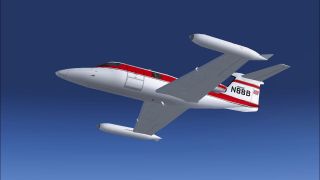






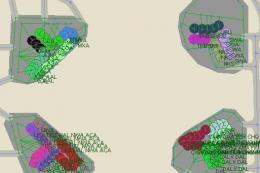






0 comments
Leave a Response