
FSX Default Cessna C208B Added Views
Expanded camera coverage for the default Cessna Grand Caravan 208B adds eight carefully placed exterior viewpoints and an extra interior angle for clearer sightlines around the engine, wings, tail, and virtual cockpit. Integrated through aircraft.cfg, these perspectives enhance taxi, takeoff, and landing awareness in Microsoft Flight Simulator X while keeping the aircraft’s look and feel consistent.
- File: default_cessna_208b_views.zip
- Size:104.37 KB
- Scan:
Clean (18d)
- Access:Freeware
- Content:Everyone
This freeware package enriches the default Cessna Grand Caravan 208B layout in Microsoft Flight Simulator X by providing upgraded camera perspectives, including eight external viewpoints and a new interior vantage point, all meticulously assembled by developer Marc Renaud.
Enhanced Visual Coverage of the Turboprop
The Cessna Grand Caravan 208B, known for its single-engine turboprop efficiency and utility in remote or short-field operations, benefits significantly from these expanded viewpoints. Each revised camera angle offers a unique glimpse of the aircraft’s structure, from key aerodynamic surfaces to the cabin space. By integrating these viewpoints directly into the aircraft.cfg, pilots can enjoy diverse visual references that make taxiing, takeoffs, and landings far more immersive. Marc Renaud has diligently tweaked the existing views, ensuring better clarity and coherence with the Caravan’s real-world counterparts.
Key Additions and Technical Notes
This development enhances the default viewpoints by reorganizing the existing camera definitions and injecting extra angles. Eight cameras emphasize external structures, from the engine cowling to the wings and tailplane, while a brand-new interior view reveals additional cockpit perspectives. These refined vantage points help replicate the C208B’s operational environment when flown under varied conditions, such as cargo hauling or regional commuter operations.
Camera Interaction Tips
- Mouse usage: Activate panning with SHIFT + O for smooth horizontal or vertical shifts. Then, hold the SPACE BAR to fix the camera on a specific point.
- Reverting Position: Press CTRL + SPACE BAR to reset the viewpoint to its default origin.
- Note: The mouse can be more sensitive than a joystick hat switch, so gentle movements are recommended.
Step-by-Step Installation Procedure
- Ensure that Microsoft Flight Simulator X is not active.
- Back up your existing aircraft.cfg file to safeguard the original data.
- Open your aircraft.cfg and remove any existing camera definitions (this is crucial to prevent conflicts).
- Locate the camera definitions.txt file included in this freeware package by Marc Renaud.
- Select and copy the new camera definitions provided in that text file.
- Paste the copied definitions at the bottom of the aircraft.cfg file.
- Save the modified aircraft.cfg.
- Launch Microsoft Flight Simulator X, load the default Cessna Grand Caravan 208B, and experience the new perspectives.
Removing or Adjusting Views
You can easily disable a view by editing or deleting the relevant section in the aircraft.cfg. Instructions for individually removing specific viewpoints can be found in the camera definitions.txt, ensuring flexibility in tailoring the experience to your preference.
Liability and Acknowledgments
This freeware add-on is provided at your own discretion. Although it is highly unlikely that any modification would damage your simulator setup, neither the author, Marc Renaud, nor any related party can be held responsible for unforeseen issues. Appreciation is extended to Microsoft for delivering the core Flight Simulator platform that has supported aviation enthusiasts for decades.
Author: Marc Renaud
The archive default_cessna_208b_views.zip has 9 files and directories contained within it.
File Contents
This list displays the first 500 files in the package. If the package has more, you will need to download it to view them.
| Filename/Directory | File Date | File Size |
|---|---|---|
| Default Cessna 208B Grand Caravan views.jpg | 02.26.11 | 24.84 kB |
| Available.pdf | 02.26.11 | 47.95 kB |
| Camera definitions.txt | 02.26.11 | 6.93 kB |
| Read me.txt | 02.26.11 | 3.43 kB |
| Default Cessna 208B Grand Caravan views 2.gif | 02.26.11 | 9.34 kB |
| Default Cessna 208B Grand Caravan views.gif | 02.26.11 | 8.93 kB |
| Default Cessna 208B Grand Caravan views 2.jpg | 02.26.11 | 12.51 kB |
| flyawaysimulation.txt | 10.29.13 | 959 B |
| Go to Fly Away Simulation.url | 01.22.16 | 52 B |
Installation Instructions
Most of the freeware add-on aircraft and scenery packages in our file library come with easy installation instructions which you can read above in the file description. For further installation help, please see our Flight School for our full range of tutorials or view the README file contained within the download. If in doubt, you may also ask a question or view existing answers in our dedicated Q&A forum.






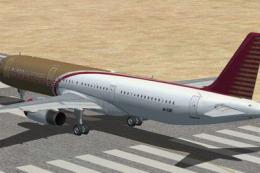










0 comments
Leave a Response