
FSX Jet Foil Panel
Jet Foil Panel refreshes the Kawasaki Jetfoil experience in FSX with a rebuilt 2D panel that closely matches the virtual cockpit, plus a tailored camera set featuring four external and three internal views for smoother operation and sightseeing. Uses familiar default gauges for broad compatibility and requires JETFOIL3.ZIP.
- File: jetfoilpanel-cams.zip
- Size:1.34 MB
- Scan:
Clean (16d)
- Access:Freeware
- Content:Everyone
Jet Foil Panel. Modified panel plus cameras for the Kawasaki Jetfoil from Mitsuya Hamaguchi (requires JETFOIL3.ZIP). The 2D panel matches th VC and additional there four external and three internal views. Configuration by Erwin Welker.

Jet Foil Panel.
Installation:
1. Copy all the lines from the file "Cameras.cfg" somewhere into the aircraft.cfg.
2. Rename the original panel.cfg to get a backup.
3. Copy and overwrite the complete Panel into your Jetfoil folder.
Attention:
If you miss some gauges, than it might be that your original MS-gauges are directly in the panel folder of that aircraft.
In that case please cut that gauges from the aircraft/panel folder in paste it into the Gauges folder of the main directory.
I am using default gauges from those airplanes:
gauge00=Cessna172!Clock, 200,426, 92,100
gauge01=Beech_Baron!Left RPM Indicator, 301,426, 92,100
gauge02=KingAir!Master_Warning, 575,354, 45
The advantage is, that you can use those gauges for all other aircraft and it doesnt matter if it is an airplane, a rotorcraft or a boat.
This file is FREEWARE. It should not harm your computer, but you install it on your own risk.
Happy landings.
Erwin Welker

Jet Foil Panel.
The archive jetfoilpanel-cams.zip has 15 files and directories contained within it.
File Contents
This list displays the first 500 files in the package. If the package has more, you will need to download it to view them.
| Filename/Directory | File Date | File Size |
|---|---|---|
| Bonus.zip | 07.28.11 | 431.82 kB |
| Cameras.cfg | 07.28.11 | 3.60 kB |
| FILE_ID.DIZ | 07.28.11 | 219 B |
| Jetfoil panel.jpg | 07.28.11 | 49.22 kB |
| panel | 07.28.11 | 0 B |
| Bridge.bmp | 01.02.10 | 2.25 MB |
| panel.cfg | 07.28.11 | 3.51 kB |
| vickers_vimy.cab | 06.13.03 | 576.54 kB |
| pics | 07.28.11 | 0 B |
| External camera.jpg | 07.26.11 | 37.07 kB |
| In front of bow.jpg | 07.27.11 | 34.28 kB |
| Internal camera.jpg | 07.26.11 | 55.78 kB |
| Readme.txt | 07.28.11 | 1.55 kB |
| flyawaysimulation.txt | 10.29.13 | 959 B |
| Go to Fly Away Simulation.url | 01.22.16 | 52 B |
Installation Instructions
Most of the freeware add-on aircraft and scenery packages in our file library come with easy installation instructions which you can read above in the file description. For further installation help, please see our Flight School for our full range of tutorials or view the README file contained within the download. If in doubt, you may also ask a question or view existing answers in our dedicated Q&A forum.









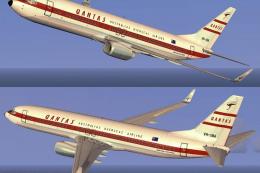

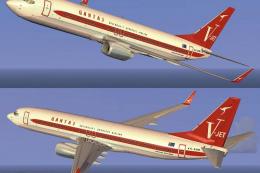
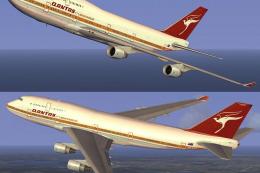





0 comments
Leave a Response