FSX Bombardier CRJ 100/200LR Views
Bombardier CRJ 100/200LR view set refreshes the camera definitions with eight exterior angles and four focused virtual cockpit perspectives, tuned for the Premier Aircraft Design model. Designed for Microsoft Flight Simulator X, it adds clearer coverage of airframe details, control surfaces, engines, and key panels for smoother situational awareness.
- File: bombardier_crj_100_200_lr_views.zip
- Size:81.06 KB
- Scan:
Clean (14d)
- Access:Freeware
- Content:Everyone
This freeware package introduces meticulously refined camera definitions that augment your experience flying the Bombardier CRJ 100/200LR. It brings a total of eight external viewpoints and four specialized cockpit perspectives, all crafted by Marc Renaud, and adapted for the Premier Aircraft Design creation. These vantage configurations enhance immersion in Microsoft Flight Simulator X by providing thorough coverage of both interior and exterior elements. Below you will find technical details of the modification and steps for integrating it into your simulator.
Updated Visual Perspectives and Technical Highlights
The Bombardier CRJ 100/200 family, originally developed to serve short-haul regional routes, features twin turbofan engines below the wings and a T-tail arrangement for optimal aerodynamics. This model by Premier Aircraft Design leverages these performance characteristics to simulate realistic flight dynamics. By incorporating Marc Renaud’s enhanced camera definitions, you can explore notable airframe details, observe flight surfaces during operation, and seamlessly switch to unique cockpit vantages for improved situational awareness.

Bombardier CRJ 100/200LR Views.
Noteworthy Camera Definitions
- External Coverage: Eight custom viewpoints showcase the fuselage, empennage, and winglets, ensuring comprehensive observation of landing gear, control surfaces, and engine details.
- Flight Deck Positions: Four enhanced interior angles let you inspect critical instruments, overhead panel, center console, and pedestal aspects.
Steps for Incorporation
Below is a concise procedure to integrate the updated camera definitions into your copy of Microsoft Flight Simulator X. Ensure the CRJ 100/200LR is not currently selected in the simulator during installation.
- Back up your aircraft.cfg file. This precaution allows quick restoration if needed.
- Open the aircraft.cfg file found in your CRJ 100/200LR folder.
- Retrieve the camera definitions from the camera definitions.txt file included with this package.
- Paste all definitions at the bottom (or a preferred location) within aircraft.cfg.
- Save the modifications to aircraft.cfg.
- Launch Microsoft Flight Simulator X and select the upgraded CRJ 100/200LR to view the updated perspectives.
Practical Usage Suggestions
- Mouse Interaction
- Press SHIFT + O to enable mouse-based panning. Move the mouse cautiously to navigate around the scene.
- Camera Focus
- Hold SPACE BAR to lock onto a specific detail, then release to resume normal camera movement.
- Resetting Position
- Use CTRL + SPACE BAR to revert the camera to its original viewpoint.
- Hiding Unwanted Views
- If any viewpoint is undesirable, locate its definition within aircraft.cfg and set CycleHidden=NO to CycleHidden=YES. This retains the definition for potential future use while excluding it from the active view cycle.
Disclaimer
The author, Marc Renaud, and contributors assume no responsibility for extremely unlikely damage to your simulator installation or computer arising from use of these files. All modifications and downloads are installed at your own risk.
The archive bombardier_crj_100_200_lr_views.zip has 7 files and directories contained within it.
File Contents
This list displays the first 500 files in the package. If the package has more, you will need to download it to view them.
| Filename/Directory | File Date | File Size |
|---|---|---|
| Bombardier CRJ 200LR - Views.jpg | 09.25.11 | 10.05 kB |
| Available.pdf | 09.30.11 | 61.95 kB |
| Camera definitions.txt | 09.30.11 | 6.64 kB |
| Read me.txt | 09.30.11 | 3.47 kB |
| Bombardier CRJ 200LR - Views.gif | 09.25.11 | 9.77 kB |
| flyawaysimulation.txt | 10.29.13 | 959 B |
| Go to Fly Away Simulation.url | 01.22.16 | 52 B |
Installation Instructions
Most of the freeware add-on aircraft and scenery packages in our file library come with easy installation instructions which you can read above in the file description. For further installation help, please see our Flight School for our full range of tutorials or view the README file contained within the download. If in doubt, you may also ask a question or view existing answers in our dedicated Q&A forum.




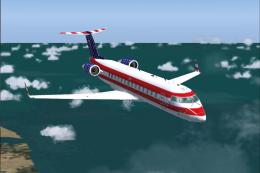









0 comments
Leave a Response