
FSX Rio Mesh Fix Scenery
Rio de Janeiro terrain around SBRJ gets smoother, more consistent elevation with corrected mesh that removes abrupt relief cuts and preserves detailed landmarks like Sugar Loaf. It rebuilds surrounding tiles at higher LOD to blend transitions cleanly across north, west, and east coverage in FSX, and requires Mesh X.
- File: fsxptrio.zip
- Size:36.85 MB
- Scan:
Clean (4d)
- Access:Freeware
- Content:Everyone
Rio Mesh Fix. Corrections for the default mesh for Rio de Janeiro (SBRJ), Brazil. By Jose Lobo and Oseas Dourado.

(Fig. 1) Rio Mesh Fix Scenery.
brings as default a very good mesh for Rio de Janeiro City, showing the Sugar Loaf very detailed, in LOD 10. However, that mesh cover a limited area and changes its resolution to LOD 6, yet in a mountainous region. The consequences are visibles cuts in the relief, mainly in Paralel S22* 30'. (Fig. 1)
The solution we found was to compile the neighbours area at North, West and East, in LOD10 resolution changing to LOD 9, so to smooth the transition from those differents resolutions. (Fig 2).
Boundaries:
NorthLat = -22.4121
WestLon = -48.7500
SouthLat = -28.1250
EastLon = -41.2500
Unzip the file to \Microsoft Flight Simulator X\Addon Scenery\scenery.
You should have three files:
MeshX_FSX_E7_N.bgl, MeshX_FSX_E7_W.bgl, MeshX_FSX_E7_S.bgl.
Those files are compatible with FSX only and with Mesh X, available in avsim.
Jose Lobo and Oseas Dourado

(Fig. 2) Rio Mesh Fix Scenery.

Finding the Scenery
- FSX/Prepar3D Coordinates:
-
-22.90680000,-43.17290000
Use the downloaded flight plan file by launching FSX/P3D, selecting "Load Flight Plan" in the flight planner, and choosing the .pln file. Your aircraft will be positioned directly at the add-on’s location. - Decimal Degrees (DD):
-
Latitude: -22.906800°
Longitude: -43.172900° - Degrees, Minutes, Seconds (DMS):
-
Latitude: 22° 54' 24.480" S
Longitude: 43° 10' 22.440" W
Map Location
The archive fsxptrio.zip has 8 files and directories contained within it.
File Contents
This list displays the first 500 files in the package. If the package has more, you will need to download it to view them.
| Filename/Directory | File Date | File Size |
|---|---|---|
| MeshX_FSX_E7_E.bgl | 04.16.07 | 1.39 MB |
| MeshX_FSX_E7_W.bgl | 04.16.07 | 33.50 MB |
| MeshX_FSX_E7_S.bgl | 04.15.07 | 2.66 MB |
| README.TXT | 04.18.07 | 2.29 kB |
| Corte2.jpg | 04.18.07 | 75.04 kB |
| Corte1.jpg | 04.18.07 | 79.52 kB |
| flyawaysimulation.txt | 10.29.13 | 959 B |
| Go to Fly Away Simulation.url | 01.22.16 | 52 B |
Installation Instructions
Most of the freeware add-on aircraft and scenery packages in our file library come with easy installation instructions which you can read above in the file description. For further installation help, please see our Flight School for our full range of tutorials or view the README file contained within the download. If in doubt, you may also ask a question or view existing answers in our dedicated Q&A forum.





 Brazil
Brazil 







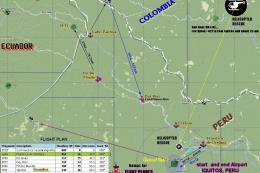



0 comments
Leave a Response