
FSX Yuba County Airport Scenery
Yuba County Airport (KMYV) and nearby Oroville Municipal (KOVE) bring Northern California general aviation to life with custom airport detailing, enhanced surroundings, and a crafted adjacent golf course for memorable low-and-slow hops. Built for FSX, the package includes updated AFCAD options and requires EZ Scenery libraries for objects and textures.
- File: yubafsx1.zip
- Size:9.77 MB
- Scan:
Clean (16d)
- Access:Freeware
- Content:Everyone
Yuba County Airport CA (IATA: MYV, ICAO: KMYV) is a public airport located three miles (4.8 km) southeast of Marysville, serving Yuba County, California, USA. The airport has two runways and is mostly used for general aviation. Oroville Municipal Airport (IATA: OVE, ICAO: KOVE) is a public airport located 3 miles (5 km) southwest of the city of Oroville in Butte County, California, USA. Oroville Municipal Airport covers 920 acres and has two runways. This airport is about 23nm NW of Yuba Co. An 18 hole golf course is located right next to the facility for you "Fly-in Golfers". EZ Scenery libraries required; some are included. By John B. Loney, Jr. and Robert Lacy.

Yuba County Airport Scenery.
ABOUT THE AIRPORTS:
Yuba County Airport (IATA: MYV, ICAO: KMYV) is a public airport located three miles (4.8 km) southeast of Marysville, serving Yuba County, California, USA. The airport has two runways and is mostly used for general aviation.
Airport Operational Statistics:
Aircraft based on the field: 115
Single engine airplanes: 92
Multi engine airplanes: 18
Jet airplanes: 2
Helicopters: 1
Ultralights: 2
Oroville Municipal Airport (IATA: OVE, ICAO: KOVE) is a public airport located 3 miles (5 km) southwest of the city of Oroville in Butte County, California, USA. Oroville Municipal Airport covers 920 acres and has two runways.
Airport Operational Statistics:
Aircraft based on the field: 32
Single engine airplanes: 25
Multi engine airplanes: 2
Helicopters: 1
Ultralights: 4
Aircraft operations: avg 99/day *
Transient general aviation 56%
Local general aviation 40%
Air Taxi 4%
* for 12-month period ending 01 January 2006
ABOUT THE SCENERY:
This package was requested by Daniel Green, a good friend and fellow flightsimmer. He told me about the Oroville Dam, which happens to be the largest earthen dam built. It's even larger than the world famous Hoover Dam. This made the scenery a very interesting project to design. However, when I discovered that Oroville Municipal Airport had a golf course right next to it, I enlisted the aide of Robert Lacy, another good friend and fellow flightsimmer. Bob designed a golf course in his Andrewsfield scenery (andregsl.zip-Flightsim.com) or (andrewsfield-egsl.zip-Avsim.com). Of course, he did a superb job on the golf course at Oroville. I can't thank him enough. There are two AFCAD files for Yuba Co. In the research, I found that Yuba Co. has a tower next to the Red Carpet Flight School building. Yet, other data points to Yuba Co being an uncontrolled facility. Once again, I gave the end user the choice of using the unicom format or the control tower format. The control tower will load by default. All you need to do to use the unicom format is to swap out the file AF2_KMYV_tow.bgl for the file AF2_KMYV_uni.bgl. It's a short hop from Yuba County to Oroville (23nm). Have fun and enjoy the flight. Happy landings!
INSTALLATION:
Reading this file means you have already unzipped the main file (kmyvkove.zip). You should now see the following: The FILE_ID.DIZ, readme.txt,(which you are reading now), *.jpg and 3 zip files.
Unzip the Yubafsx1.zip file to a temporary folder. You will have the .DIZ file, the readme file (this file you are reading now), some .jpg images and 4 zip files. Unzip Yuba_fsx.zip to a temporary folder. You will have the following folders: Program Files/Microsoft Games/Microsoft Flight Simulator X/Addon Scenery/Yuba-Oroville/scenery. Place Yube-Oroville in your FSX/Addon Scenery folder.
Unzip the other 3 zip file to a temporary and do the following:
Open FSX/Addon Scenery and move the Loney's EZ Scenery Library folder to the Addon Scenery folder in your FSX folder. If you already have a Loney's EZ Scenery folder, then just add the contents of the scenery and texture folders to it's counterpart folder in your FSX. Overwrite if necessary. If this is your first time adding my EZ Scenery library, then you must activate the library just as you would activate any other addon scenery. If you already have Loney's EZ Scenery Library, then activation is already done.
Unzip bobsgolf-parts.zip to a temporary folder, then move the folder bobsgolf-parts to the Addon Scenery folder in your FSX. Activate if necessary.
Unzip bobs-kove-golf-signs.zip to a temporary folder, then move the folder bobs-kove-golf-signs folder to the Addon Scenery folder in your FSX. Activate if necessary.
From there, click on World/Go to Airport. Select Yuba County or Oroville Municipal located in California, United States. When at the airport, set your time to 20:02:18 GMT. The AI traffic starts there.
Enjoy yourself!
EZ Scenery Libraries:
The Loney's EZ Scenery Library contained in this download are updates for the new objects created for this scenery only. If you do not have Loney's EZ Scenery Library already on your system, you must download the full library.
Robert Lacy has object libraries that I highly recommend you download. I have included the libraries for this scenery, however, you should download his full library.
The following are other libraries used in this scenery. Filenames more than 8 characters are available from avsim only.
ez-extra-objects-1.zip
ez-extra-objects-1-textures.zip
Agen_XTrees_lib9_2.bgl (Not sure of the zip file, may be agtrer12.zip)
ga_planes_1.zip
rwy12_lib1_v1.2.zip
rwy12_lib2_v1.2.zip
lens_ez_scenery.zip
default_terminals_ss.zip
thangars.zip
ezhangers.zip
db_parkinglots.zip
AI TRAFFIC:
All AI traffic are default aircraft. Start your scenery at 20:02:18 GMT. The flightplans set the AI traffic at 1%.
THANKS TO:
Thanks to Daniel Green for suggesting this scenery.
A HUGE thank you to Robert Lacy, who took time out of his bust schedule to design the Table Mountain Golf Course at Oroville.
This scenery is freeware. Feel free to add or change this scenery. Especially if you know a more accurate placement of items. You do not have my permission to make any monetary gain from this scenery. It started out as freeware and it shall remain freeware.
- The author's rights and wishes concerning this archive must be respected.
I do not accept any responsibility for any damage to any system as a result of running this scenery.
Have fun and enjoy.

Yuba County Airport Scenery.

Finding the Scenery
- FSX/Prepar3D Coordinates:
-
39.09620000,-121.56970000
Use the downloaded flight plan file by launching FSX/P3D, selecting "Load Flight Plan" in the flight planner, and choosing the .pln file. Your aircraft will be positioned directly at the add-on’s location. - Decimal Degrees (DD):
-
Latitude: 39.096200°
Longitude: -121.569700° - Degrees, Minutes, Seconds (DMS):
-
Latitude: 39° 05' 46.320" N
Longitude: 121° 34' 10.920" W
Map Location
The archive yubafsx1.zip has 24 files and directories contained within it.
File Contents
This list displays the first 500 files in the package. If the package has more, you will need to download it to view them.
| Filename/Directory | File Date | File Size |
|---|---|---|
| Yuba Airport_real.jpg | 08.06.07 | 19.76 kB |
| bobsgolf-parts.zip | 08.15.07 | 278.65 kB |
| bobs-kove-golf-signs.zip | 08.13.07 | 145.64 kB |
| kmyv_fs1.jpg | 08.25.07 | 54.81 kB |
| kmyv_fs2.jpg | 08.25.07 | 47.13 kB |
| kmyv_fs3.jpg | 08.25.07 | 48.39 kB |
| kmyv_fs4.jpg | 08.25.07 | 50.56 kB |
| kmyv_fs5.jpg | 08.25.07 | 59.81 kB |
| kmyv_fs6.jpg | 08.25.07 | 64.87 kB |
| kove_fs1.jpg | 08.21.07 | 38.12 kB |
| kove_fs2.jpg | 08.21.07 | 53.17 kB |
| kove_fs3.jpg | 08.21.07 | 56.73 kB |
| kove_fs4.jpg | 08.21.07 | 42.84 kB |
| kove_fs5.jpg | 08.21.07 | 53.96 kB |
| kove_fs6.jpg | 08.21.07 | 39.54 kB |
| Oroville Airport_real.jpg | 08.06.07 | 14.98 kB |
| Table Mountain Golf Course.jpg | 08.06.07 | 58.35 kB |
| Table Mountain Golf Course_real.jpg | 08.06.07 | 86.28 kB |
| FILE_ID.DIZ | 08.29.07 | 681 B |
| yuba_fsx.zip | 08.29.07 | 51.70 kB |
| loneys_ez_scenery.zip | 08.26.07 | 8.58 MB |
| readme.txt | 08.29.07 | 6.99 kB |
| flyawaysimulation.txt | 10.29.13 | 959 B |
| Go to Fly Away Simulation.url | 01.22.16 | 52 B |
Installation Instructions
Most of the freeware add-on aircraft and scenery packages in our file library come with easy installation instructions which you can read above in the file description. For further installation help, please see our Flight School for our full range of tutorials or view the README file contained within the download. If in doubt, you may also ask a question or view existing answers in our dedicated Q&A forum.







 United States of America
United States of America 


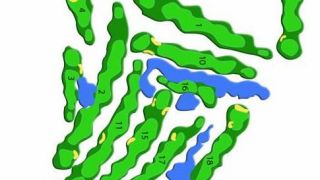
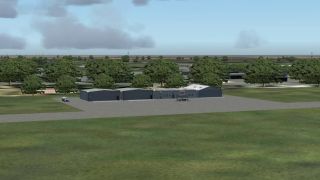
















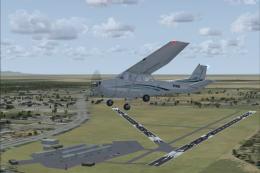
0 comments
Leave a Response