FSX Fix For MZBZ Goldson Airport Scenery
Fix For MZBZ Goldson Airport. A quick and dirty fix to remove autogen trees from Philip S. Goldson International Airport, Belize, runway and taxiways. By Alf B. Meier.
- Country
-
Belize
- Download hits
- 996
- Compatibility
- Flight Simulator XPrepar3D
- Filename
- mzbzfxam.zip
- File size
- 5.31 KB
- Virus Scan
- Scanned 3 days ago (clean)
- Access to file
- Free (Freeware)
- Content Rating
- Everyone
Fix For MZBZ Goldson Airport. A quick and dirty fix to remove autogen trees from Philip S. Goldson International Airport, Belize, runway and taxiways. By Alf B. Meier.
Many of us have noticed with the purchase of FSX that problems we have deemed in the past are back, such as a runway full of trees or island's runways surrounded by water.
Goldson Airport in Belize City is one of them so I did a quick and dirty fix for those wanting to fly there.
Installation:
Unzip the BGL files into the Addon Scenery folder.
Uninstalling:
Remove the files from the Addon Scenery folder.
Aknowledgements:
These Files were generated with the aid of SBuilderX and and Airport Design Editor, both good tools, and If I may suggest, the properties of both should be merged into one. That would finally be the all-round-tool for scenery design.
Freeware. Feel free to use these files in your own distributions as long as proper credit is given and limitations imposed respected, same goes for products of reverse engineering.
Alf B. Meier

Finding the Scenery
- FSX/Prepar3D Coordinates:
-
17.53910000,-88.30820000
Use the downloaded flight plan file by launching FSX/P3D, selecting "Load Flight Plan" in the flight planner, and choosing the .pln file. Your aircraft will be positioned directly at the add-on’s location. - Decimal Degrees (DD):
-
Latitude: 17.539100°
Longitude: -88.308200° - Degrees, Minutes, Seconds (DMS):
-
Latitude: 17° 32' 20.760" N
Longitude: 88° 18' 29.520" W
Map Location
The archive mzbzfxam.zip has 7 files and directories contained within it.
File Contents
This list displays the first 500 files in the package. If the package has more, you will need to download it to view them.
| Filename/Directory | File Date | File Size |
|---|---|---|
| CVX_Goldson_exclude.BGL | 12.26.07 | 269 B |
| MZBZ_ADE_ABM.BGL | 12.26.07 | 3.93 kB |
| readme.txt | 12.26.07 | 1.55 kB |
| readme.doc | 12.26.07 | 1.55 kB |
| File ID.DIZ.txt | 12.26.07 | 133 B |
| flyawaysimulation.txt | 10.29.13 | 959 B |
| Go to Fly Away Simulation.url | 01.22.16 | 52 B |
Installation Instructions
Most of the freeware add-on aircraft and scenery packages in our file library come with easy installation instructions which you can read above in the file description. For further installation help, please see our Flight School for our full range of tutorials or view the README file contained within the download. If in doubt, you may also ask a question or view existing answers in our dedicated Q&A forum.



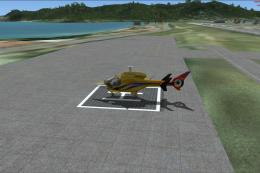
0 comments
Leave a Response