
FSX Dallas-Fort Worth International Scenery
Dallas-Fort Worth International Airport (KDFW) gets a modern refresh for FSX with a detailed Gmax-built Terminal D, working jetways, and a complete AFCAD covering runways, gates, cargo, and service routes. Expanded parking, improved AI flow, updated ramp layouts, and an adjusted tower viewpoint help the field operate closer to real-world DFW.
- File: kdfw_v1.zip
- Size:4.39 MB
- Scan:
Clean (11d)
- Access:Freeware
- Content:Everyone
Dallas-Fort Worth International Airport (KDFW), Texas (TX), with Terminal D. The data that Microsoft used to create KDFW in FSX dates from 2004-2005, and as a result, the new International Terminal D building at Dallas is missing in FSX. With this airport scenery, it is now there as a fully Gmaxed building, complete with jetways and a full AFCAD of the entire airport. By Rhett Browning.

Dallas-Fort Worth International Scenery.
The data that Microsoft used to create KDFW in FSX dates from 2004-2005, and as a result, the new International Terminal D building at Dallas is missing in FSX. With this airport scenery, it is now there as a fully gmaxed building, complete with jetways and a full AFCAD of the entire airport.
I have also done some mild improvements to the default KDFW airport, although the focus of my work was on Terminal D. Nonetheless I expect that this KDFW will be able to handle a greater number of AI and roll them through in a somewhat more efficient manner than before. See Design Notes.txt for more info.
Here are some of the features of this scenery project:
-- diamond technique used on inner runways
-- over 200 parking spots
-- parking arrangement as close to real world as I could get
-- gmax Terminal D
-- a few node tweaks here and there for better traffic flow
-- expanded cargo area to better match real world
-- enhanced Terminal B with American Connection parking as per real world
-- added a bit of overflow parking
-- added a spot for ultra-size aircraft such as A380 or An-225
-- added an Eagle Flight ramp area for Saab340B's (see design notes.txt)
-- several new fuel truck areas, added and tweaked vehicle paths
-- adjusted tower view to a point above the tower
INSTALLATION
1. I suggest creating a \SCENERY\KDFW folder, and inside that folder create your \scenery and \texture subfolders.
1a. I do not recommend you place these files in /Addon Scenery.
2. Place the KDFW_ADE_RB.bgl and KDFW_obx_rb.bgl files in the \scenery subfolder
3. Place the *.bmp files in your \texture subfolder.
4. Activate the scenery in the FSX Scenery Library.
CREDITS
Thank you to Dennis Müllert and Reggie Fields for getting me some useful information (pictures, and parking data) about DFW. They both live closer to KDFW than I do, and close proximity always helps. Have I been to Terminal D? Yes, I have, but only once.
Rhett Browning, callsign 'Mace'

Dallas-Fort Worth International Scenery.

Finding the Scenery
- FSX/Prepar3D Coordinates:
-
32.89980000,-97.04030000
Use the downloaded flight plan file by launching FSX/P3D, selecting "Load Flight Plan" in the flight planner, and choosing the .pln file. Your aircraft will be positioned directly at the add-on’s location. - Decimal Degrees (DD):
-
Latitude: 32.899800°
Longitude: -97.040300° - Degrees, Minutes, Seconds (DMS):
-
Latitude: 32° 53' 59.280" N
Longitude: 97° 02' 25.080" W
Map Location
The archive kdfw_v1.zip has 39 files and directories contained within it.
File Contents
This list displays the first 500 files in the package. If the package has more, you will need to download it to view them.
| Filename/Directory | File Date | File Size |
|---|---|---|
| KDFW_ade_rb.bgl | 05.29.08 | 142.61 kB |
| KDFW_obx_rb.bgl | 05.30.08 | 851.27 kB |
| scenery | 05.30.08 | 0 B |
| KDFW_TermD1.bmp | 05.30.08 | 1.33 MB |
| KDFW_TermD1_lm.bmp | 05.30.08 | 1.33 MB |
| texture | 05.30.08 | 0 B |
| compare1.jpg | 05.30.08 | 11.07 kB |
| compare2.jpg | 03.11.08 | 44.86 kB |
| KDFW1.jpg | 05.30.08 | 45.47 kB |
| KDFW2.jpg | 05.30.08 | 45.92 kB |
| KDFW_readme.txt | 05.30.08 | 2.34 kB |
| design notes.txt | 06.02.08 | 4.20 kB |
| FILE_ID.DIZ | 06.02.08 | 394 B |
| flyawaysimulation.txt | 10.29.13 | 959 B |
| Go to Fly Away Simulation.url | 01.22.16 | 52 B |
| Screenshots | 08.28.19 | 0 B |
| screen-1.jpg | 08.24.19 | 215.41 kB |
| screen-10.jpg | 08.24.19 | 209.94 kB |
| screen-11.jpg | 08.24.19 | 183.78 kB |
| screen-12.jpg | 08.24.19 | 161.42 kB |
| screen-13.jpg | 08.24.19 | 183.66 kB |
| screen-14.jpg | 08.24.19 | 162.55 kB |
| screen-15.jpg | 08.24.19 | 191.22 kB |
| screen-16.jpg | 08.24.19 | 194.83 kB |
| screen-17.jpg | 08.24.19 | 173.70 kB |
| screen-18.jpg | 08.24.19 | 195.18 kB |
| screen-19.jpg | 08.24.19 | 80.59 kB |
| screen-2.jpg | 08.24.19 | 242.22 kB |
| screen-20.jpg | 08.24.19 | 99.06 kB |
| screen-21.jpg | 08.24.19 | 76.12 kB |
| screen-22.jpg | 08.24.19 | 77.28 kB |
| screen-23.jpg | 08.24.19 | 65.38 kB |
| screen-3.jpg | 08.24.19 | 199.62 kB |
| screen-4.jpg | 08.24.19 | 174.45 kB |
| screen-5.jpg | 08.24.19 | 199.67 kB |
| screen-6.jpg | 08.24.19 | 185.15 kB |
| screen-7.jpg | 08.24.19 | 182.34 kB |
| screen-8.jpg | 08.24.19 | 192.27 kB |
| screen-9.jpg | 08.24.19 | 210.83 kB |
Installation Instructions
Most of the freeware add-on aircraft and scenery packages in our file library come with easy installation instructions which you can read above in the file description. For further installation help, please see our Flight School for our full range of tutorials or view the README file contained within the download. If in doubt, you may also ask a question or view existing answers in our dedicated Q&A forum.




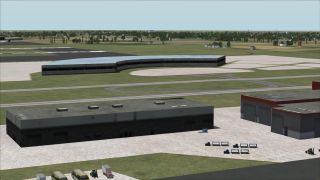


 United States of America
United States of America 
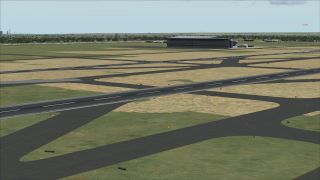

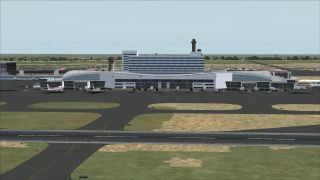







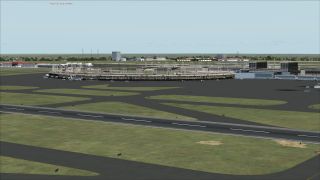












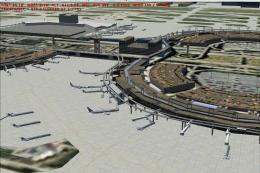
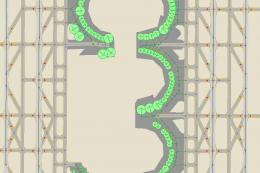


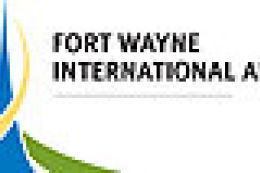
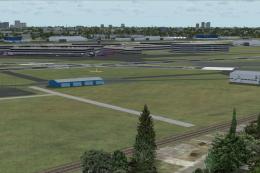




3 comments
Leave a ResponseThe content of the comments below are entirely the opinions of the individual posting the comment and do not always reflect the views of Fly Away Simulation. We moderate all comments manually before they are approved.
The jet bridges do not appear at any of the terminals.
Could someone help me with this problem?
The animated jet bridges do not show up in Terminal D.
The Jet bridges do not show in terminal D. Can someone help me figure this out?