FSX RAF Molesworth Scenery
RAF Molesworth recreates the historic WWII airfield in the UK with period-appropriate runways, hardstands, and layout reflecting early RAF and later USAAF heavy-bomber operations, including the Eighth Air Force Station 107 era. Built with Airport Design Editor for FSX, it requires Ted Andrews RAF Hangars Library and RAF Buildings for full detail.
- File: ukmoade2.zip
- Size:23.17 KB
- Scan:
Clean (15d)
- Access:Freeware
- Content:Everyone
RAF Molesworth WWII airfield, UK. By Scotty Berge.
Thank you for downloading my Third attempt at a WWII airfield. RAF Molesworth RAAF/RAF use At the start of World War II the Air Ministry selected the area as the site for what would become RAF Molesworth. The base was built in 1940 and 1941. The first unit, Royal Australian Air Force 460 Squadron was formed at the base on November 15, 1941 with Vickers Wellington IVs. 460 Squadron departed the field on January 4, 1942. RAF Bomber Command 159 squadron moved in shortly afterwards, however this unit did not remain long, moving to the Middle East on January 12. USAAF use Molesworth was one of the early Eighth Air Force stations assigned to the United States Army Air Force (USAAF). In February 1942, General Ira Eaker and four US staff members inspected Molesworth for possible American use, and during 1942 the facility was improved to Class A airfield standard, with all of its runways extended to American specifications for heavy 4-engined bombers. The main runway was lengthened to 2,000 yards and the number of hardstands increased to fifty. It was given USAAF designation as Station 107.
From 16 September 1943 – 18 June 1945, Molesworth served as headquarters for the 41st Combat Bombardment Wing of the 1st Bomb Division.
This is for FSX and you will need to have Ted Andrews's RAF Hangars Library and his other great RAF Buildings. They can be found on AVSIM. Search the FSX section for "Ted Andrews" - you'll find loads of his scenery object files for RAF airfields. Follow his instructions on how to install them.
First after you unzip this folder you will see 2 files called:
UKMO_ADE_SCOTTY.BGL
UKMO_ADE_SCOTTY_CVX.bgl
Move these 2 files into your addon scenery scenery folder. The path will look like this:
C:\Program Files\Microsoft Games\Microsoft Flight Simulator X\Addon Scenery\scenery.
Start up FSX and then go into your settings, Scenery Library then once the scenery window pops up just click ok. The scenery will load automaticly.
This scenery was created by me using the great program Airport Desing Editor (ADE) and with help from Ian P.
I used the scenery from just flights VFR Scenery volume 1 and 2 to get the right positioning of the field.
Scotty Berge

Finding the Scenery
- FSX/Prepar3D Coordinates:
-
52.37330000,-0.45690000
Use the downloaded flight plan file by launching FSX/P3D, selecting "Load Flight Plan" in the flight planner, and choosing the .pln file. Your aircraft will be positioned directly at the add-on’s location. - Decimal Degrees (DD):
-
Latitude: 52.373300°
Longitude: -0.456900° - Degrees, Minutes, Seconds (DMS):
-
Latitude: 52° 22' 23.880" N
Longitude: 0° 27' 24.840" E
Map Location
The archive ukmoade2.zip has 5 files and directories contained within it.
File Contents
This list displays the first 500 files in the package. If the package has more, you will need to download it to view them.
| Filename/Directory | File Date | File Size |
|---|---|---|
| readme.txt | 01.16.09 | 2.33 kB |
| UKMO_ADE_SCOTTY_CVX.bgl | 01.20.09 | 414 B |
| UKMO_ADE_SCOTTY.BGL | 01.20.09 | 61.76 kB |
| flyawaysimulation.txt | 10.29.13 | 959 B |
| Go to Fly Away Simulation.url | 01.22.16 | 52 B |
Installation Instructions
Most of the freeware add-on aircraft and scenery packages in our file library come with easy installation instructions which you can read above in the file description. For further installation help, please see our Flight School for our full range of tutorials or view the README file contained within the download. If in doubt, you may also ask a question or view existing answers in our dedicated Q&A forum.

 United Kingdom
United Kingdom 









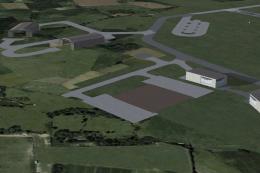

0 comments
Leave a Response