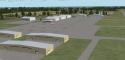
FSX Melbourne International Airport Scenery
Melbourne International Airport (KMLB) in Florida comes to life with refreshed taxiways, improved terminal placement, custom FBO buildings, hangars, and realistic parking designed for busy airline and GA operations in Microsoft Flight Simulator X. Refined local landclass and a dedicated object library keep the airport footprint cohesive, and it blends smoothly alongside Ultimate Terrain X-USA.
- File: melb_fl.zip
- Size:699.53 KB
- Scan:
Clean (18d)
- Access:Freeware
- Content:Everyone
Immerse yourself in a detailed re-creation of Melbourne International Airport (KMLB) in Florida with this freeware scenery package. This add-on updates much of the default airport, integrates custom buildings, and refines the surrounding landclass for a more authentic flight simulation experience in Microsoft Flight Simulator X. Authored by Art Poole, this package incorporates accurate layout data, numerous library items, and dedicated object libraries to enhance realism for both local traffic and visiting virtual pilots.
Refined Terminal Areas and Surroundings
This scenery focuses on improving the main terminal positioning and overall airport infrastructure. You will notice customized FBO models, updated taxiways, and accurately placed hangars that reflect the real-world Melbourne International Airport environment. Because of the additional library objects, operators can experience more realistic parking gates, especially with dedicated spots for Delta Comair and Delta Airlines. The author has also included landclass adjustments beyond the airport boundary, ensuring that the local Florida region has a layout more consistent with actual terrain features.

Melbourne International Airport Scenery.
Technical Updates and Object Libraries
The package introduces a new library file, Airport_Buildings_AP.bgl, which holds a variety of airport structures and décor elements. These items include detailed FBO components, specialized hangars, and additional structures configured to appear throughout the updated airport zone. The scenery’s complexity scales to your simulator settings, but for best results, set the Scenery Complexity slider to “Very Dense.”
Optimized Compatibility
This add-on was developed and tested with Ultimate Terrain X-USA (often abbreviated as UTX-USA) to ensure seamless blending of roads, waterways, and land features. It works well with other environment add-ons as the object points and textures align with real-life references in the Florida region.
Installation Guidelines
To install, simply extract the provided ZIP archive and choose one of the following methods:
- Move the “Melbourne FL” folder to the “Flight Simulator X\Addon Scenery” directory and register it in the simulator’s scenery library.
- Alternatively, copy the files from the “Melbourne FL\Scenery” folder into the “Microsoft Flight Simulator X\Addon Scenery\Scenery” folder.
After that, place the Airport_Buildings_AP.bgl file inside “Microsoft Flight Simulator X\Scenery\Global\Scenery.” If prompted to overwrite existing files, confirm the action unless your current files are more recent.
Configuring Scenery Complexity
To visualize all custom structures correctly, move the Scenery Complexity slider to “Very Dense.” This ensures proper rendering of every placed object. Lower complexity settings may hide certain details, so increase the slider if any hangars or buildings appear to be missing.
Deactivating or Reverting the Airport
If you need to return to the default airport configuration, you can uncheck the “Melbourne FL” scenery entry in your “Addon Scenery” list. Alternatively, remove the KMLB-related files that you placed in the “Addon Scenery\Scenery” folder, depending on how you initially installed them. You can keep the library file (Airport_Buildings_AP.bgl) for use in other airport customizations, as it serves as a shared resource for additional scenery enhancements.
Customization Tools
This release is compatible with Airport Design Editor v1.37 (created by ScruffyDuck Software), enabling users to further refine placements or adapt the airport configurations if necessary. The included object library was compiled using LibraryCreatorXML, and a “Thumbs” folder offers preview images for those seeking an expanded workflow in custom object placement.
Legal Notes and Credits
This package is freeware and is not to be sold or used for profit. It was specifically tested with Microsoft Flight Simulator X Deluxe Edition, Acceleration, UTX-USA, and various WOAI packages. No warranty is implied. All content was produced by Art Poole, who used Airport Design Editor and LibraryCreatorXML to assemble and refine the files.

Melbourne International Airport Scenery.

Finding the Scenery
- FSX/Prepar3D Coordinates:
-
28.10280000,-80.64580000
Use the downloaded flight plan file by launching FSX/P3D, selecting "Load Flight Plan" in the flight planner, and choosing the .pln file. Your aircraft will be positioned directly at the add-on’s location. - Decimal Degrees (DD):
-
Latitude: 28.102800°
Longitude: -80.645800° - Degrees, Minutes, Seconds (DMS):
-
Latitude: 28° 06' 10.080" N
Longitude: 80° 38' 44.880" W
Map Location
The archive melb_fl.zip has 57 files and directories contained within it.
File Contents
This list displays the first 500 files in the package. If the package has more, you will need to download it to view them.
| Filename/Directory | File Date | File Size |
|---|---|---|
| KMLB1.jpg | 04.01.09 | 193.02 kB |
| KMLB2.JPG | 04.01.09 | 151.77 kB |
| Melbourne FL | 04.01.09 | 0 B |
| Scenery | 04.01.09 | 0 B |
| KMLB_ADE_AP.BGL | 04.01.09 | 34.13 kB |
| KMLB_ADE_AP_CVX.bgl | 04.01.09 | 2.39 kB |
| KMLB_FBO_AP.bgl | 03.31.09 | 18.70 kB |
| readme.txt | 04.01.09 | 2.21 kB |
| Scenery_Global_Scenery | 04.01.09 | 0 B |
| Airport_Buildings_AP.bgl | 03.31.09 | 372.23 kB |
| Thumbs | 04.01.09 | 0 B |
| Airport_Buildings.bgl | 04.01.09 | 0 B |
| double_row_hangers_01.JPG | 01.03.09 | 5.25 kB |
| double_row_hangers_02.JPG | 01.03.09 | 5.96 kB |
| double_row_hangers_03.JPG | 01.03.09 | 4.72 kB |
| double_row_hangers_end_01.JPG | 01.03.09 | 6.58 kB |
| double_row_hangers_end_02.JPG | 03.17.09 | 7.07 kB |
| fbo_small_01.JPG | 01.03.09 | 5.93 kB |
| fbo_small_02.JPG | 02.05.09 | 4.76 kB |
| fbo_small_03.JPG | 02.06.09 | 4.96 kB |
| fbo_small_04.JPG | 02.06.09 | 5.43 kB |
| hanger_fbo_01.JPG | 03.15.09 | 5.23 kB |
| large_double_hanger_01.JPG | 03.22.09 | 4.96 kB |
| large_hanger_01.JPG | 01.03.09 | 6.28 kB |
| large_hanger_02.JPG | 02.05.09 | 5.27 kB |
| large_hanger_03.JPG | 03.20.09 | 6.37 kB |
| long_cover.JPG | 01.03.09 | 4.62 kB |
| low_jetway_02.JPG | 03.22.09 | 5.32 kB |
| medium_hanger_01.JPG | 01.03.09 | 6.12 kB |
| medium_hanger_02.JPG | 01.03.09 | 8.24 kB |
| medium_hanger_03.JPG | 01.03.09 | 5.19 kB |
| medium_hanger_04.JPG | 03.09.09 | 4.50 kB |
| office_rectangular_01.JPG | 02.06.09 | 5.98 kB |
| office_round_01.JPG | 02.06.09 | 8.64 kB |
| Parking_01.jpg | 03.03.09 | 15.20 kB |
| Parking_02.jpg | 03.03.09 | 12.36 kB |
| Parking_03.jpg | 03.03.09 | 12.90 kB |
| residence_01.JPG | 02.05.09 | 11.02 kB |
| residence_02.JPG | 02.05.09 | 6.47 kB |
| residence_03.JPG | 02.05.09 | 7.70 kB |
| row_hangers_01.JPG | 01.03.09 | 4.72 kB |
| row_hangers_02.JPG | 01.03.09 | 6.79 kB |
| row_hangers_03.JPG | 01.03.09 | 8.24 kB |
| row_hangers_04.JPG | 01.03.09 | 5.34 kB |
| row_hangers_end_01.JPG | 01.03.09 | 4.96 kB |
| short_cover.jpg | 03.08.09 | 7.66 kB |
| small_hanger_01.JPG | 01.03.09 | 5.84 kB |
| small_hanger_02.JPG | 01.03.09 | 5.23 kB |
| small_hanger_03.JPG | 03.15.09 | 6.67 kB |
| t_hangers_01.JPG | 01.03.09 | 5.44 kB |
| tiny_hanger_01.JPG | 01.03.09 | 6.62 kB |
| tiny_hanger_02.JPG | 02.05.09 | 7.67 kB |
| tiny_hanger_03.JPG | 02.05.09 | 7.01 kB |
| tiny_hanger_04.JPG | 02.05.09 | 7.01 kB |
| tiny_hanger_05.JPG | 02.05.09 | 6.06 kB |
| flyawaysimulation.txt | 10.29.13 | 959 B |
| Go to Fly Away Simulation.url | 01.22.16 | 52 B |
Installation Instructions
Most of the freeware add-on aircraft and scenery packages in our file library come with easy installation instructions which you can read above in the file description. For further installation help, please see our Flight School for our full range of tutorials or view the README file contained within the download. If in doubt, you may also ask a question or view existing answers in our dedicated Q&A forum.






 United States of America
United States of America 



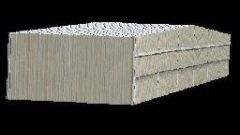
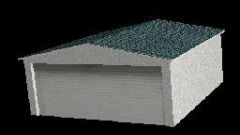
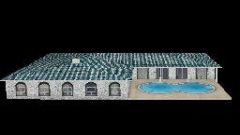

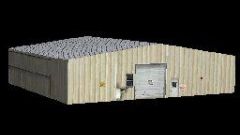
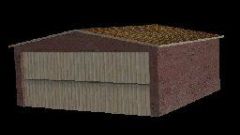
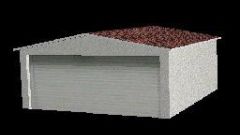








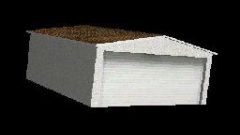
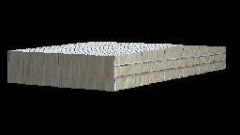
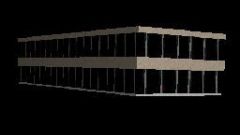

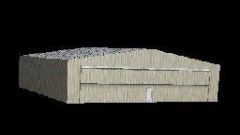





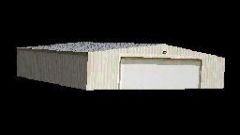








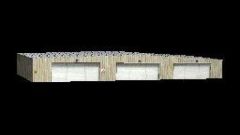






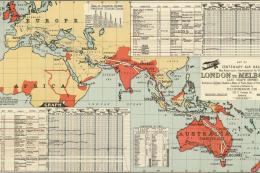





0 comments
Leave a Response