FS2004 and FS2002 EFFECTS: Nick's Prop Dust with Control Gauges
 This gauge/effects package automatically senses the terrain the aircraft is in contact with or flying over and changes the dust and water effects for the aircrafts prop/rotor wash based on dirt, dry mud or clay, snow, rain, water, ice, sand, gravel and short grass. By Nick Needham.
This gauge/effects package automatically senses the terrain the aircraft is in contact with or flying over and changes the dust and water effects for the aircrafts prop/rotor wash based on dirt, dry mud or clay, snow, rain, water, ice, sand, gravel and short grass. By Nick Needham.
- Download hits
- 4.4K
- Compatibility
- FS2004
- Filename
- NicksPropDust.zip
- File size
- 857.79 KB
- Virus Scan
- Scanned 18 days ago (clean)
- Access to file
- Free (Freeware)
- Content Rating
- Everyone

The archive NicksPropDust.zip has 30 files and directories contained within it.
File Contents
This list displays the first 500 files in the package. If the package has more, you will need to download it to view them.
| Filename/Directory | File Date | File Size |
|---|---|---|
| NicksPropDust | 12.08.03 | 0 B |
| FILE_ID.DIZ | 12.07.03 | 1.42 kB |
| Images | 12.08.03 | 0 B |
| Amphib1.JPG | 12.08.03 | 38.29 kB |
| Amphib2.JPG | 12.08.03 | 33.86 kB |
| Amphib3.JPG | 12.08.03 | 40.67 kB |
| Baron1.JPG | 12.08.03 | 42.28 kB |
| Baron2.JPG | 12.08.03 | 44.63 kB |
| C130 Antarctica.JPG | 12.08.03 | 32.72 kB |
| C130 Outback.JPG | 12.08.03 | 36.54 kB |
| Cessna.JPG | 12.08.03 | 41.40 kB |
| DHC Beaver.JPG | 12.08.03 | 48.83 kB |
| Helo1.JPG | 12.08.03 | 32.46 kB |
| Helo2.JPG | 12.06.03 | 60.86 kB |
| Helo4.JPG | 12.08.03 | 50.50 kB |
| Jenny1.JPG | 12.08.03 | 39.32 kB |
| RunwaySnow1.JPG | 12.08.03 | 51.59 kB |
| RunwaySnow2.JPG | 12.08.03 | 66.18 kB |
| RunwaySnow3.JPG | 12.08.03 | 44.67 kB |
| KNOWN_ISSUES.txt | 12.08.03 | 7.15 kB |
| MS_AIRCRAFT.txt | 12.08.03 | 33.44 kB |
| NicksPropDust_FS2002.exe | 12.08.03 | 92.00 kB |
| NicksPropDust_FS2004.exe | 12.08.03 | 92.00 kB |
| README_FIRST.txt | 12.08.03 | 63.15 kB |
| screenshot.gif | 12.06.03 | 14.90 kB |
| screenshot.jpg | 12.08.03 | 20.83 kB |
| TWEAK_IT.txt | 12.08.03 | 11.49 kB |
| NicksPropDust | 12.08.03 | 0 B |
| flyawaysimulation.txt | 10.29.13 | 959 B |
| Go to Fly Away Simulation.url | 01.22.16 | 52 B |
Installation Instructions
Most of the freeware add-on aircraft and scenery packages in our file library come with easy installation instructions which you can read above in the file description. For further installation help, please see our Flight School for our full range of tutorials or view the README file contained within the download. If in doubt, you may also ask a question or view existing answers in our dedicated Q&A forum.










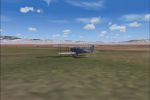














0 comments
Leave a Response