FS2004 Stargate Goa'uld Death Glider 2, Heru Class
 This is the newest Death Glider, Version 2 with a new battle scarred texture. This is the one seen in the series TV Stargate SG1. This is a fully functioning and elaborate model of the second level Death Glider two passenger alien fighter. It features pilots, opening canopy, retracting transport ...
This is the newest Death Glider, Version 2 with a new battle scarred texture. This is the one seen in the series TV Stargate SG1. This is a fully functioning and elaborate model of the second level Death Glider two passenger alien fighter. It features pilots, opening canopy, retracting transport ...
- Type
- Complete with Base Model
- Download hits
- 3.2K
- Compatibility
- FS2004
- Filename
- Glidr2.zip
- File size
- 2.55 MB
- Virus Scan
- Scanned 18 days ago (clean)
- Access to file
- Free (Freeware)
- Content Rating
- Everyone

The archive Glidr2.zip has 49 files and directories contained within it.
File Contents
This list displays the first 500 files in the package. If the package has more, you will need to download it to view them.
| Filename/Directory | File Date | File Size |
|---|---|---|
| Aircraft.cfg | 03.16.04 | 16.22 kB |
| Death Glider Heru.air | 10.17.03 | 10.62 kB |
| model | 03.19.04 | 0 B |
| Death Glider Heru.mdl | 10.23.03 | 323.51 kB |
| Model.cfg | 10.23.03 | 36 B |
| panel | 03.19.04 | 0 B |
| annunciator_640.bmp | 04.17.01 | 7.18 kB |
| forward_1024.bmp | 07.23.01 | 534.05 kB |
| forward_640.bmp | 07.23.01 | 209.18 kB |
| Lear_compass.BMP | 04.17.01 | 96.42 kB |
| panel.cfg | 10.23.03 | 4.91 kB |
| panel_decal_lear_2.bmp | 03.18.03 | 257.05 kB |
| throttle_quadrant_640.bmp | 04.17.01 | 42.69 kB |
| Thumbs.db | 03.16.04 | 10.50 kB |
| sound | 03.19.04 | 0 B |
| ENGINE.wav | 12.18.99 | 13.34 kB |
| Laover.wav | 12.18.99 | 4.14 kB |
| MISLOCK.wav | 12.18.99 | 4.14 kB |
| sound.cfg | 12.18.99 | 895 B |
| XLMTOUCH.WAV | 12.18.99 | 650 B |
| Texture.1 | 03.19.04 | 0 B |
| CockpitHeruDetail.bmp copy_16.bmp | 10.23.03 | 128.08 kB |
| DeathGliderDetails copy_16.BMP | 03.16.04 | 341.43 kB |
| DeathGliderHullTextures_16.BMP | 03.16.04 | 341.43 kB |
| DeathGliderPilotDetails copy_16.BMP | 03.16.04 | 682.78 kB |
| DeathGliderWingTextur_16.BMP | 03.16.04 | 341.43 kB |
| PanelHeru_16.bmp | 10.23.03 | 128.08 kB |
| Thumbs.db | 03.16.04 | 32.00 kB |
| TransportRings_16.bmp | 10.10.03 | 512.08 kB |
| texture | 03.19.04 | 0 B |
| CockpitHeruDetail.bmp copy_16.bmp | 10.23.03 | 128.08 kB |
| DeathGliderDetails copy_16.bmp | 10.09.03 | 512.08 kB |
| DeathGliderHullTextures_16.bmp | 10.09.03 | 512.08 kB |
| DeathGliderPilotDetails copy_16.bmp | 10.24.03 | 1.33 MB |
| DeathGliderWingTextur_16.bmp | 10.07.03 | 512.08 kB |
| PanelHeru_16.bmp | 10.23.03 | 128.08 kB |
| Thumbs.db | 03.16.04 | 55.50 kB |
| TransportRings_16.bmp | 10.10.03 | 512.08 kB |
| ReadMe Death Glider.txt | 03.19.04 | 14.05 kB |
| Introduction Heru Death Glider.txt | 03.19.04 | 960 B |
| Goa'uldHeru3.JPG | 10.23.03 | 56.91 kB |
| Death Glider Heru1Mini.gif | 03.19.04 | 24.13 kB |
| Death Glider Heru1.jpg | 03.19.04 | 45.87 kB |
| Death Glider Heru3.JPG | 03.19.04 | 27.31 kB |
| Death Glider Heru2Mini.gif | 03.19.04 | 18.05 kB |
| Death Glider Heru2.JPG | 03.19.04 | 27.88 kB |
| Death Glider Heru3Mini.gif | 03.19.04 | 18.46 kB |
| flyawaysimulation.txt | 10.29.13 | 959 B |
| Go to Fly Away Simulation.url | 01.22.16 | 52 B |
Installation Instructions
Most of the freeware add-on aircraft and scenery packages in our file library come with easy installation instructions which you can read above in the file description. For further installation help, please see our Flight School for our full range of tutorials or view the README file contained within the download. If in doubt, you may also ask a question or view existing answers in our dedicated Q&A forum.
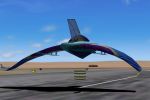


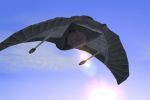





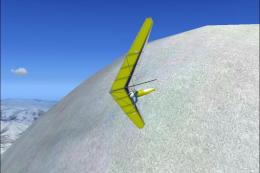



1 comments
Leave a ResponseThe content of the comments below are entirely the opinions of the individual posting the comment and do not always reflect the views of Fly Away Simulation. We moderate all comments manually before they are approved.