
FSX Tallahassee Regional Airport Scenery
Tallahassee Regional Airport (KTLH) scenery refreshes Florida’s capital gateway with updated terminal, FBO, hangars, aprons, and taxiways aligned to current FAA diagrams and satellite imagery. Refined landclass and dense library object placement add believable ramp detail and equipment for Microsoft Flight Simulator X, delivering a more authentic airfield environment.
- File: tallahassee_fl.zip
- Size:1.52 MB
- Scan:
Clean (1d)
- Access:Freeware
- Content:Everyone
This freeware scenery package transforms Tallahassee Regional Airport (KTLH) in Florida by introducing fully updated buildings, taxiways, landclass details, and object libraries. The customization aligns with real-world imagery and official diagrams, and it has been carefully designed to ensure accurate terminal, FBO, and apron representation. This add-on, created by Art Poole, is tested for compatibility with Microsoft Flight Simulator X and features library objects for a realistic environment.
Detailed Enhancements for Tallahassee’s Airport
Tallahassee Regional Airport (often referred to by its ICAO code KTLH) serves both commercial traffic and general aviation operations in northern Florida. This custom scenery repositions key infrastructure, such as hangars and revised taxiways, based on precise data from Virtual Earth and up-to-date FAA charts. In addition, the modified surroundings and new airport structures are included in a dedicated library file, expanding the available assets for further customization.
Significant Improvements
- Landclass Adjustments: Surrounding terrain and ground textures are aligned more closely with real-life geography to boost immersion.
- New Structures: Terminals, FBO facilities, and specialty hangars are updated with accurate footprints and architectural resemblance.
- Taxiway Layout: Redesigned taxiways and aprons match current FAA specifications and satellite references.
- Object Placement: Numerous library objects have been positioned to reflect real-world clutter and operational equipment.
Installation Process for Seamless Setup
Begin by extracting the provided ZIP archive. You have two primary options for adding this scenery:
- Place the Tallahassee Airport folder inside your “Addon Scenery” directory of Microsoft Flight Simulator X, then activate it through the simulator’s Scenery Library.
- Alternatively, move the content from Tallahassee Airport\Scenery and Tallahassee Airport\Texture directly into your main “Addon Scenery\Scenery” and “Addon Scenery\Texture” folders, respectively.
Next, copy the parking.dds file into the “Texture” folder of Microsoft Flight Simulator X and transfer the Airport_Buildings_AP.bgl file (found in the Scenery_Global_Scenery location) into “Scenery\Global\Scenery”. In case you already have an existing Airport_Buildings_AP.bgl with a more recent date, ensure you compare timestamps before overwriting.
Adjusting Scenery Complexity
To maximize visual fidelity, set the Scenery Complexity slider to “Very Dense.” For those who have Jim Dhaenens’ lightobj.bgl installed, switching to “Extremely Dense” reveals additional apron lighting at the terminal and FBO areas. This package is optimized to work cohesively with Ultimate Terrain X-USA, although it can integrate well with various other scenery modifications.
Technical Notes and Further Customization
If you need to revert to default conditions, you can simply deactivate the Tallahassee Airport entry from the AddOn Scenery list or remove the KTLH files manually from the Addon Scenery folder, according to your chosen installation method. Since Airport_Buildings_AP.bgl contains library objects that may be used in multiple projects, you do not need to remove or disable it for reverting to the original KTLH environment.
Airport Design Editor Use: Individuals who wish to adjust the layout further can do so with Airport Design Editor (ADE), a freeware tool by ScruffyDuck Software. The Thumbs folder in this package provides convenient thumbnail images of the custom library objects, aiding in quick selection for placement within ADE or other object placement software.
Textures and Compatibility: Certain NovaGold textures have been included to ensure all objects display correctly. This scenery modification was tested on Microsoft Flight Simulator X Deluxe edition, along with Acceleration and WOAI traffic packages, to guarantee stability. Nonetheless, no warranty is provided.
Creator Background and Credits
This fully reworked scenery was developed by Art Poole with assistance from various tools like LibraryCreatorXML and NovaGold textures. Distribution of this freeware mod is permitted only on a non-commercial basis. It delivers a more authentic experience of Tallahassee Regional Airport, enabling enthusiasts and virtual pilots to immerse themselves in a detailed depiction of this busy Florida gateway.

Finding the Scenery
- FSX/Prepar3D Coordinates:
-
30.39653000,-84.35046000
Use the downloaded flight plan file by launching FSX/P3D, selecting "Load Flight Plan" in the flight planner, and choosing the .pln file. Your aircraft will be positioned directly at the add-on’s location. - Decimal Degrees (DD):
-
Latitude: 30.396530°
Longitude: -84.350460° - Degrees, Minutes, Seconds (DMS):
-
Latitude: 30° 23' 47.508" N
Longitude: 84° 21' 01.656" W
Map Location
The archive tallahassee_fl.zip has 69 files and directories contained within it.
File Contents
This list displays the first 500 files in the package. If the package has more, you will need to download it to view them.
| Filename/Directory | File Date | File Size |
|---|---|---|
| KTLH.pdf | 05.19.08 | 165.81 kB |
| ktlh1.JPG | 09.20.09 | 121.61 kB |
| ktlh2.JPG | 09.20.09 | 115.28 kB |
| readme.txt | 09.20.09 | 2.69 kB |
| Scenery_Global_Scenery | 09.20.09 | 0 B |
| Airport_Buildings_AP.bgl | 03.31.09 | 372.23 kB |
| Tallahassee Airport | 09.20.09 | 0 B |
| Scenery | 09.20.09 | 0 B |
| KTLH_ADE_AP.BGL | 09.20.09 | 55.20 kB |
| KTLH_ADE_AP_CVX.bgl | 09.19.09 | 3.15 kB |
| KTLH_FBO_AP.bgl | 09.14.09 | 39.57 kB |
| KTLH_TERMINAL_NEW_AP.bgl | 09.18.09 | 204.07 kB |
| KTLH_TERMINAL_OLD_AP.bgl | 09.18.09 | 10.28 kB |
| Texture | 09.20.09 | 0 B |
| ktlh_fbo_01.dds | 09.14.09 | 170.80 kB |
| ktlh_fbo_01_lm.dds | 09.14.09 | 170.80 kB |
| ktlh_fbo_02.dds | 09.14.09 | 170.80 kB |
| ktlh_fbo_02_lm.dds | 09.14.09 | 170.80 kB |
| ktlh_terminal_01.bmp | 09.17.09 | 341.43 kB |
| ktlh_terminal_01_lm.bmp | 09.17.09 | 341.43 kB |
| Texture | 09.20.09 | 0 B |
| parking.dds | 03.03.09 | 170.80 kB |
| Thumbs | 09.20.09 | 0 B |
| Airport_Buildings.bgl | 09.20.09 | 0 B |
| double_row_hangers_01.JPG | 01.03.09 | 5.25 kB |
| double_row_hangers_02.JPG | 01.03.09 | 5.96 kB |
| double_row_hangers_03.JPG | 01.03.09 | 4.72 kB |
| double_row_hangers_end_01.JPG | 01.03.09 | 6.58 kB |
| double_row_hangers_end_02.JPG | 03.17.09 | 7.07 kB |
| fbo_small_01.JPG | 01.03.09 | 5.93 kB |
| fbo_small_02.JPG | 02.05.09 | 4.76 kB |
| fbo_small_03.JPG | 02.06.09 | 4.96 kB |
| fbo_small_04.JPG | 02.06.09 | 5.43 kB |
| hanger_fbo_01.JPG | 03.15.09 | 5.23 kB |
| large_double_hanger_01.JPG | 03.22.09 | 4.96 kB |
| large_hanger_01.JPG | 01.03.09 | 6.28 kB |
| large_hanger_02.JPG | 02.05.09 | 5.27 kB |
| large_hanger_03.JPG | 03.20.09 | 6.37 kB |
| long_cover.JPG | 01.03.09 | 4.62 kB |
| low_jetway_02.JPG | 03.22.09 | 5.32 kB |
| medium_hanger_01.JPG | 01.03.09 | 6.12 kB |
| medium_hanger_02.JPG | 01.03.09 | 8.24 kB |
| medium_hanger_03.JPG | 01.03.09 | 5.19 kB |
| medium_hanger_04.JPG | 03.09.09 | 4.50 kB |
| office_rectangular_01.JPG | 02.06.09 | 5.98 kB |
| office_round_01.JPG | 02.06.09 | 8.64 kB |
| Parking_01.jpg | 03.03.09 | 15.20 kB |
| Parking_02.jpg | 03.03.09 | 12.36 kB |
| Parking_03.jpg | 03.03.09 | 12.90 kB |
| residence_01.JPG | 02.05.09 | 11.02 kB |
| residence_02.JPG | 02.05.09 | 6.47 kB |
| residence_03.JPG | 02.05.09 | 7.70 kB |
| row_hangers_01.JPG | 01.03.09 | 4.72 kB |
| row_hangers_02.JPG | 01.03.09 | 6.79 kB |
| row_hangers_03.JPG | 01.03.09 | 8.24 kB |
| row_hangers_04.JPG | 01.03.09 | 5.34 kB |
| row_hangers_end_01.JPG | 01.03.09 | 4.96 kB |
| short_cover.jpg | 03.08.09 | 7.66 kB |
| small_hanger_01.JPG | 01.03.09 | 5.84 kB |
| small_hanger_02.JPG | 01.03.09 | 5.23 kB |
| small_hanger_03.JPG | 03.15.09 | 6.67 kB |
| t_hangers_01.JPG | 01.03.09 | 5.44 kB |
| tiny_hanger_01.JPG | 01.03.09 | 6.62 kB |
| tiny_hanger_02.JPG | 02.05.09 | 7.67 kB |
| tiny_hanger_03.JPG | 02.05.09 | 7.01 kB |
| tiny_hanger_04.JPG | 02.05.09 | 7.01 kB |
| tiny_hanger_05.JPG | 02.05.09 | 6.06 kB |
| flyawaysimulation.txt | 10.29.13 | 959 B |
| Go to Fly Away Simulation.url | 01.22.16 | 52 B |
Installation Instructions
Most of the freeware add-on aircraft and scenery packages in our file library come with easy installation instructions which you can read above in the file description. For further installation help, please see our Flight School for our full range of tutorials or view the README file contained within the download. If in doubt, you may also ask a question or view existing answers in our dedicated Q&A forum.







 United States of America
United States of America 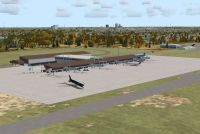





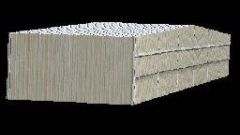
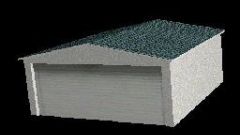


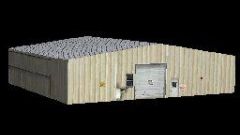
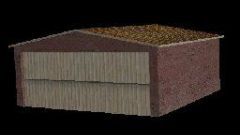
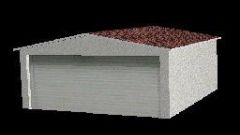








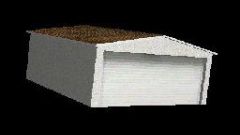
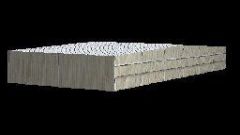
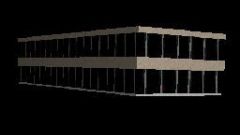

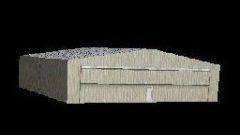





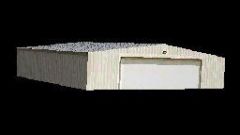




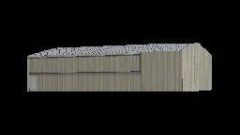



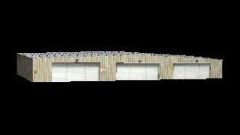













0 comments
Leave a Response