
FSX Blaise Diagne International Airport Scenery
Blaise Diagne International Airport (GOBD) scenery for Senegal refreshes FSX with reworked taxiways and aprons, corrected ground flattening and exclusions, added SSLI fire station building, and expanded airport and vehicle parking. Updated trees and layout detailing help capture the airport’s finished footprint for more convincing African ops.
- File: blaisediagneintl_gobd_v20.zip
- Size:22.56 MB
- Scan:
Clean (19d)
- Access:Freeware
- Content:Everyone
Scenery Blaise Diagne International Airport (GOBD), Senegal, v2.0. A complete redesign of the airport's taxiways and aprons; flatten and exclude rebuilt, addition of a new building, The SSLI (Fire Station); airport parking; trees; vehicle parking. Finally you got the exact shape of the airport when finished building. But still not enough informations to put the exact designations of taxiways, aprons and parkings. By Sagga Toure.

Blaise Diagne International Airport Scenery.
This is the Blaise Diagne Intl airport (GOBD) Version 2 (SENEGAL). (You don't need the previous version to install this one!!!)
What's new: A complete redesign of the airport's taxiways and aprons; flatten and exclude rebuilded, addition of new building The SSLI (Fire Station); Airports parkings; trees; vehicles parkings; etc; Finally you got the exact shape of the airport when finished building. But I still don't have enough informations to put the exact designations of taxiways, aprons and parkings; All I've updated come from a new picture (on the folder) I seen yesterday that shows the overall airport sytems!!! I also put a very simple chart of the airport so you can have an idea of the taxiways, aprons and parkings locations. Hope you like it!!! Nice flying over Africa!!!
How to install:
1- Put the "GOBD" (Which contains Scenery and Textures) folder in "C:\Program Files\Microsoft Games\Microsoft Flight Simulator X\Addon Scenery\"
If you want to use SID and STARs for this aiport do the next steps.
-Navigation files and PMDG Sid Stars:
2)
-Go to: C:\Program Files\Microsoft Games\Microsoft Flight Simulator X\PMDG\NavData.
-Open the file named "airports" with notepad, search (Ctrl+F) "GOOY" then make a new line below it to past this: GOBD 14.670833 -17.067222 Save and exit.
3)
3a)
-In the same navdata folder you find this files: wpNavAPT, wpNavAID, ...
-Open the wpNavAPT file with notepad, Ctrl+F to find "Dakar"
-Below the "DAKAR SEDAR SENGHOR ...", copy and paste this:
NDIASS BLAISE DIAGNE GOBD01 11450010 14.655110 -17.073136110.5001000345
NDIASS BLAISE DIAGNE GOBD19 11450190 14.685126 -17.073134111.3019000345
Save an exit.
3b)
-Open the wpNavAID file, Ctrl+f to find the "DAKAR".
-Below the last "DAKAR" line entry, copy and paste this:
NDIASS BDD VORD 14.670152 -17.076015025.10H
NDIASS NBDD NDB 14.651631 -17.073208050.00N
4) Finally Copy and past the file named "GOBD" in the:
C:\Program Files\Microsoft Games\Microsoft Flight Simulator X\PMDG\SIDSTARS.
5) Open the simulator (FSX): Type "GOBD" to find the Blaise Diagne Airport!
6)That's it Nice flying.
By Devinci

Blaise Diagne International Airport Scenery.

Finding the Scenery
- FSX/Prepar3D Coordinates:
-
14.67083300,-17.06722200
Use the downloaded flight plan file by launching FSX/P3D, selecting "Load Flight Plan" in the flight planner, and choosing the .pln file. Your aircraft will be positioned directly at the add-on’s location. - Decimal Degrees (DD):
-
Latitude: 14.670833°
Longitude: -17.067222° - Degrees, Minutes, Seconds (DMS):
-
Latitude: 14° 40' 14.999" N
Longitude: 17° 04' 01.999" W
Map Location
The archive blaisediagneintl_gobd_v20.zip has 131 files and directories contained within it.
File Contents
This list displays the first 500 files in the package. If the package has more, you will need to download it to view them.
| Filename/Directory | File Date | File Size |
|---|---|---|
| BLAISE DIAGNE Intl (GOBD) v2.0 | 03.18.10 | 0 B |
| GOBD.txt | 03.18.10 | 9.36 kB |
| GOBD | 03.18.10 | 0 B |
| Scenery | 03.18.10 | 0 B |
| buslamp.bgl | 03.18.10 | 476 B |
| buslamp.bgl.bak | 03.18.10 | 476 B |
| CVX_gobd_terrain.BGL | 03.18.10 | 232 B |
| CVX_gobd2_terrain.BGL | 03.18.10 | 318 B |
| ga_hang.bgl | 03.18.10 | 220 B |
| GOBD_ADEX_ST.ade | 10.10.09 | 2.72 MB |
| GOBD_ADEX_ST.BGL | 03.18.10 | 60.17 kB |
| gobdterminal.BGL | 10.17.09 | 272.80 kB |
| gobdtower.BGL | 11.07.09 | 203.04 kB |
| jetway.BGL | 10.18.09 | 170.54 kB |
| jetway2.BGL | 10.18.09 | 170.54 kB |
| jetways.bgl | 10.18.09 | 170.79 kB |
| parkposition.BGL | 10.16.09 | 1.80 kB |
| parktxt.BGL | 10.24.09 | 1.24 kB |
| pavpresi.BGL | 03.17.10 | 27.97 kB |
| Photo_gobddaynight.BGL | 10.16.09 | 5.32 MB |
| SSLI.BGL | 03.18.10 | 36.49 kB |
| Traffic_gobd.bgl | 03.18.10 | 27.92 kB |
| Traffic_gobd2.1.bgl | 03.18.10 | 8.82 kB |
| vehicles.bgl | 03.17.10 | 12.59 kB |
| vehicles.bgl.bak | 03.17.10 | 12.59 kB |
| workit.BGL | 10.27.09 | 14.02 kB |
| Texture | 03.18.10 | 0 B |
| bdintl1.dds | 10.17.09 | 256.12 kB |
| bdintl1_Lm.dds | 10.17.09 | 256.12 kB |
| bdintl2.dds | 10.17.09 | 256.12 kB |
| bdintl2_Lm.dds | 10.17.09 | 256.12 kB |
| bdintl3.dds | 10.17.09 | 256.12 kB |
| bdintl3_Lm.dds | 10.17.09 | 256.12 kB |
| gotbd_tower_wind.dds | 11.07.09 | 1.00 MB |
| gotbd_tower_wind_LM.dds | 11.07.09 | 1.00 MB |
| jetway.BGL | 11.07.09 | 169.63 kB |
| jtway.dds | 10.18.09 | 256.12 kB |
| jtway_Lm.dds | 10.18.09 | 256.12 kB |
| parkingtxto.dds | 10.24.09 | 256.12 kB |
| termi.dds | 10.16.09 | 256.12 kB |
| termi_Lm.dds | 10.16.09 | 256.12 kB |
| termi2.dds | 10.16.09 | 256.12 kB |
| termi2_Lm.dds | 10.16.09 | 256.12 kB |
| termi3.dds | 10.16.09 | 256.12 kB |
| termi3_Lm.dds | 10.16.09 | 256.12 kB |
| termipyl.dds | 10.16.09 | 64.12 kB |
| termipyl_Lm.dds | 10.16.09 | 64.12 kB |
| termiroof.dds | 10.16.09 | 256.12 kB |
| termiroof_Lm.dds | 10.16.09 | 256.12 kB |
| wind.dds | 10.18.09 | 256.12 kB |
| wind_Lm.dds | 10.18.09 | 256.12 kB |
| GOBD_CHART.jpg | 03.18.10 | 509.87 kB |
| gobd_real.jpg | 03.16.10 | 374.86 kB |
| gobd2.0.jpg | 03.18.10 | 311.59 kB |
| gobd2.01.jpg | 03.18.10 | 167.73 kB |
| gobd2.02.jpg | 03.18.10 | 327.11 kB |
| gobd2.03.jpg | 03.18.10 | 209.71 kB |
| gobd2.04.jpg | 03.18.10 | 146.84 kB |
| gobd2.05.jpg | 03.18.10 | 1.26 MB |
| gobd2.06.jpg | 03.18.10 | 258.01 kB |
| gobd2.07.jpg | 03.18.10 | 274.09 kB |
| gobd2.08.jpg | 03.18.10 | 209.21 kB |
| gobd2.09.jpg | 03.18.10 | 209.00 kB |
| Readme First!.txt | 03.18.10 | 2.28 kB |
| Thumbs.db | 03.18.10 | 174.50 kB |
| GOBD.txt | 03.18.10 | 9.36 kB |
| GOBD | 03.18.10 | 0 B |
| Scenery | 03.18.10 | 0 B |
| buslamp.bgl | 03.18.10 | 476 B |
| buslamp.bgl.bak | 03.18.10 | 476 B |
| CVX_gobd_terrain.BGL | 03.18.10 | 232 B |
| CVX_gobd2_terrain.BGL | 03.18.10 | 318 B |
| ga_hang.bgl | 03.18.10 | 220 B |
| GOBD_ADEX_ST.ade | 10.10.09 | 2.72 MB |
| GOBD_ADEX_ST.BGL | 03.18.10 | 60.17 kB |
| gobdterminal.BGL | 10.17.09 | 272.80 kB |
| gobdtower.BGL | 11.07.09 | 203.04 kB |
| jetway.BGL | 10.18.09 | 170.54 kB |
| jetway2.BGL | 10.18.09 | 170.54 kB |
| jetways.bgl | 10.18.09 | 170.79 kB |
| parkposition.BGL | 10.16.09 | 1.80 kB |
| parktxt.BGL | 10.24.09 | 1.24 kB |
| pavpresi.BGL | 03.17.10 | 27.97 kB |
| Photo_gobddaynight.BGL | 10.16.09 | 5.32 MB |
| SSLI.BGL | 03.18.10 | 36.49 kB |
| Traffic_gobd.bgl | 03.18.10 | 27.92 kB |
| Traffic_gobd2.1.bgl | 03.18.10 | 8.82 kB |
| vehicles.bgl | 03.17.10 | 12.59 kB |
| vehicles.bgl.bak | 03.17.10 | 12.59 kB |
| workit.BGL | 10.27.09 | 14.02 kB |
| Texture | 03.18.10 | 0 B |
| bdintl1.dds | 10.17.09 | 256.12 kB |
| bdintl1_Lm.dds | 10.17.09 | 256.12 kB |
| bdintl2.dds | 10.17.09 | 256.12 kB |
| bdintl2_Lm.dds | 10.17.09 | 256.12 kB |
| bdintl3.dds | 10.17.09 | 256.12 kB |
| bdintl3_Lm.dds | 10.17.09 | 256.12 kB |
| gotbd_tower_wind.dds | 11.07.09 | 1.00 MB |
| gotbd_tower_wind_LM.dds | 11.07.09 | 1.00 MB |
| jetway.BGL | 11.07.09 | 169.63 kB |
| jtway.dds | 10.18.09 | 256.12 kB |
| jtway_Lm.dds | 10.18.09 | 256.12 kB |
| parkingtxto.dds | 10.24.09 | 256.12 kB |
| termi.dds | 10.16.09 | 256.12 kB |
| termi_Lm.dds | 10.16.09 | 256.12 kB |
| termi2.dds | 10.16.09 | 256.12 kB |
| termi2_Lm.dds | 10.16.09 | 256.12 kB |
| termi3.dds | 10.16.09 | 256.12 kB |
| termi3_Lm.dds | 10.16.09 | 256.12 kB |
| termipyl.dds | 10.16.09 | 64.12 kB |
| termipyl_Lm.dds | 10.16.09 | 64.12 kB |
| termiroof.dds | 10.16.09 | 256.12 kB |
| termiroof_Lm.dds | 10.16.09 | 256.12 kB |
| wind.dds | 10.18.09 | 256.12 kB |
| wind_Lm.dds | 10.18.09 | 256.12 kB |
| GOBD_CHART.jpg | 03.18.10 | 509.87 kB |
| gobd_real.jpg | 03.16.10 | 374.86 kB |
| gobd2.0.jpg | 03.18.10 | 311.59 kB |
| gobd2.01.jpg | 03.18.10 | 167.73 kB |
| gobd2.02.jpg | 03.18.10 | 327.11 kB |
| gobd2.03.jpg | 03.18.10 | 209.71 kB |
| gobd2.04.jpg | 03.18.10 | 146.84 kB |
| gobd2.05.jpg | 03.18.10 | 1.26 MB |
| gobd2.06.jpg | 03.18.10 | 258.01 kB |
| gobd2.07.jpg | 03.18.10 | 274.09 kB |
| gobd2.08.jpg | 03.18.10 | 209.21 kB |
| gobd2.09.jpg | 03.18.10 | 209.00 kB |
| Readme First!.txt | 03.18.10 | 2.22 kB |
| Thumbs.db | 03.18.10 | 174.50 kB |
| flyawaysimulation.txt | 10.29.13 | 959 B |
| Go to Fly Away Simulation.url | 01.22.16 | 52 B |
Installation Instructions
Most of the freeware add-on aircraft and scenery packages in our file library come with easy installation instructions which you can read above in the file description. For further installation help, please see our Flight School for our full range of tutorials or view the README file contained within the download. If in doubt, you may also ask a question or view existing answers in our dedicated Q&A forum.
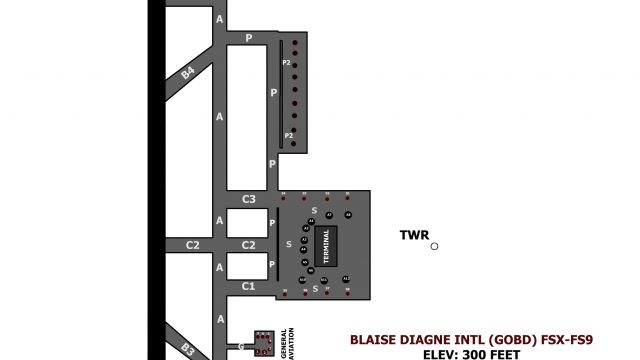
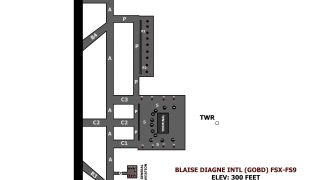




 Senegal
Senegal 













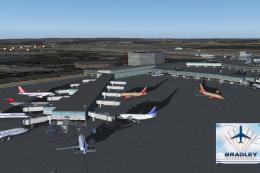
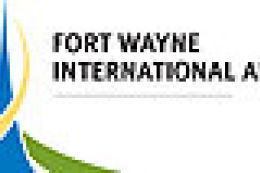
6 comments
Leave a ResponseThe content of the comments below are entirely the opinions of the individual posting the comment and do not always reflect the views of Fly Away Simulation. We moderate all comments manually before they are approved.
There is a problem: everything goes fine up to the SIDSTAR part.
Hello. I cannot find the PMDG file in FSX. And then for the first part, it's done but I can't find the airport in FSX. Thank you.
Please can you help me? I installed everything, but when I run FSX it shows "Area 130 not found," and I can't use the airport (I can't even find it).
Please may you help me? I installed everything, but when I run FSX it shows
Area 130 not found, and I can't use the airport (I don't even find it).Seems very cool from the screens, I will try it as soon as possible. Dieuredieuf for creating this map, I've been in that airport in real life :D
There is any scenery for FS2004?