FSX Erie International Airport Scenery
Erie International Airport / Tom Ridge Field (KERI), Pennsylvania (PA). Adds all the hangars, replaces the default terminal with new buildings, adds moving jetways, replaces default boundary and roads. By Bill Good.
- Country
-
United States of America
- Download hits
- 185
- Compatibility
- Flight Simulator XPrepar3D
- Filename
- keriafbg.zip
- File size
- 2.01 MB
- Virus Scan
- Scanned 14 days ago (clean)
- Access to file
- Free (Freeware)
- Content Rating
- Everyone
Erie International Airport / Tom Ridge Field (KERI), Pennsylvania (PA). Adds all the hangars, replaces the default terminal with new buildings, adds moving jetways, replaces default boundary and roads. By Bill Good.
This is an improvement of what came with the default scenery in FSX for KERI. I have added all the hangars including the new one on the east end of the airport. Replaced the default terminal with new buildings and added the three moving jetways that work well with AI traffic. Replaced the default boundary and roads in the area surrounding the airport.
The hangars and terminal buildings were created using Gmax. Airport was improved using FSXPlaner. Scenery object placement was done using Whisplacer. Terrain and road improvement were done using SbuilderX.
Thanks to the freeware authors for providing tools to allow me make these improvements.
How to Install:
1. Unzip the files to a Temporary folder
2. Copy KERI folder to the FSX Addon Scenery folder
3. Start FSX and then "GO TO" the Scenery Library in the settings menu
4. Select "add area" and choose the KERI folder in the Addon Scenery folder
5. Close FSX and restart
Bill Good

Finding the Scenery
- FSX/Prepar3D Coordinates:
-
42.08305560,-80.17388890
Use the downloaded flight plan file by launching FSX/P3D, selecting "Load Flight Plan" in the flight planner, and choosing the .pln file. Your aircraft will be positioned directly at the add-on’s location. - Decimal Degrees (DD):
-
Latitude: 42.083056°
Longitude: -80.173889° - Degrees, Minutes, Seconds (DMS):
-
Latitude: 42° 04' 59.000" N
Longitude: 80° 10' 26.000" W
Map Location
The archive keriafbg.zip has 35 files and directories contained within it.
File Contents
This list displays the first 500 files in the package. If the package has more, you will need to download it to view them.
| Filename/Directory | File Date | File Size |
|---|---|---|
| Scenery | 10.03.07 | 0 B |
| 0_CVX_Keri_Exclude_Flatten_Boundary.BGL | 09.17.07 | 1.47 kB |
| KERI_FSXP_BG.bgl | 10.01.07 | 11.88 kB |
| KERI_Objects.bgl | 10.02.07 | 2.34 kB |
| KERI_Objects_Lib.bgl | 09.30.07 | 90.70 kB |
| Texture | 10.03.07 | 0 B |
| KERI_Hangar1.dds | 10.01.07 | 341.48 kB |
| KERI_Hangar10.dds | 10.01.07 | 341.48 kB |
| KERI_Hangar11.dds | 09.29.07 | 341.48 kB |
| KERI_Hangar2.dds | 10.02.07 | 341.48 kB |
| KERI_Hangar3.dds | 10.02.07 | 341.48 kB |
| KERI_Hangar4.dds | 10.01.07 | 341.48 kB |
| KERI_Hangar5.dds | 10.01.07 | 341.48 kB |
| KERI_Hangar7.dds | 10.01.07 | 341.48 kB |
| KERI_Hangar8.dds | 09.29.07 | 341.48 kB |
| KERI_Hangar9.dds | 10.01.07 | 341.48 kB |
| KERI_JetWay1.dds | 09.30.07 | 341.48 kB |
| KERI_JetWay2.dds | 09.30.07 | 341.48 kB |
| KERI_Terminal1.dds | 08.15.07 | 341.48 kB |
| KERI_Terminal10.dds | 09.15.07 | 341.48 kB |
| KERI_Terminal11.dds | 09.14.07 | 341.48 kB |
| KERI_Terminal12.dds | 09.13.07 | 341.48 kB |
| KERI_Terminal13.dds | 09.14.07 | 341.48 kB |
| KERI_Terminal2.dds | 08.10.07 | 341.48 kB |
| KERI_Terminal3.dds | 08.15.07 | 341.48 kB |
| KERI_Terminal4.dds | 08.14.07 | 341.48 kB |
| KERI_Terminal5.dds | 08.15.07 | 341.48 kB |
| KERI_Terminal6.dds | 08.16.07 | 341.48 kB |
| KERI_Terminal7.dds | 08.21.07 | 341.48 kB |
| KERI_Terminal8.dds | 08.21.07 | 341.48 kB |
| KERI_Terminal9.dds | 09.14.07 | 341.48 kB |
| Thumbs.db | 09.18.07 | 7.00 kB |
| Readme.txt | 10.03.07 | 1.16 kB |
| flyawaysimulation.txt | 10.29.13 | 959 B |
| Go to Fly Away Simulation.url | 01.22.16 | 52 B |
Installation Instructions
Most of the freeware add-on aircraft and scenery packages in our file library come with easy installation instructions which you can read above in the file description. For further installation help, please see our Flight School for our full range of tutorials or view the README file contained within the download. If in doubt, you may also ask a question or view existing answers in our dedicated Q&A forum.
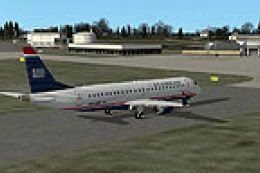






0 comments
Leave a Response