
FS2004 Antonov AN-225
Antonov An-225 for FS2004 brings a high-detail GMAX model with reflective highlights, extensive control-surface and door animations, plus optional Buran piggyback configuration in its current livery. It includes a default panel and sound set, supports custom key-triggered features like engine cowlings and emergency exits, and models six-engine effects.
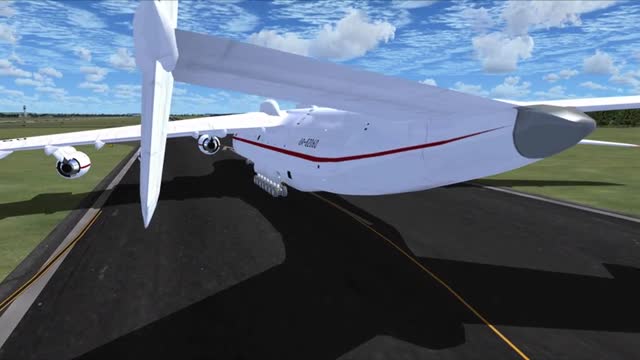 Video preview
Video preview
- Type:Complete with Base Model
- File: an225.zip
- Size:8.48 MB
- Scan:
Clean (22d)
- Access:Freeware
- Content:Everyone
Antonov An225 GMAX version with many animated parts, high detailed 3D model and highlight reflections (for the "unusual" animations read the install.txt). two versions included, one with Buran and one without piggyback cargo in its present livery. This one comes without virtual cockpit (will be updated later) and with default panel and sound. Freeware repaints and freeware modifications welcome and without limitations (read copyright.txt). This aircraft is also FS2002 compatible with some modifications (read fs2002.txt).
- Create a new folder on your hard-disk (an225 for example)
- Unzip the contents of the an225.zip into this folder on your hard drive.
- Copy/paste the (an225) folder into your .../FS9/aircraft/ subfolder.
- Thats it.
This one comes with default 747 panel and 737 sound. I highly recommend to use an Antonov AN124 panel like antonov-124.zip.
The aircraft has a maximum take off weight of 600 metrical tons. You cannot takeoff with full tanks AND full cargo load of 250 tonnes.
- "usual" animations all control surfaces, gear, nose door loading, pax door,...
- "unusual" animations (for which you have to assign keys to) are:
- WINGFOLD: opens/closes all upper deck pax doors
- CONCORDE NOSE: opens/closes engine cowlings
- TAILHOOK: opens/closes lower right cargo deck door
- WATER RUDDER: opens/closes upper and cargo deck emergency exits
Before anyone asks:
The AN225 does NOT have an rear cargo door, and it has NO orange beacons. All beacons ARE white. Since M$ doesn't support more than four engines, I've tagged the outboard engines same as the middle ones. the engine numbers are: 1-1-2---3-4-4
Default contrails are only available for the inner four engines but I have added smoke-system activated contrails for the outer engines. If you want to have six contrails, just activate smoke system (default keypress i).
I will upload a paintkit soon.

Images & Screenshots
The archive an225.zip has 110 files and directories contained within it.
File Contents
This list displays the first 500 files in the package. If the package has more, you will need to download it to view them.
| Filename/Directory | File Date | File Size |
|---|---|---|
| Aircraft.cfg | 08.31.03 | 17.87 kB |
| an225.air | 08.22.03 | 7.86 kB |
| an225_notes.txt | 03.22.02 | 0 B |
| texture | 08.26.03 | 0 B |
| pilots_t.bmp | 07.18.03 | 16.07 kB |
| cargodeck_t.bmp | 07.26.03 | 256.07 kB |
| cowlinga_l.bmp | 08.18.03 | 256.07 kB |
| cowlinga_t.bmp | 08.22.03 | 256.07 kB |
| cowlingb_l.bmp | 08.18.03 | 256.07 kB |
| cowlingb_t.bmp | 08.22.03 | 256.07 kB |
| cowlingc_l.bmp | 08.18.03 | 256.07 kB |
| cowlingc_t.bmp | 08.22.03 | 256.07 kB |
| cowlingd_l.bmp | 08.18.03 | 256.07 kB |
| cowlingd_t.bmp | 08.22.03 | 256.07 kB |
| cowlinge_l.bmp | 08.18.03 | 256.07 kB |
| cowlinge_t.bmp | 08.22.03 | 256.07 kB |
| cowlingf_l.bmp | 08.18.03 | 256.07 kB |
| cowlingf_t.bmp | 08.22.03 | 256.07 kB |
| engine_l.bmp | 08.01.03 | 256.07 kB |
| engine_t.bmp | 08.22.03 | 256.07 kB |
| flightdeck_l.bmp | 07.27.03 | 256.07 kB |
| flightdeck_t.bmp | 07.18.03 | 64.07 kB |
| fuse225a_l.bmp | 08.18.03 | 1.00 MB |
| fuse225a_t.bmp | 08.22.03 | 1.00 MB |
| fuse225b_l.bmp | 08.18.03 | 1.00 MB |
| fuse225b_t.bmp | 08.22.03 | 1.00 MB |
| fuse225c_l.bmp | 08.18.03 | 1.00 MB |
| fuse225c_t.bmp | 08.22.03 | 1.00 MB |
| gear_l.bmp | 07.27.03 | 64.07 kB |
| gear_t.bmp | 07.06.03 | 256.07 kB |
| geardoor_l.bmp | 07.27.03 | 4.07 kB |
| geardoor_t.bmp | 07.06.03 | 4.07 kB |
| paxdeck_l.bmp | 07.27.03 | 256.07 kB |
| paxdeck_t.bmp | 07.24.03 | 64.07 kB |
| pilots_l.bmp | 07.27.03 | 16.07 kB |
| cargodeck_l.bmp | 07.27.03 | 256.07 kB |
| tail225_l.bmp | 08.18.03 | 1.00 MB |
| tail225_t.bmp | 08.22.03 | 1.00 MB |
| wingl_l.bmp | 08.18.03 | 1.00 MB |
| wingl_t.bmp | 08.22.03 | 1.00 MB |
| wingr_l.bmp | 08.18.03 | 1.00 MB |
| wingr_t.bmp | 08.22.03 | 1.00 MB |
| texture.1 | 08.26.03 | 0 B |
| geardoor_t.bmp | 07.06.03 | 4.07 kB |
| cargodeck_t.bmp | 07.26.03 | 256.07 kB |
| cowlinga_l.bmp | 08.18.03 | 256.07 kB |
| cowlinga_t.bmp | 08.22.03 | 256.07 kB |
| cowlingb_l.bmp | 08.18.03 | 256.07 kB |
| cowlingb_t.bmp | 08.22.03 | 256.07 kB |
| cowlingc_l.bmp | 08.18.03 | 256.07 kB |
| cowlingc_t.bmp | 08.22.03 | 256.07 kB |
| cowlingd_l.bmp | 08.18.03 | 256.07 kB |
| cowlingd_t.bmp | 08.22.03 | 256.07 kB |
| cowlinge_l.bmp | 08.18.03 | 256.07 kB |
| cowlinge_t.bmp | 08.22.03 | 256.07 kB |
| cowlingf_l.bmp | 08.18.03 | 256.07 kB |
| cowlingf_t.bmp | 08.22.03 | 256.07 kB |
| engine_l.bmp | 08.01.03 | 256.07 kB |
| engine_t.bmp | 08.22.03 | 256.07 kB |
| flightdeck_l.bmp | 07.27.03 | 256.07 kB |
| flightdeck_t.bmp | 07.18.03 | 64.07 kB |
| fuse225a_l.bmp | 08.18.03 | 1.00 MB |
| fuse225a_t.bmp | 08.22.03 | 1.00 MB |
| fuse225b_l.bmp | 08.18.03 | 1.00 MB |
| fuse225b_t.bmp | 08.22.03 | 1.00 MB |
| fuse225c_l.bmp | 08.18.03 | 1.00 MB |
| fuse225c_t.bmp | 08.22.03 | 1.00 MB |
| gear_l.bmp | 07.27.03 | 64.07 kB |
| gear_t.bmp | 07.06.03 | 256.07 kB |
| geardoor_l.bmp | 07.27.03 | 4.07 kB |
| cargodeck_l.bmp | 07.27.03 | 256.07 kB |
| paxdeck_l.bmp | 07.27.03 | 256.07 kB |
| paxdeck_t.bmp | 07.24.03 | 64.07 kB |
| payload_l.bmp | 08.22.03 | 1.00 MB |
| payload_t.bmp | 08.22.03 | 1.00 MB |
| pilots_l.bmp | 07.27.03 | 16.07 kB |
| pilots_t.bmp | 07.18.03 | 16.07 kB |
| tail225_l.bmp | 08.18.03 | 1.00 MB |
| tail225_t.bmp | 08.22.03 | 1.00 MB |
| wingl_l.bmp | 08.18.03 | 1.00 MB |
| wingl_t.bmp | 08.18.03 | 1.00 MB |
| wingr_l.bmp | 08.18.03 | 1.00 MB |
| wingr_t.bmp | 08.14.03 | 1.00 MB |
| model.1 | 08.26.03 | 0 B |
| Model.cfg | 08.08.03 | 23 B |
| beta11.mdl | 08.21.03 | 2.20 MB |
| panel | 08.27.03 | 0 B |
| panel.cfg | 08.01.03 | 32 B |
| sound | 08.27.03 | 0 B |
| Sound.cfg | 12.02.00 | 32 B |
| model | 08.27.03 | 0 B |
| Model.cfg | 08.08.03 | 23 B |
| beta11.mdl | 08.25.03 | 2.10 MB |
| install.txt | 08.31.03 | 1.49 kB |
| copyright.txt | 08.02.03 | 845 B |
| fs2002.txt | 08.31.03 | 638 B |
| avsim.diz | 03.24.03 | 360 B |
| flyawaysimulation.txt | 10.29.13 | 959 B |
| Go to Fly Away Simulation.url | 01.22.16 | 52 B |
| Screenshots | 08.16.17 | 0 B |
| 001.jpg | 08.16.17 | 326.61 kB |
| 002.jpg | 08.16.17 | 342.43 kB |
| 003.jpg | 08.16.17 | 350.49 kB |
| 004.jpg | 08.16.17 | 472.22 kB |
| 005.jpg | 08.16.17 | 267.33 kB |
| 006.jpg | 08.16.17 | 302.58 kB |
| 007.jpg | 08.16.17 | 264.96 kB |
| 008.jpg | 08.16.17 | 126.77 kB |
| 009.jpg | 08.16.17 | 103.40 kB |
| 010.jpg | 08.16.17 | 313.56 kB |
Installation Instructions
Most of the freeware add-on aircraft and scenery packages in our file library come with easy installation instructions which you can read above in the file description. For further installation help, please see our Flight School for our full range of tutorials or view the README file contained within the download. If in doubt, you may also ask a question or view existing answers in our dedicated Q&A forum.

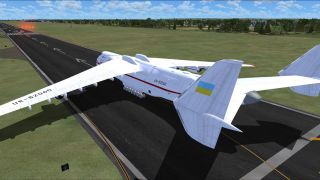
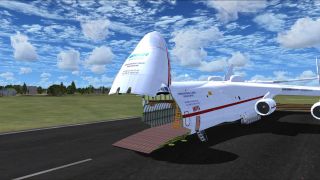




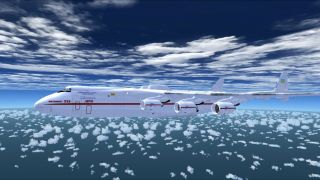
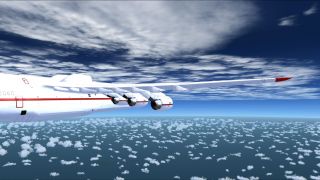


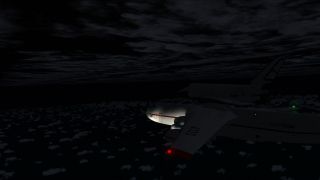












6 comments
Leave a ResponseThe content of the comments below are entirely the opinions of the individual posting the comment and do not always reflect the views of Fly Away Simulation. We moderate all comments manually before they are approved.
...2012 Quote...WOAH THATS A BIG PLANE.....Russian guy says...ITS RUSSIAN lol that's an awesome part... I FLEW THIS TRUE THE CLOUDS! ITS AWESOME GREAT DOWNLOAD! Worth it!