
FSX Amazonia Air II "Small Jungle Villages" Scenery
Amazonia Air II “Small Jungle Villages” brings four photoreal Peruvian Amazon settlements to life, tailored for low-and-slow bush flying with a mix of tiny airstrips and improvised grass clearings along remote tributaries. Designed for FSX, it enhances backcountry navigation and short-field technique with compact, carefully sited landing areas.
- File: am_air2.zip
- Size:5.5 MB
- Scan:
Clean (12d)
- Access:Freeware
- Content:Everyone
Scenery Amazonia Air II "Small Jungle Villages". The Peruvian Amazon is filled with many small Peru villages along the tributaries of the mighty river. This scenery depicts four photoreal villages to fly to in your slow bush plane. Some have a small airfields and others just deep grass areas improvised for the coming supplies planes. Pilots should overfly the landing area one or two times and plan the landing carefully at these small and constricted fields. By Gera Godoy Canova.

Aerial view of "Amazonia Air" Scenery.
AMAZONIA AIR PART II
“ Small Jungle Villages”
1) place the .bgl and LC files FOUND IN THE ENCLOSED "SCENERY" directory in your FSX/ADDON SCENERY/SCENERY Directory.
2) Place the .BMP files FOUND IN THE ENCLOSED " TEXTURE" directory in your FSX/ADDON SCENERY/TEXTURE Directory.
Activate the files by starting FSX.
Gera Godoy Canova
THIS IS FREEWARE AND MAY NOT BE USED IN ANY COMMERCIAL PRODUCT WHATSOEVER.

Aerial view of "Amazonia Air" Scenery.

Finding the Scenery
- FSX/Prepar3D Coordinates:
-
-3.75000000,-73.25000000
Use the downloaded flight plan file by launching FSX/P3D, selecting "Load Flight Plan" in the flight planner, and choosing the .pln file. Your aircraft will be positioned directly at the add-on’s location. - Decimal Degrees (DD):
-
Latitude: -3.750000°
Longitude: -73.250000° - Degrees, Minutes, Seconds (DMS):
-
Latitude: 3° 45' 00.000" S
Longitude: 73° 15' 00.000" W
Map Location
The archive am_air2.zip has 29 files and directories contained within it.
File Contents
This list displays the first 500 files in the package. If the package has more, you will need to download it to view them.
| Filename/Directory | File Date | File Size |
|---|---|---|
| READ ME FIRST.txt | 10.25.10 | 509 B |
| file_id.diz | 10.25.10 | 137 B |
| elpueblo44.jpg | 10.24.10 | 569.04 kB |
| ROUTES MAP.jpg | 10.24.10 | 296.08 kB |
| CVX_FOTPARCHE333.BGL | 10.23.10 | 239 B |
| CVX_PRIMERO.BGL | 10.23.10 | 254 B |
| CVX_PROJECT.BGL | 10.23.10 | 228 B |
| CVX_PUEBLO333.BGL | 10.23.10 | 416 B |
| CVX_pueblo4-final.BGL | 10.24.10 | 236 B |
| FOTOPARCHE002.bgl | 10.23.10 | 4.52 kB |
| FOTOPARCHE01.bgl | 10.22.10 | 16.33 kB |
| FOTOPARCHE333.bgl | 10.23.10 | 15.71 kB |
| FOTOPARCHE555.bgl | 10.24.10 | 9.54 kB |
| FOTOPERU.bgl | 10.24.10 | 65.78 kB |
| LC_2733.bgl | 10.23.10 | 335 B |
| LC_tercerpueblo.bgl | 10.24.10 | 335 B |
| PARCHE9999.bgl | 10.24.10 | 6.06 kB |
| PUEBLO444.bgl | 10.23.10 | 6.86 kB |
| cuadro02.bmp | 10.22.10 | 513.05 kB |
| CUADRO33.bmp | 10.23.10 | 1.50 MB |
| PUEBLO002.bmp | 10.23.10 | 257.05 kB |
| PUEBLO333.bmp | 10.23.10 | 1.00 MB |
| PUEBLORECNS888.bmp | 10.24.10 | 129.05 kB |
| AMAZONIA AIR PART II Instructions.pdf | 10.26.10 | 77.15 kB |
| FOTO333.jpg | 10.23.10 | 1.04 MB |
| PUEBLO-111.jpg | 10.23.10 | 991.38 kB |
| fotodelpublw1.jpg | 10.24.10 | 414.36 kB |
| flyawaysimulation.txt | 10.29.13 | 959 B |
| Go to Fly Away Simulation.url | 01.22.16 | 52 B |
Installation Instructions
Most of the freeware add-on aircraft and scenery packages in our file library come with easy installation instructions which you can read above in the file description. For further installation help, please see our Flight School for our full range of tutorials or view the README file contained within the download. If in doubt, you may also ask a question or view existing answers in our dedicated Q&A forum.






 Peru
Peru 
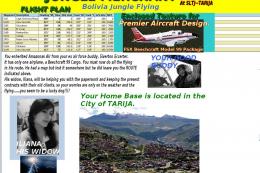





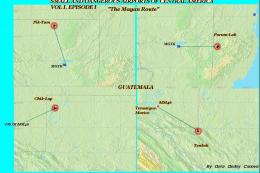




0 comments
Leave a Response