FSX Soekarno-Hatta International Airport Scenery
 Soekarno-Hatta International Airport (WIII), Jakarta, Indonesia. An update to the default airport with assigned parking, added Terminal 3, updated taxiways, extra fuel trucks and much more. By Ray Smith.
Soekarno-Hatta International Airport (WIII), Jakarta, Indonesia. An update to the default airport with assigned parking, added Terminal 3, updated taxiways, extra fuel trucks and much more. By Ray Smith.
- Country
-
Indonesia
- Download hits
- 14.4K
- Compatibility
- Flight Simulator XPrepar3D
- Filename
- wiii_ade_rs_fsx.zip
- File size
- 6.64 MB
- Virus Scan
- Scanned 18 days ago (clean)
- Access to file
- Free (Freeware)
- Content Rating
- Everyone
Soekarno-Hatta International Airport (WIII), Jakarta, Indonesia. An update to the default airport with assigned parking, added Terminal 3, updated taxiways, extra fuel trucks and much more. By Ray Smith.
 This airport was designed with the latest version of ADE (v1.47) made only for the FSX default airport: assigned parking with extra parking, Terminal 3 now included with the airlines assigned to it that use the new terminal, taxiways and taxi signs updated, extra fuel trucks, support vehicle roads rebuilt and many other improvements, airport views are from inside the control tower (when in tower view) please view the readme before installation,
This airport was designed with the latest version of ADE (v1.47) made only for the FSX default airport: assigned parking with extra parking, Terminal 3 now included with the airlines assigned to it that use the new terminal, taxiways and taxi signs updated, extra fuel trucks, support vehicle roads rebuilt and many other improvements, airport views are from inside the control tower (when in tower view) please view the readme before installation,
There are 2 BGL files: WIII_ADE_RS.BGL and a WIII_ADE_OBJ.BGL file,
The WIII_ADE_OBJ.BGL is the scenery objects file, Please make sure this goes into the correct folder,
To Install:
1. Take the WIII_ADE_RS.BGL file and place it into: Flight Simulator X/Addon Scenery/scenery folder,
2. Take the WIII_ADE_OBJ.BGL file and place it into: Flight Simulator X/Scenery/Global/scenery folder,
3. Start up the Flight sim and the changes will be present,
IMPORTANT NOTE: make sure there is only the WIII_ADE_RS.BGL FILE in the Addon Scenery/scenery folder at any time, remove/delete any other WIII.bgl to avoid incorrect parking and any other airport conflicts,
To Uninstall:
1. Delete/remove the BGL files and the default will then be active.
Acknowledgements:
ADE Utility (Freeware) - Jon Masterson.
And my ever enduring wife to put up with the hours spent making these files.
TIP: when at WIII in tower view: go to your control settings and look for the "View track/pan Toggle" allocate a keyboard key stroke to it (i allocated a button on my controller) this will unlock the user aircraft, then you can use the hat switch to pan 360 degrees around the airport, hitting the key stroke again (in my case a button) will return you to the user aircraft position.
Enjoy and Happy flying.
Ray

Finding the Scenery
- FSX/Prepar3D Coordinates:
-
-6.12557000,106.65500000
Use the downloaded flight plan file by launching FSX/P3D, selecting "Load Flight Plan" in the flight planner, and choosing the .pln file. Your aircraft will be positioned directly at the add-on’s location. - Decimal Degrees (DD):
-
Latitude: -6.125570°
Longitude: 106.655000° - Degrees, Minutes, Seconds (DMS):
-
Latitude: 6° 07' 32.052" S
Longitude: 106° 39' 18.000" E
Map Location
The archive wiii_ade_rs_fsx.zip has 27 files and directories contained within it.
File Contents
This list displays the first 500 files in the package. If the package has more, you will need to download it to view them.
| Filename/Directory | File Date | File Size |
|---|---|---|
| ReadMe.txt | 11.10.10 | 2.25 kB |
| WIII_ADE_OBJ.BGL | 11.10.10 | 41.22 kB |
| WIII_ADE_RS.BGL | 11.10.10 | 47.04 kB |
| FSX_wiii_ade_rs | 11.10.10 | 0 B |
| flyawaysimulation.txt | 10.29.13 | 959 B |
| Go to Fly Away Simulation.url | 01.22.16 | 52 B |
| Screenshots | 07.04.19 | 0 B |
| screen-1.jpg | 07.03.19 | 112.74 kB |
| screen-10.jpg | 07.03.19 | 797.08 kB |
| screen-11.jpg | 07.03.19 | 817.18 kB |
| screen-12.jpg | 07.03.19 | 641.09 kB |
| screen-13.jpg | 07.03.19 | 185.56 kB |
| screen-14.jpg | 07.03.19 | 212.21 kB |
| screen-15.jpg | 07.03.19 | 126.22 kB |
| screen-16.jpg | 07.03.19 | 153.99 kB |
| screen-17.jpg | 07.03.19 | 147.16 kB |
| screen-18.jpg | 07.03.19 | 125.84 kB |
| screen-19.jpg | 07.03.19 | 132.39 kB |
| screen-2.jpg | 07.03.19 | 340.92 kB |
| screen-20.jpg | 07.03.19 | 135.98 kB |
| screen-3.jpg | 07.03.19 | 745.76 kB |
| screen-4.jpg | 07.03.19 | 202.51 kB |
| screen-5.jpg | 07.03.19 | 764.25 kB |
| screen-6.jpg | 07.03.19 | 788.48 kB |
| screen-7.jpg | 07.03.19 | 591.34 kB |
| screen-8.jpg | 07.03.19 | 126.70 kB |
| screen-9.jpg | 07.03.19 | 112.07 kB |
Installation Instructions
Most of the freeware add-on aircraft and scenery packages in our file library come with easy installation instructions which you can read above in the file description. For further installation help, please see our Flight School for our full range of tutorials or view the README file contained within the download. If in doubt, you may also ask a question or view existing answers in our dedicated Q&A forum.

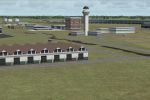
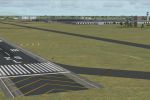
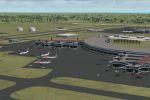
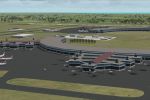


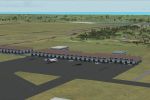
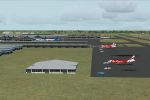
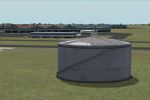

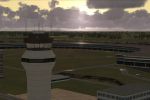








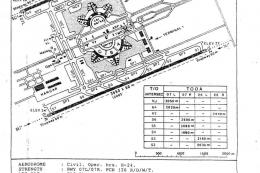






1 comments
Leave a ResponseThe content of the comments below are entirely the opinions of the individual posting the comment and do not always reflect the views of Fly Away Simulation. We moderate all comments manually before they are approved.
It's good. but, in the future can you add terminal 3 ultimate AKA the newest terminal? Best Regards.