
FSX Valley International Airport Scenery
Valley International Airport KHRL in Harlingen, Texas gets a refreshed layout for Microsoft Flight Simulator X SP2, featuring a rebuilt main terminal with jetways, accurate airline gate codes for Sun Country, Southwest, and Continental, plus dedicated FedEx and UPS cargo ramps. Extra airfield details add everyday activity and a more believable South Texas atmosphere.
- File: khrl_fsx.zip
- Size:38.46 KB
- Scan:
Clean (14d)
- Access:Freeware
- Content:Everyone
Valley International Airport (KHRL), Harlingen, Texas (TX). This scenery is for FSX SP2. This add-on updates the airport with a new main terminal with jetways, correct airline codes for gates, added cargo areas, one for Fed-Ex and one for UPS. Also adds a few extras to bring life into Harlingen. By Rob Touchtone.

Valley International Airport, Harlingen, Texas.
This file is for FSX SP2.
KHRL Valley international. Harlingen, Texas.
I updated the default scenery by placing a new main terminal, I added jetways and correct airline parking for Sun Country, Southwest and Continental airlines. I also added two (2) Cargo areas with parking ramps for FED EX and UPS. I also added a few extras to bring life into Harlingen.
To Install: Extract the folder KHRL into your FSX- Add on Scenery folder. Start FSX and go into the game settings and then the scenery library, Click on add scenery, and point it to the KHRL folder, click on that folder and then click on the white area of the screen it will add KHRL to the library.
Or you can open up the KHRL folder, inside you will find a scenery folder. Take the two BGL files and place them into your FSX/Addon Scenery/scenery folder. start FSX and it will build the scenery.
I hope you enjoy,
Rob Touchtone.

Finding the Scenery
- FSX/Prepar3D Coordinates:
-
26.22850000,-97.65440000
Use the downloaded flight plan file by launching FSX/P3D, selecting "Load Flight Plan" in the flight planner, and choosing the .pln file. Your aircraft will be positioned directly at the add-on’s location. - Decimal Degrees (DD):
-
Latitude: 26.228500°
Longitude: -97.654400° - Degrees, Minutes, Seconds (DMS):
-
Latitude: 26° 13' 42.600" N
Longitude: 97° 39' 15.840" W
Map Location
The archive khrl_fsx.zip has 10 files and directories contained within it.
File Contents
This list displays the first 500 files in the package. If the package has more, you will need to download it to view them.
| Filename/Directory | File Date | File Size |
|---|---|---|
| FILE_ID.txt | 02.14.11 | 365 B |
| KHRL logo.png | 02.14.11 | 12.87 kB |
| KHRL logo2.bmp | 02.14.11 | 116.07 kB |
| READ ME.txt | 02.14.11 | 1.10 kB |
| scenery | 02.14.11 | 0 B |
| KHRL_ADEX_RWT.BGL | 02.14.11 | 29.09 kB |
| KHRL_ADEX_RWT_OBJ.BGL | 02.14.11 | 9.58 kB |
| KHRL | 02.14.11 | 0 B |
| flyawaysimulation.txt | 10.29.13 | 959 B |
| Go to Fly Away Simulation.url | 01.22.16 | 52 B |
Installation Instructions
Most of the freeware add-on aircraft and scenery packages in our file library come with easy installation instructions which you can read above in the file description. For further installation help, please see our Flight School for our full range of tutorials or view the README file contained within the download. If in doubt, you may also ask a question or view existing answers in our dedicated Q&A forum.



 United States of America
United States of America 








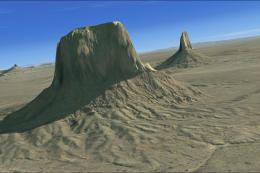
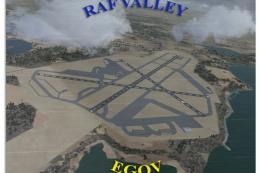
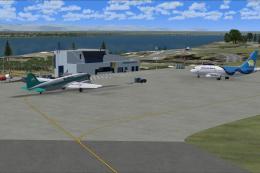
1 comments
Leave a ResponseThe content of the comments below are entirely the opinions of the individual posting the comment and do not always reflect the views of Fly Away Simulation. We moderate all comments manually before they are approved.
Nice job. I have flown into KHRL w/vSWA and found it fairly empty, with a terminal that looked like a tiny FBO. I have flown into the "Real" KHRT on the "real" SWA and it had a terminal, restaurant, parking etc, so, this is major upgrade. Thanks!