FSX Marquesas Islands South Scenery
Marquesas Islands South re-upload. Modification of the default scenery of Hiva Oa in the (south) Marquesas Islands, French Polynesia. Airport of Atuona ajusted as per Bing Maps. Also the coastlines have been modified, some villages, some landclass and some scenery items added. Reworked is not ...
- Download hits
- 300
- Compatibility
- Microsoft Flight Simulator X (FSX) including Steam Edition & Prepar3D (P3D)
- Filename
- marquesas_south.zip
- File size
- 65.21 KB
- Virus Scan
- Scanned 26 days ago (clean)
- Access to file
- Free (Freeware)
- Content Rating
- Everyone
Marquesas Islands South re-upload. Modification of the default scenery of Hiva Oa in the (south) Marquesas Islands, French Polynesia. Airport of Atuona ajusted as per Bing Maps. Also the coastlines have been modified, some villages, some landclass and some scenery items added. Reworked is not only Hiva Oa but also Tahuata, Mohotani, Fatu Hiva and Fatu Huku. Re-upload of earlier incorrect upload. By Willem Noordhuizen.
My first attempt at scenery design. A work in progress.
After having watched Just Planes' DVD 'Air Tahiti' I decided to take a shot at modifying the default scenery of Hiva Oa in the (south) Marquesas Islands, French Polynesia. You will find the airport of Atuona (in real life renamed Jaques Brel Airport after the famous Belgian singer who is buried on the island) ajusted as per Bing Maps (using SBiulderX and ADE9x). Also the coastlines have been remodyfied, some villages , some landclass and some scenery items added using Instant Scenery. Reworked is not only the coast of Hiva Oa but also of Tahuata, Mohotani, Fatu Hiva and Fatu Huku.
The scenery was made for Oceania - Asia SRTM Terrain, mesh by Thomas Trewin. Futhermore you will see most scenery items with Acceleration Pack, Rwy12.zip library files and EZ_1.zip.
Installation:
Put the file NTMN_ADEX_WJN_ALT in your Scenery/World/Scenery folder. The folder 'marquesas isl_south' can go anywhere as long as you activate it via the 'add scenery' standard scenery library activation. Usually the folder is put in the Addon Scenery folder.
Known issue: the mesh for Mohotani has an odd effect on the south side of the island. It is the same in the default scenery (without added mesh) and I have not found a way to correct this yet.
The scenery works on my computer and the islands are way out in the pacific so it shold not interfere with other scenery. Use this scenery at your own risk however.
The archive marquesas_south.zip has 26 files and directories contained within it.
File Contents
This list displays the first 500 files in the package. If the package has more, you will need to download it to view them.
| Filename/Directory | File Date | File Size |
|---|---|---|
| READ ME.txt | 04.18.11 | 1.58 kB |
| WARNING.txt | 04.18.11 | 336 B |
| marquesas isl_south | 04.18.11 | 0 B |
| scenery | 04.18.11 | 0 B |
| CVX_fatu_hiva_coast.BGL | 04.09.11 | 8.52 kB |
| CVX_fatu_hiva_waves.BGL | 04.10.11 | 3.17 kB |
| CVX_fatu_huku.BGL | 04.10.11 | 2.41 kB |
| CVX_fatu_huku_coast.BGL | 04.10.11 | 2.47 kB |
| CVX_fatu_huku_waves.BGL | 04.10.11 | 516 B |
| CVX_Hiva-oa_coast.BGL | 03.20.11 | 28.66 kB |
| CVX_Hiva-oa_flatten.BGL | 04.12.11 | 1.23 kB |
| CVX_Hiva-oa_waves.BGL | 04.10.11 | 13.06 kB |
| CVX_roads_hiva-oa.BGL | 04.01.11 | 4.20 kB |
| CVX_villagesPoly.BGL | 04.01.11 | 9.10 kB |
| hiva_oa_instantscenery.bgl | 04.12.11 | 5.17 kB |
| LC_1035_hiva.bgl | 04.01.11 | 508 B |
| LC_1035_huku.bgl | 04.10.11 | 302 B |
| LC_1035_mohotani.bgl | 04.12.11 | 328 B |
| LC_1135_fatuhiva.bgl | 04.09.11 | 388 B |
| NTMN_ADEX_WJN.BGL | 03.31.11 | 3.45 kB |
| NTMN_ADEX_WJN_CVX.bgl | 03.31.11 | 248 B |
| NTMN_ADEX_WJN_OBJ.BGL | 03.31.11 | 392 B |
| villages_instantscenery.bgl | 04.12.11 | 3.50 kB |
| NTMN_ADEX_WJN_ALT.BGL | 03.28.11 | 394 B |
| flyawaysimulation.txt | 10.29.13 | 959 B |
| Go to Fly Away Simulation.url | 01.22.16 | 52 B |
Installation Instructions
Most of the freeware add-on aircraft and scenery packages in our file library come with easy installation instructions which you can read above in the file description. For further installation help, please see our Flight School for our full range of tutorials or view the README file contained within the download. If in doubt, you may also ask a question or view existing answers in our dedicated Q&A forum.

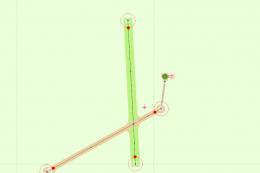





0 comments
Leave a Response