FSX Pferdsfeld AB Scenery
 Pferdsfeld AB v1. Pferdsfeld AB is located in southwestern Germany near the City of Bad Sobernheim/Rhineland Pfalz. It was first opened during the second WW. In the early 1950's the Royal Canadian Air Force (RCAF) used the base. From the early 60's it also was in hands of the Luftwaffe (GAF). ...
Pferdsfeld AB v1. Pferdsfeld AB is located in southwestern Germany near the City of Bad Sobernheim/Rhineland Pfalz. It was first opened during the second WW. In the early 1950's the Royal Canadian Air Force (RCAF) used the base. From the early 60's it also was in hands of the Luftwaffe (GAF). ...
- Download hits
- 334
- Compatibility
- Flight Simulator XPrepar3D
- Filename
- edsp_pferdsfeld-ab-v1.zip
- File size
- 4.94 MB
- Virus Scan
- Scanned 18 days ago (clean)
- Access to file
- Free (Freeware)
- Content Rating
- Everyone
Pferdsfeld AB v1. Pferdsfeld AB is located in southwestern Germany near the City of Bad Sobernheim/Rhineland Pfalz. It was first opened during the second WW. In the early 1950's the Royal Canadian Air Force (RCAF) used the base. From the early 60's it also was in hands of the Luftwaffe (GAF). First GAF user was the Jagdgeschwader 73 (FW 73) with their F-86. Later it became the LeKgG 42 (LBW 42) equipped with FIAT G-91/R3. 1968 the RCAF moved out to Lahr AB and Baden Soellingen AB. In 1975 the wing became the JaboG 35 (FBW 35) and converted to F-4F Phantom II aircraft. When they moved the base was closed. The last flight took place in 1997. This scenery is developed on the standard terrain and has not been tested with any terrain add-on software. By Uwe Steenweg.

Screenshot of plane flying over Pferdsfeld AB.
This scenery has airport has not yet existed in FSX It scenery is done with ADE X 1.50 and object from Stock. It has losts of parking spots and you can everywhere as it was in real. Static aircraft by Guy Diotte ( thanks for them, nice work indeed).
Installation of the scenery:
- unzip the file Pferdsfeld-AB_V1.zip anywhere.
- from the Folder Pferdsfeld-AB_V1/Scenery move the two bgl files to your FSX /Addon Scenery /Scenery Folder and have fun.
NOTE: When you install the static aircraft please obey the readme file included in Guy Diotte´s zip files.
Installation of the static aircraft:
- open the folder Static.
- unzip the zip files contained.
- open the folder "C130 Hercules/C 130 Hellenic" and move the folder "C130 Hellenic Library" into your folder "FSX/Addon Scenery/Scenery/Scenery".
- open the folder "Alouette 3 Helicopter" and move the folder "Alouette 3 Library" into your folder "FSX/Addon Scenery/Scenery/Scenery".
- open the folder "F16 Hellenic" and move the folder "F16 Hellenic Library" into your folder "FSX/Addon Scenery/Scenery/Scenery".
Remove:
Just delete the files from the folder metioned above.
Experience made: If you have an ETAR scenery (Ramstein) installed after take-off from RWY 09 frame rates may sink. To avoid this turn hard left or right short after take-off and pass ETAR in a good distance.
Happy landings.
Uwe Steenweg

Screenshot of plane flying over Pferdsfeld AB at night.
The archive edsp_pferdsfeld-ab-v1.zip has 14 files and directories contained within it.
File Contents
This list displays the first 500 files in the package. If the package has more, you will need to download it to view them.
| Filename/Directory | File Date | File Size |
|---|---|---|
| EDSP_Pferdsfeld-AB-V1 | 02.10.12 | 0 B |
| EDSP_Pferdsfeld_AB-V1_Day.jpg | 02.09.12 | 68.14 kB |
| EDSP_Pferdsfeld_AB-V1_Night.jpg | 02.09.12 | 37.59 kB |
| Readme.txt | 02.10.12 | 2.19 kB |
| Scenery | 02.10.12 | 2.19 kB |
| Static | 02.10.12 | 2.19 kB |
| Alouette 3 Helicopter.zip | 02.10.12 | 1.29 MB |
| C130 Hercules.zip | 02.10.12 | 2.78 MB |
| F16 Hellenic.zip | 02.10.12 | 855.17 kB |
| EDSP_ADEX_US_V-1.BGL | 02.10.12 | 1.10 MB |
| EDSP_ADEX_US_V-1_CVX.bgl | 02.10.12 | 572 B |
| Archive created by free jZip.url | 01.04.11 | 58 B |
| flyawaysimulation.txt | 10.29.13 | 959 B |
| Go to Fly Away Simulation.url | 01.22.16 | 52 B |
Installation Instructions
Most of the freeware add-on aircraft and scenery packages in our file library come with easy installation instructions which you can read above in the file description. For further installation help, please see our Flight School for our full range of tutorials or view the README file contained within the download. If in doubt, you may also ask a question or view existing answers in our dedicated Q&A forum.


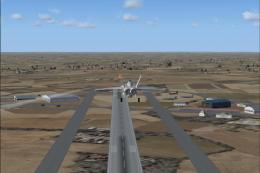

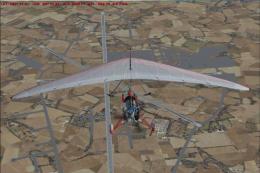



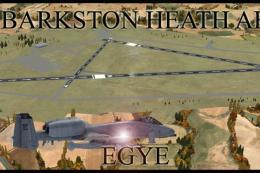

0 comments
Leave a Response