FSX Boeing F4B-4
 Boeing F4B-4. The Boeing F4B-4 was the last fixed gear biplane fighter in the US Navy inventory. This model is painted for Squadron VF-3 assigned to the USS Ranger CV-4. It was designed in FSDS v3.51 and compiled with Xtomdl into FSX SP2. The textures are .dds format. It has the usual animatio...
Boeing F4B-4. The Boeing F4B-4 was the last fixed gear biplane fighter in the US Navy inventory. This model is painted for Squadron VF-3 assigned to the USS Ranger CV-4. It was designed in FSDS v3.51 and compiled with Xtomdl into FSX SP2. The textures are .dds format. It has the usual animatio...
- Type
- Complete with Base Model
- Download hits
- 523
- Compatibility
- Flight Simulator XPrepar3D
- Filename
- f4bfx.zip
- File size
- 1.73 MB
- Virus Scan
- Scanned 18 days ago (clean)
- Access to file
- Free (Freeware)
- Content Rating
- Everyone
Boeing F4B-4. The Boeing F4B-4 was the last fixed gear biplane fighter in the US Navy inventory. This model is painted for Squadron VF-3 assigned to the USS Ranger CV-4. It was designed in FSDS v3.51 and compiled with Xtomdl into FSX SP2. The textures are .dds format. It has the usual animations plus an operating tail hook. The 2D panel and VC are based on a photo and the VC has operating instruments plus animated flight controls. By Paul Clawson.

Screenshot of Boeing F4B-4 in flight.
I did not include them in this upload, but this model works very well when equiped with the rcbco-30 catapult and arrestor gear gauges. It's logical home base will be my upcoming USS Ranger, CV-4.
INSTALLATION: Unzip F4Bfx.zip into a temporary folder. Copy the file Boeing F4B-4 into the Airplanes folder of FSX. Open the gauges folder and copy the Lockheed_Vega.cab file into the gauges folder of FSX. Don't open it as it is a self extracting file. A thumbnail is included in the texture file so it will show with a picture in the Aircraft Selection list.
Enjoy! Paul Clawson
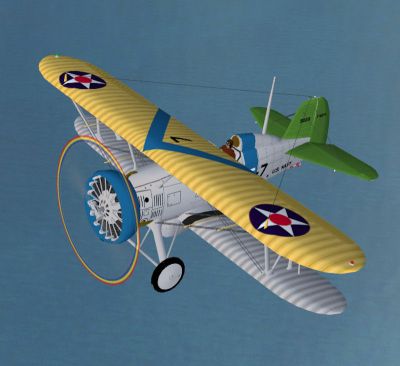
Screenshot of Boeing F4B-4 in flight.
The archive f4bfx.zip has 31 files and directories contained within it.
File Contents
This list displays the first 500 files in the package. If the package has more, you will need to download it to view them.
| Filename/Directory | File Date | File Size |
|---|---|---|
| Boeing F4B-4 | 04.04.08 | 0 B |
| Aircraft.cfg | 04.03.08 | 9.04 kB |
| F4B-4.air | 09.05.04 | 9.21 kB |
| model | 04.04.08 | 0 B |
| F4B-4.mdl | 04.05.08 | 380.91 kB |
| F4B-4_Interior.mdl | 04.05.08 | 233.02 kB |
| Model.cfg | 04.05.08 | 49 B |
| panel | 04.04.08 | 0 B |
| 4Bpanel.bmp | 03.26.08 | 3.00 MB |
| panel.bmp | 03.29.08 | 3.75 MB |
| panel.cfg | 04.04.08 | 2.73 kB |
| Thumbs.db | 03.29.08 | 13.00 kB |
| sound | 04.04.08 | 0 B |
| Sound.cfg | 03.10.08 | 47 B |
| texture | 04.05.08 | 0 B |
| F4B_1.bmp | 03.27.08 | 1.00 MB |
| F4B_1.dds | 04.05.08 | 1.00 MB |
| F4B_2.bmp | 03.26.08 | 1.00 MB |
| F4B_2.dds | 04.05.08 | 1.00 MB |
| prop_F4B.bmp | 06.07.07 | 64.07 kB |
| prop_F4B.dds | 04.05.08 | 64.12 kB |
| thumbnail.jpg | 04.04.08 | 15.10 kB |
| Thumbs.db | 04.04.08 | 24.50 kB |
| F4B-4.jpg | 04.03.08 | 88.20 kB |
| File_id.diz | 04.05.08 | 462 B |
| gauges | 04.04.08 | 0 B |
| Lockheed_Vega.cab | 06.12.03 | 415.28 kB |
| Readme.txt | 04.05.08 | 1.62 kB |
| F4Bfx | 04.05.08 | 0 B |
| flyawaysimulation.txt | 10.29.13 | 959 B |
| Go to Fly Away Simulation.url | 01.22.16 | 52 B |
Installation Instructions
Most of the freeware add-on aircraft and scenery packages in our file library come with easy installation instructions which you can read above in the file description. For further installation help, please see our Flight School for our full range of tutorials or view the README file contained within the download. If in doubt, you may also ask a question or view existing answers in our dedicated Q&A forum.






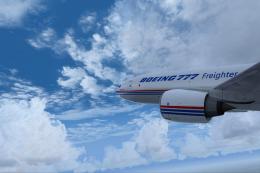
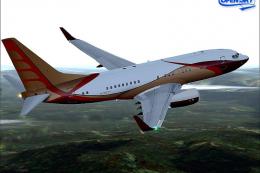



2 comments
Leave a ResponseThe content of the comments below are entirely the opinions of the individual posting the comment and do not always reflect the views of Fly Away Simulation. We moderate all comments manually before they are approved.
( Just to clarify, you might add this to my above statement. ) >>>
For example, when you apply right aileron, the right aileron should go up. On your model, the right aileron goes down. The left side of course also goes in the wrong direction.
I assume that you can easily correct this. I really like the aircraft.
Jim
Fly's well but ailerons are reversed.
Jim