
FSX P-51 Sweet Arlene
P-51D Mustang “Sweet Arlene” brings a polished World War II fighter to Microsoft Flight Simulator X with Roger Dial’s classic model, Robert Hawk’s historically inspired textures, and Mark Rooks’ updates for reliable modern compatibility. Expect crisp exterior detailing, subtle weathering, and a convincing virtual cockpit feel suited to aerobatics, escort sorties, and long-range flights.
- Type:Complete with Base Model
- File: fsxsar.zip
- Size:6.64 MB
- Scan:
Clean (3d)
- Access:Freeware
- Content:Everyone
Experience a carefully refined rendition of the North American P-51 Mustang D, lovingly titled “Sweet Arlene”, designed specifically for Microsoft Flight Simulator X. Created using Roger Dial’s base model, this complete freeware package incorporates Robert Hawk’s custom textures and has been comprehensively updated by Mark Rooks to function reliably in modern FSX environments. Pilots who appreciate historic World War II fighters will enjoy the robust look and agility of this legendary single-seat aircraft, especially when recreating authentic operations in the virtual skies.
Distinctive Aspects of the P-51 Mustang
The North American P-51 Mustang was an iconic high-performance fighter produced in large numbers during the Second World War. It featured remarkable range capabilities, in part due to its innovative fuselage design. This particular variation—an emulation of the D model—emphasizes aerodynamic refinements and a Packard V-1650 Merlin powerplant (licensed version of the Rolls-Royce Merlin) for a realistic in-simulator representation.
Highlighted Texture Work
Robert Hawk’s repaint, marked as “Sweet Arlene”, showcases historical-inspired markings that pay homage to the classic era of piston-engine aviation. Rivet details and subtle weathering effects feature prominently along the aircraft’s airframe, bringing authenticity to virtual flight decks. Pilots can observe these visual details both externally and within customized cockpit views when exploring maneuvers or long-range missions.
Installation Guidance
- Always back up any original files: It is wise to save copies of essential data prior to introducing new add-ons.
- Unzip the downloaded archive: Place all unzipped content onto the desktop or into another chosen temporary directory.
- Move the “Sweet Arlene” folder: Copy this folder into your main aircraft directory, which you may locate by default at:
C:\Program Files\Microsoft Games\FSX\SimObjects\Aircraft - Install supporting gauges: Unzip and place the relevant gauges into your FSX gauges folder, typically found at:
C:\Program Files\Microsoft Games\FSX\Gauges - Launch and enjoy: After installation, load the aircraft in FSX to confirm successful integration.
Developer Credits
The structural modeling originates from Roger Dial, the repaint comes from Robert Hawk, and the entire package has been thoroughly updated for modern FSX compatibility by Mark Rooks. Each contributor brings expertise that enhances this freeware release, ensuring that flight simulation enthusiasts can harness the full capabilities of a historically significant airframe.
Have a rewarding flight with “Sweet Arlene”—a noteworthy nod to vintage military aviation now accessible within Microsoft Flight Simulator X. Enjoy smooth performance, crisp detailing, and a nostalgic immersion that honors the Mustang’s enduring legacy.
The archive fsxsar.zip has 9 files and directories contained within it.
File Contents
This list displays the first 500 files in the package. If the package has more, you will need to download it to view them.
| Filename/Directory | File Date | File Size |
|---|---|---|
| gauges.zip | 03.04.07 | 711.29 kB |
| P-51D Sweet Arlene.zip | 03.09.07 | 1.85 MB |
| Pictures.zip | 03.04.07 | 2.42 MB |
| Read Me First.txt | 03.09.07 | 910 B |
| sound.zip | 03.09.07 | 1.58 MB |
| Sweet Arlene Screen.jpg | 03.10.07 | 95.75 kB |
| Text.txt | 03.09.07 | 302 B |
| flyawaysimulation.txt | 10.29.13 | 959 B |
| Go to Fly Away Simulation.url | 01.22.16 | 52 B |
Installation Instructions
Most of the freeware add-on aircraft and scenery packages in our file library come with easy installation instructions which you can read above in the file description. For further installation help, please see our Flight School for our full range of tutorials or view the README file contained within the download. If in doubt, you may also ask a question or view existing answers in our dedicated Q&A forum.




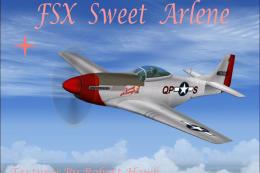
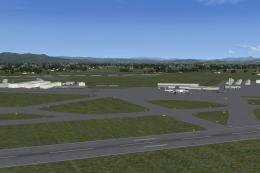










0 comments
Leave a Response