
FS2004 Saudi Arabian Boeing 747-300PW
Saudi Arabian Airlines’ Boeing 747-300PW brings classic jumbo-jet flying to Microsoft Flight Simulator 2004 with a sharp, era-accurate Saudia scheme. Built on FSpainter’s detailed model, it features crisp 32-bit textures with dynamic shine and mipmaps that preserve smooth gradients, reflective highlights, and stable visuals from taxi to cruise.
- Type:Complete with Base Model
- File: svb743pw.zip
- Size:979.61 KB
- Scan:
Clean (17d)
- Access:Freeware
- Content:Everyone
This freeware package for Microsoft Flight Simulator 2004 places you at the controls of a Boeing 747-300PW adorned in the fresh Saudi Arabian Airlines (Saudia) livery. It combines a detailed base model by FSpainter with a precise repaint by Zubair Chughtai, showcasing 32-bit textures enhanced through dynamic shine and mipmaps for optimal smoothness.
Detailed Exterior Styling
The Boeing 747-300PW in this release integrates the airline’s latest color set across every surface. The repaint reflects the wide-body’s proportions accurately while honoring the fuselage details, such as the curved nose section of the 747 series. Throughout its operational timeline, Saudia utilized the 747-300 for both domestic and long-haul segments, illustrating the versatility of this venerable quad-engine jet.
Engine Variant and Why It Matters
Power comes from Pratt & Whitney engines; these create a distinctive appearance compared to other 747 variants. The texture pack underscores engine inlet contours and exhaust detailing, capturing subtle design curves. Skilled simulator pilots usually appreciate these nuanced features, which add realism to the overall flight experience.
Highlights of the Visual Package
In this aircraft model, the textures employ extended 32-bit color depth for crisp depiction of metallic surfaces. The integrated dynamic shine system accents key reflection points on the fuselage and wings, delivering a lifelike glint under various lighting conditions. Mipmapped textures further contribute to balanced frame rates, even in cloud-laden environments.
Why Mipmaps?
The inclusion of mipmaps (a set of scaled-down texture versions) ensures smoother color transitions on curved areas. This approach maintains a stable performance level, preventing the stuttering sometimes noted with unoptimized textures. By minimizing aliasing and rough gradients, the repaint maintains clarity at various zoom levels in the simulator.
Installation and Credits
This complete freeware add-on contains everything needed for immediate integration into FS2004. The base model is courtesy of FSpainter, recognized for crafting sophisticated aircraft structures that capture authentic fuselage shapes. Meanwhile, the repaint by Zubair Chughtai meticulously reflects Saudi Arabian Airlines’ revised branding with careful attention to subtle transitions in the cheatline and tail emblem. The final result provides a full 747-300PW experience, ready for virtual captains to explore worldwide departures and arrivals.

The archive svb743pw.zip has 19 files and directories contained within it.
File Contents
This list displays the first 500 files in the package. If the package has more, you will need to download it to view them.
| Filename/Directory | File Date | File Size |
|---|---|---|
| pic000.gif | 03.30.04 | 11.14 kB |
| pic001.jpg | 03.30.04 | 33.24 kB |
| model.pw | 03.30.04 | 0 B |
| fsp_743.mdl | 10.14.02 | 359.29 kB |
| Model.cfg | 03.14.04 | 26 B |
| pic002.jpg | 03.30.04 | 27.25 kB |
| pic003.jpg | 03.30.04 | 17.40 kB |
| panel | 03.30.04 | 0 B |
| panel.cfg | 05.20.03 | 30 B |
| sound | 03.30.04 | 0 B |
| sound.cfg | 06.17.02 | 34 B |
| texture.sv | 03.30.04 | 0 B |
| fsp_743_t.bmp | 03.30.04 | 5.33 MB |
| fsp_743_l.bmp | 03.31.04 | 5.33 MB |
| aircraft.cfg | 03.30.04 | 13.28 kB |
| boeing747-300.air | 08.16.02 | 8.23 kB |
| Read me.txt | 04.01.04 | 327 B |
| flyawaysimulation.txt | 10.29.13 | 959 B |
| Go to Fly Away Simulation.url | 01.22.16 | 52 B |
Installation Instructions
Most of the freeware add-on aircraft and scenery packages in our file library come with easy installation instructions which you can read above in the file description. For further installation help, please see our Flight School for our full range of tutorials or view the README file contained within the download. If in doubt, you may also ask a question or view existing answers in our dedicated Q&A forum.

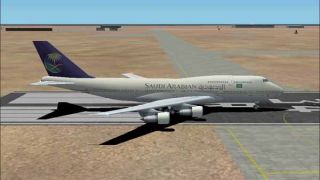

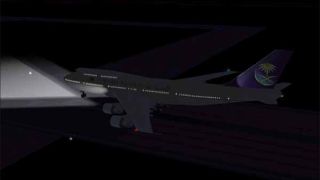

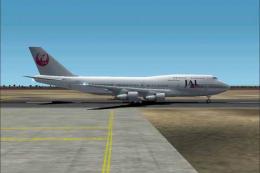











0 comments
Leave a Response