FSX BAe Systems 2001 House Livery J41
 BAe Systems 2001 House Livery J41. BAe Systems introduced this new house livery with their Avro RJX in 2001. Many of BAE's aircraft have since received variants of this handsome paint scheme. Unfortunately, BAE did not retain any Jetstream 41's long enough after production ceased for these col...
BAe Systems 2001 House Livery J41. BAe Systems introduced this new house livery with their Avro RJX in 2001. Many of BAE's aircraft have since received variants of this handsome paint scheme. Unfortunately, BAE did not retain any Jetstream 41's long enough after production ceased for these col...
- Download hits
- 431
- Compatibility
- Flight Simulator XPrepar3D
- Filename
- js41baenewpmdg.zip
- File size
- 4.64 MB
- Virus Scan
- Scanned 3 days ago (clean)
- Access to file
- Free (Freeware)
- Content Rating
- Everyone
BAe Systems 2001 House Livery J41. BAe Systems introduced this new house livery with their Avro RJX in 2001. Many of BAE's aircraft have since received variants of this handsome paint scheme. Unfortunately, BAE did not retain any Jetstream 41's long enough after production ceased for these colors to be applied. These textures require the PMDG BAe JS4100. By Christopher Liu.

Screenshot of BAe Systems 2001 House Livery J41.
For use with PMDG Jetstream 4100 (FSX) SP1 or later.
Installation Instructions:
1) Copy and paste the text at the bottom of this document to the bottom your PMDG JS41 aircraft.cfg. You can open the aircraft.cfg in Notepad and you'll find it at the below (or similar) location: C:\Program Files (x86)\Microsoft Games\Microsoft Flight Simulator X\SimObjects\Airplanes\PMDG_JS4100.
2) Change the +1 in [fltsim.+1] , at the top of the text you have just pasted, to the next number in the sequence. If you do enter the correct number the repaint will fail to appear in FSX! You can easily find out what the number should be by using the "find" function of Notepad to look for [fltsim. Just keep pressing "find next" until you've seen all the numbers - you should replace the +1 with the highest number you saw, plus one.
3) Copy the Texture.BAENEW folder to the same location as your JS41 aircraft.cfg
If you have any problems installing these textures, there are many tutorials to help you which you can find on Google, or alternatively you can ask in the appropriate section of on one of the many Flight Simulator forums. Better still, ask a tech savy friend to help you.
Background Information:
BAE SYSTEMS introduced this new house livery in 2001 with the Avro RJX85 prototype, G-ORJX. Many of BAE's aircraft recieved a variation of this livery, including BAe Jetstream 31s, BAe 146s/Avro RJs, BAe 125-800 and even Beech Kingair B200s, all minus titles on the fuselage and the grey circles at the front. Sadly BAe stopped production of the Jetstream 41 prematurely in 1997, but had it continued sales in to the 21st century or even retained some airframes for operational use, it is very likely that a JS41 would been seen in a variant of this livery.
Despite it being semi-fictional I've decided to produce it anyway as at the time of writing no one had attempted any BAe house livery on the PMDG JS41 (including PMDG themselves!), and this is one of my favorite liveries. I've based this texture predominantly on the scheme as seen on the Avro RJX and it's very accurate (other than the the circles on the tail should be a little larger I think, also I added 3 extra circles to the top right of the front grey ones as seen in some BAE branding and the front fuselage circles don't meet up properly on the underside).
The actual BAe test airframes, G-JMAC, G-GCJL and G-PJRT, initially wore liveries depicting what sort of flight testing they were being used for (cold weather, hot and high), before being painted in a new Jetstream house livery, some time around '93/94. I would like to depict this later livery at some point if I get the chance.
Thanks for reading, I hope you enjoy the textures.
COPY TO YOUR PMDG JS41 Aircraft.cfg
[fltsim.+1]
title=PMDG Jetstream 41 BAE Systems House 2001-2008
sim=pmdg_j41
model=
panel=
sound=
texture=BAENEW
kb_checklists=
atc_id_color=0xffffffffff
atc_id=G-PJRT
atc_airline=Felix
atc_flight_number=PJRT
atc_type=BRITISHAEROSPACE
atc_model=JS41
ui_manufacturer="British Aerospace (BAe)"
ui_type="Jetstream 4100"
ui_variation="BAE SYSTEMS House 2001-2008"
ui_typerole="JetStream 4100"
ui_createdby="PMDG"
description=PMDG BAe JetStream 4100\nPrecision Manuals Development Group \nPMDG Developer and Customer Forum available at our website. \nSounds Developed by PMDG \nThank you for supporting PMDG!\n \nBAE SYSTEMS texture Christopher Liu
atc_parking_types=GATE,RAMP
visual_damage=0
atc_heavy=0
airline_name=BAE SYSTEMS
galley=fore

Screenshot of BAe Systems 2001 House Livery J41 on the ground.
The archive js41baenewpmdg.zip has 13 files and directories contained within it.
File Contents
This list displays the first 500 files in the package. If the package has more, you will need to download it to view them.
| Filename/Directory | File Date | File Size |
|---|---|---|
| PMDG EULA and license.txt | 11.03.09 | 8.56 kB |
| pmsgjs41baenew.jpg | 11.03.09 | 67.00 kB |
| README.txt | 11.03.09 | 4.85 kB |
| Texture.BAENEW | 11.03.09 | 0 B |
| PMDG_J41_Fuselage_T.dds | 11.02.09 | 5.33 MB |
| PMDG_J41_Fuselage_T_Spec.dds | 11.01.09 | 1.33 MB |
| PMDG_J41_Master_T.dds | 11.01.09 | 5.33 MB |
| PMDG_J41_Master_T_Spec.dds | 08.21.09 | 1.00 MB |
| texture.cfg | 04.18.09 | 157 B |
| thumbnail.jpg | 11.02.09 | 53.43 kB |
| pmdgjs41baenew_tb.gif | 11.03.09 | 8.06 kB |
| flyawaysimulation.txt | 10.29.13 | 959 B |
| Go to Fly Away Simulation.url | 01.22.16 | 52 B |
Installation Instructions
Most of the freeware add-on aircraft and scenery packages in our file library come with easy installation instructions which you can read above in the file description. For further installation help, please see our Flight School for our full range of tutorials or view the README file contained within the download. If in doubt, you may also ask a question or view existing answers in our dedicated Q&A forum.



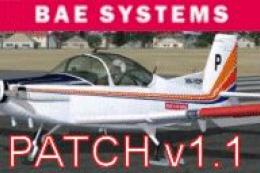



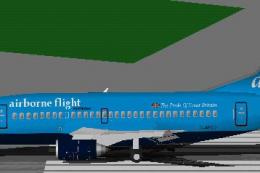

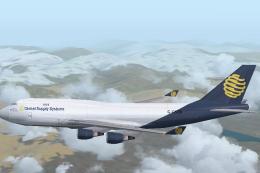
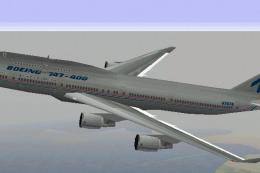
1 comments
Leave a ResponseThe content of the comments below are entirely the opinions of the individual posting the comment and do not always reflect the views of Fly Away Simulation. We moderate all comments manually before they are approved.
Can you do the bae systems house colour for the j31 it looks fantastic