
PSS Releases Airbus A330/A340 Add-ons
Phoenix Simulation Software unveils meticulous Airbus A330 and A340 expansions, featuring 60,000-polygon 3D models, dynamic flight…
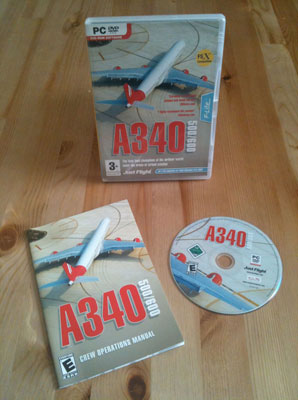
 Just Flight, in partnership with the geniuses at Commercial Level Simulations have brought to us a beautiful add on for Microsoft Flight Simulator X. Airbus’ long haul A-340 has been duplicated in many of its earlier versions in freeware. Quality add-ons are available up to the –300 series. Just Flight and CLS have brought to market for the first time, a high quality simulation for the latest versions of the airplane, the –500 and –600 series of Airbus’ major competitor to Boeing’s top selling and long lived 747 series.
Just Flight, in partnership with the geniuses at Commercial Level Simulations have brought to us a beautiful add on for Microsoft Flight Simulator X. Airbus’ long haul A-340 has been duplicated in many of its earlier versions in freeware. Quality add-ons are available up to the –300 series. Just Flight and CLS have brought to market for the first time, a high quality simulation for the latest versions of the airplane, the –500 and –600 series of Airbus’ major competitor to Boeing’s top selling and long lived 747 series.
The A-340 entered service in 1993 with the –300 series airplanes. Shorter –200 airplanes followed later in the decade. Faced with declining sales in competition with Boeing’s higher capacity and lower operating cost Boeing 777, Airbus moved to lengthen the fuselage of the airplane to make seating capacity competitive. At the time of its introduction in 2002, the A-340-500 was the longest-range commercial aircraft in the world, a fact boldly proclaimed by Airbus by painting it on side of the prototype. The –500 can carry up to 313 passengers in a three class cabin over 8,600 nautical miles. The A-340-600 carries 360 passengers over 7,500 nautical miles. The passenger capacity is similar to a B-747-400 but with 25% more cargo volume. The –600 is about 30 feet longer than is the –500.
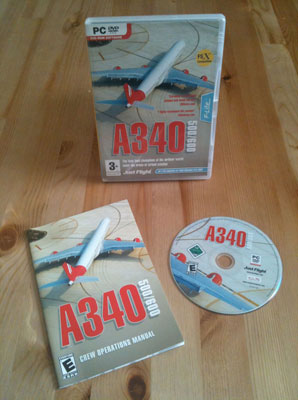
The packaging of the Airbus A340 package by CLS and Just Flight
Installation of the product is straightforward enough. Insert the DVD in your drive and the self-executing installation program starts. It will even find FSX for you, which is cool if you’re like me and your installation is non-standard. The software though is not without bugs. DX 10 users will find when they launch the airplane for the first time that the windows are grayed out in the virtual cockpit. The problem is easily fixed, if you know what to do. Users must go to the Just Flight web site, find the Technical Support links for the A-340 and scroll all the way to the bottom of the page. There you will find a link for a patch that fixes the window problem. Considering that the software has been in release for more than a year, this should be written into the DVD. Once the patch is installed, the view out the windows works fine.
There is one other patch available for users who have trouble with precipitation while flying the A-340-500/600. This is also available from the Just Flight Technical Support site. Users can also take advantage of a unique feature that allows the pilot to select between a “realistic” flight model and a “simplified” model. Those pilots without extensive experience in jet aircraft can use the simplified model to enjoy the aircraft without any of the more difficult nuances of handling a fully loaded jet while those who want to experience what the A-340 is really like when it weighs over 600,000 pounds can use the realistic model. Just call up the program under “Programs,” “Just Flight” in the Windows Start menu.
The Virtual Cockpit for the airplane is a faithful and highly detailed reproduction of the A-340-500/600 glass flight deck. It features a fully functioning PFD and MFD on each side plus the two EICAS screens. The lower screen is configurable via the control panel on the pedestal. Pilots can scan through the graphically displayed status of several aircraft systems, including AC and DC electrical, fuel, hydraulic, flight control, pneumatic and more.
A light version of an FMC is also included, which will pick up an IFR flight plan from the FSX flight plan generator when a scenario is launched. It is also capable of predicting fuel on arrival and departure and can also provide takeoff and landing speeds based upon existing weights. It does little else though and would be much more enjoyable if it could at least provide time, ground speed and distance to the next fix and to destination as many other FMC’s do, such as those provide by PDMG and Captain Sim.
The cockpit is not without flaws. If your FSX is configured to launch a flight in the virtual cockpit, your VC will appear with all EFIS screens dark. It will be necessary to switch to the two-dimension cockpit to bring your avionics alive before going back to the VC. There are also some graphics flaws. In some starts, the pilot’s PFD did not become visible until you click on it. A small flaw, but a flaw nonetheless. The auto pilot knobs also do not continue to scroll when you “click and hold” them. One click is worth one click and that‘s it. The click and hold does work just fine in the 2D panels.

Flight deck on the Airbus A330 for FSX
The Just Flight A-340-500/600 has one of the more unusual cabin displays you’ll see in a Flight Sim Model. Pilots are offered one of three choices when they select an aircraft. Pilots can choose the aircraft with a virtual cockpit, or they can choose the aircraft with wing view, or they can choose wing view and cabin. When you select the cabin, it’s supposed to place you in the cabin, rather than in the VC. Instead it leaves you sitting suspended in the non-existent VC. To reach the cabin, I had to turn around and use the Ctrl-Enter command to move backwards into the cabin.
The cabin itself only shows the first few rows of the first class cabin. There is nothing behind it. Just Flight’s manual says the reason for this set up is to allow flight simmers with slower computers the option of what to display. I’ve seen models that allow a choice between a VC or a VC and Cabin. But never have I been forced to choose between having one over the other. The cabin itself, such as it is, is nicely represented, showing six abreast seating in pairs of two, each seat with its own video monitor. In all the cabin segment provided is well detailed and shows the A-340 to be a spacious and comfortable flying machine.
Just Flight provides a nice selection of liveries for both the –500 and –600 variants. The –500 comes with a manufacturers primer and an all white version that lends itself to easy painting. There is also a House livery as well as historically accurate paint schemes for Emirates (4), Air Canada (3), Etihad, Singapore and Thai Airways. The –600 also has the manufacturers primer and the all white as well as a more modern House version. Airlines rendered for the –600 include Cathay Pacific, China Eastern, Iberia, Lufthansa, South African Airways, Thai and Virgin Atlantic. Both models also have a fiction Commercial Level Simulations house livery included. Among the many extras included in the DVD version is a paint kit that can be used in conjunction with Adobe Photoshop or other suitable image processing software to produce other liveries of your own choosing.
We decided to take things easy first time out and set up the A-340-500 at a minimum flight weight for a VFR trip around the pattern at Edwards AFB. Our trusty FMC computed our V1 speed for us for our planned takeoff weight of about 510,000 pounds. V1 was a very low 86 knots, Vr was 128 and V2 was 148.
Flap retract speed for the first takeoff was 233 and slat retract speed was pegged at 280 knots. On takeoff the engines responded realistically to the throttles, spooling up slowly, forcing me to pause around 60% power lever travel until the engines caught up with me, then smoothly to takeoff thrust. With less than 60,000 pounds of fuel in the airplane the key calls came quickly.
The EFIS system nicely bugs them on the airspeed tape. Rotation came easily and it was a bit of work to keep the A-340 from accelerating away from me. With speed restrained and a climb established, I climbed to 15,000 feet to do some stalls and found the airplane performed realistically for a machine of its size. Comfortable with the airplane in slow flight, I brought it back to Edwards AFB for some pattern work. I gave the autopilot a workout on the way down and found it performed smoothly and accurately. Speed control was critical as the airplane tends to float above the glide path easily when its fast and especially when its light.

The aircraft just after take-off
The FMC calculated a Vref of only 125 at a landing weight of about 475,000 pounds. The aircraft behaved the way I would have expected a half million pound flying machine to handle at low speed. The A-340-500 gave a very sluggish response in the roll axis as I made a thirty-degree banked turn from base to final at 160 knots. The A-340 gives a very realistic simulation in low speed flight. The aircraft is far more responsive when maneuvered in high-speed flight and pilots who have flown high performance transport aircraft will enjoy using the realistic model of the A-340.
We also tried a couple of patterns using the simplified model and find that pilots who are not accustomed to jets will appreciate it since there is not a great deal of difference in the feel of the airplane at any speed. Speed is easy to control throughout the flight envelope and landing is also a snap, with no bad habits or surprises. When you watch your replay, you will note how the airplane’s transfer of weight from wings to wheels is realistically recreated. It’s one of the best dynamic wing flex models of any add-on I’ve ever seen for FSX.
After some traffic pattern practice, we decided to let the A-340 stretch its legs a bit. We took each variant on a 2,200-mile trip. We flew the –500 from Auckland, New Zealand to Tahiti, then the –600 from Tahiti to Easter Island. In each case, we calculated fuel required from the FMC and loaded our fuel with reserve required for our trip. Each of our flights went exactly according to plan with the A-340 arriving with nearly exactly the planned fuel reserve. This is unusual for FSX aircraft as many of them do not perform as well as the “charts” say they will.

The aircraft in the CLS home livery
The A340-500/600 from Just Flight and CLS is a wonderful model. It is beautifully rendered in many high quality liveries from airlines from around the world. I was only able to identify one minor visual defect, a miniscule transparency in the upper fuselage that allows the terrain behind it to show through. Technically, it is a delightfully active model that allows the pilot to view an impressive amount of systems data in the airplane’s EICAS system. The FMS is a bit light for my taste, but for the price of this model, it is well worth it. The panel is not perfect, as we illustrated earlier but still of very high quality. The missing bug fixes are the one thing that got me to swear at it during my evaluation. They should be included in the installation program and not have to be chased down by the customer. Overall, the Airbus A-340-500/600 will give the virtual pilot many enjoyable hours of safe and fun flying to the farthest corners of the virtual world.

The A340 in CLS livery landing on runway
This review was written for Fly Away Simulation by Michael P. Borgia. Michael P. Borgia is an Airline Transport Pilot and Flight Instructor. He trains pilots on corporate jets for a major provider of simulator based flight training. He has accumulated more than 7,000 flying hours, including more than 5,000 as an instructor.
You can view the full retail description, promotional screenshots and order your hard copy of the Just Flight A340-500/600 package at the SimShack.net online store. Orders are shipped worldwide and they accept USD, GBP and EUR. For more information, click here.
 Don't forget... We have a huge selection (over 24,000 files) of free mods and add-ons for MSFS, FSX, P3D & X-Plane in the file library. Files include aircraft, scenery, and utilities All are free-to-download and use - you don't even need to register. Browse on down to the file library here.
Don't forget... We have a huge selection (over 24,000 files) of free mods and add-ons for MSFS, FSX, P3D & X-Plane in the file library. Files include aircraft, scenery, and utilities All are free-to-download and use - you don't even need to register. Browse on down to the file library here.
0 comments
Leave a Response