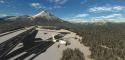
MSFS Weather Presets Pack (Expansion)
MSFS Weather Presets Pack (Expansion) broadens the range of selectable atmospheric scenarios with handcrafted setups for dramatic cloudscapes, gusty winds, de-icing conditions, fog and mist, snow, thunderstorms, and glider-friendly soaring. In Microsoft Flight Simulator, experimental location-specific presets around major airports add targeted weather phenomena for realistic training, approaches, and screenshot flights.
- File: msfs-weather-presets.zip
- Size:58.4 MB
- Scan:
Clean (12d)
- Access:Freeware
- Content:Everyone

Expert Overview
The MSFS Weather Presets Pack by DNBOF injects realistic, ready-made atmospheric configurations into Microsoft Flight Simulator, offering scenarios that range from calmer breeze patterns to full-throttle thunderstorms. Each preset is meticulously designed to simulate varying visibility levels, wind conditions, and thermal activity, making it a versatile tool for pilots who want to advance their flying acumen and capture spectacular in-sim visuals.
From my decades of experience in the flight simulation world, I’ve found these weather variations particularly useful for both recreational and instructional flights. The inclusion of experimental location-based presets adds an immersive twist, challenging users with region-specific phenomena around major airports, while retaining the performance-friendly and accessible nature of a freeware add-on that significantly broadens MSFS’s environmental realism.
This mod was installed, tested and reviewed by Adam McEnroe for Fly Away Simulation. Adam is an FS mod expert. Read his bio here.
Enhancing the realism and versatility of weather conditions in Microsoft Flight Simulator 2020, the MSFS Weather Presets Pack, crafted by DoNotBeOnFire (DNBOF), stands as a pivotal addition for sim enthusiasts. This freeware expansion enriches the simulation experience by introducing a diverse array of atmospheric scenarios, meticulously designed to elevate the realism of flight operations.
 Main Presets
Main Presets
- Atmospheric Conditions: This preset underscores the dynamic and visually stunning cloud formations, ideal for capturing breathtaking screenshots during the golden hours of sunrise and sunset.
- Breezy: Tailored for pilots seeking a challenge with variable wind speeds at different altitudes, ranging from surface winds to higher altitude currents.
- De-icing: A practical utility for those critical moments when encountering freezing conditions without de-icing capabilities, offering a quick solution to minimize ice accumulation.
- Fog and Mist: Two distinct presets affecting visibility across different ranges, perfect for testing navigational skills in limited visibility scenarios.
- Snow and Thunderstorms: A range of presets from light snow showers to intense thunderstorms, each offering unique challenges and visual experiences.
- Soaring Conditions: Ideal for glider enthusiasts, these presets offer optimal conditions for ridge and thermal soaring in various locations, such as the Alps and Namibia.
- Windy: A preset catering to pilots who wish to hone their skills in handling strong and gusty winds, a crucial aspect of real-world aviation.
Experimental Weather Presets
The expansion also introduces an exciting segment – Experimental Weather Presets. These presets are location-specific, offering unique atmospheric phenomena around notable airports such as KSPS, KEWR, EGLC, RJTT, and YSSY. For instance, the EGLC - West preset simulates a large cloudy supercell to the west of London City Airport, impacting weather conditions even in the vicinity of Heathrow.
Real-World Application
Each preset in this pack not only enhances the virtual flying experience but also serves as a practical tool for real-world pilots and enthusiasts. Understanding and adapting to diverse weather conditions is crucial in aviation. This pack provides an invaluable opportunity to experience and learn from a wide range of meteorological scenarios, directly transferrable to real-world flying skills.
This pack by DNBOF is a comprehensive, free addition for Microsoft Flight Simulator 2020 users. It not only elevates the visual and practical aspects of the simulation but also serves as an educational tool, offering insights into the complexities of weather in aviation. An essential download for any serious flight simulator enthusiast.
Understanding Weather Presets in Microsoft Flight Simulator
Weather presets in Microsoft Flight Simulator (MSFS) 2020 play a pivotal role in creating an immersive and realistic flying experience. These presets are predefined weather scenarios that can be easily selected and applied to any flight. The primary purpose of these presets is to simulate a wide range of atmospheric conditions, enhancing the realism and challenge of flight simulation.
What are Weather Presets?
A weather preset is a set of meteorological conditions that has been preconfigured and can be instantly applied to the simulation environment. These conditions include variables such as wind speed and direction, temperature, precipitation, cloud cover, and visibility. Each preset is designed to replicate specific weather phenomena, ranging from clear skies and calm winds to severe thunderstorms and low-visibility fog.
How Users Benefit from Weather Presets
- Enhanced Realism: Weather presets add a layer of authenticity to the simulation, allowing users to experience and adapt to the dynamic and often challenging conditions faced by real-world pilots.
- Training and Skill Development: By flying in various weather scenarios, sim pilots can sharpen their navigation, decision-making, and aircraft handling skills, preparing them for real-life flying.
- Versatility in Flight Experience: Whether a user is looking for a leisurely flight in clear skies or a challenging approach in gusty winds, weather presets offer a multitude of experiences catering to all skill levels and preferences.
- Easy Accessibility: Presets provide a quick and hassle-free way to alter weather conditions, making it easy for users to switch scenarios without needing in-depth meteorological knowledge.
- Scenario-Based Learning: For flight training, specific weather presets can be used to simulate conditions required for certain training exercises, enhancing the educational value of the simulator.
In essence, weather presets in MSFS 2020 are essential tools that not only augment the enjoyment and challenge of flight simulation but also serve as a practical means for education and skill enhancement in aviation.
Installation
Simply extract the archive, browse into the msfs2020-weather-presets-master folder and inside that folder, copy the dnbof-weather-presets-pack folder into your MSFS community folder.
Images & Screenshots
Installation Instructions
Most of the freeware add-on aircraft and scenery packages in our file library come with easy installation instructions which you can read above in the file description. For further installation help, please see our Flight School for our full range of tutorials or view the README file contained within the download. If in doubt, you may also ask a question or view existing answers in our dedicated Q&A forum.
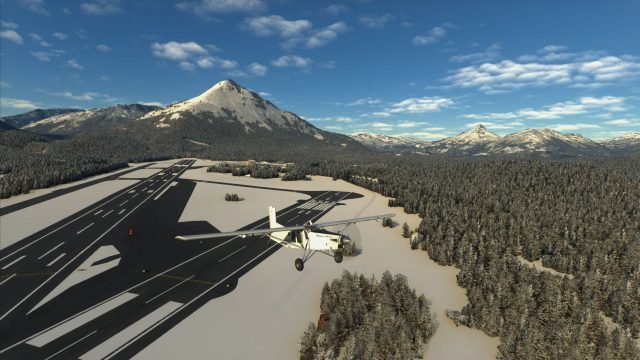
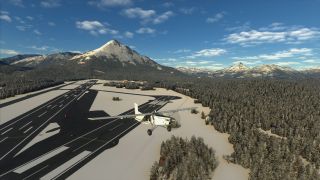
















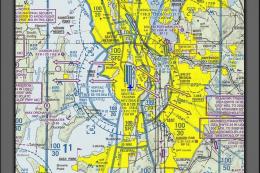
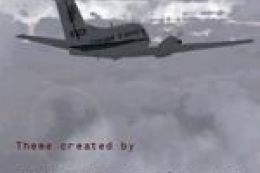





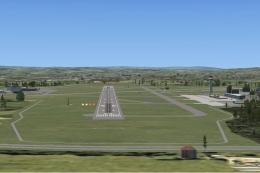
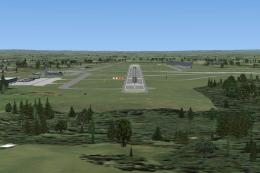
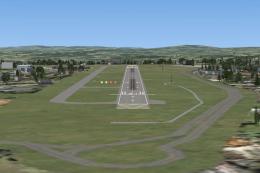

0 comments
Leave a Response