
Spartan 7W Executive Released by iniBuilds for MSFS 2024/2020
IniBuilds has introduced a precise recreation of the Spartan 7W Executive for MSFS 2024/2020, capturing its iconic 1930s craftsmanship and…
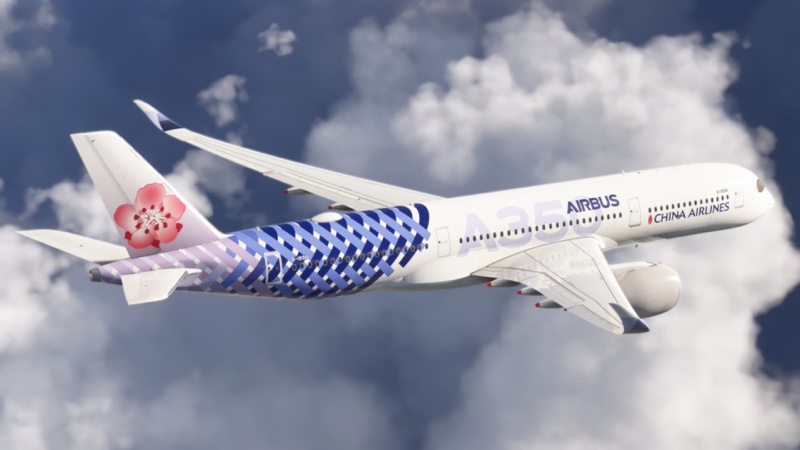
In its latest 1.0.8 update, iniBuilds propels the A350 in MSFS 2020/2024 toward greater realism with unlimited step climbs, reworked ECAM logic, and numerous quality-of-life enhancements. Failures now propagate accurately, flight deck visuals shine, and system fidelity deepens. With an Xbox-friendly version pending and an Ultra-Long-Range variant in sight, this release signals a major stride for long-haul simmers.
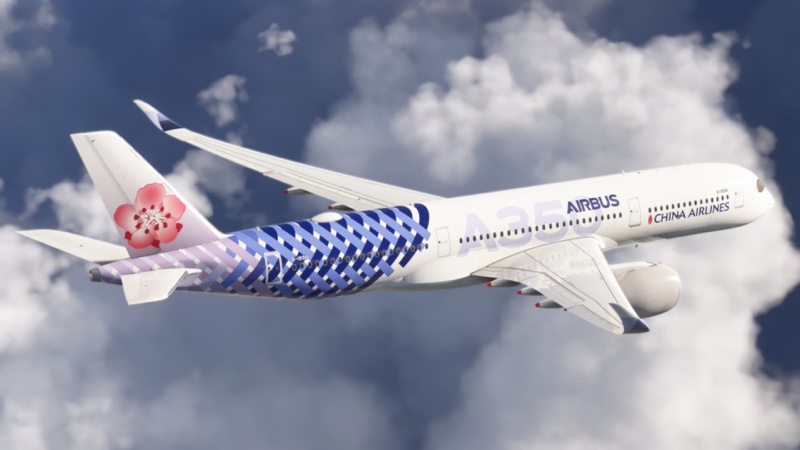
In the latest incremental yet far‑reaching release, version 1.0.8, iniBuilds has continued its “little‑and‑often” philosophy for the A350 Airliner in both Microsoft Flight Simulator 2020 and the brand‑new MSFS 2024. The headline items—expanded step‑climb automation, a deep rewrite of ELEC and FCTL ECAM logic, and a mass of quality‑of‑life fixes—suggest the aircraft is fast maturing from an early adopter’s treat into a reliable workhorse for long‑haul enthusiasts.
I have spent a few evenings ferrying freight across the Atlantic with the new build, and the changes are anything but cosmetic. Let’s unpack the details.
A350 crews in the real world plan a series of step climbs—scheduled altitude increases that trade weight loss for thinner air and lower specific fuel burn. Up to now the virtual jet could manage only a handful of altitude changes before the FMS threw in the towel. The new logic:
The practical outcome is that a westbound EGLL‑KJFK routing can now finish within a few hundred kilograms of SimBrief’s predicted block fuel, even in live weather—something that was not guaranteed before.
The Electronic Centralised Aircraft Monitor is the pilot’s safety net, and iniBuilds has treated it with new respect. Working alongside a type‑rated A350 engineer, the developers have:
During testing I deliberately pulled HYD Y SYS pressure on climb‑out. The associated ECAM actions, degraded flight control law and even the yellow spoilers dropping “dead‑stick” were all reproduced convincingly. That level of systems depth will please type‑dive simmers who enjoy practicing single‑system dispatch ops.
On the art side, the notorious pylon‑wing gap on the ‑1000 variant is gone, window tint has been recalibrated for HDR monitors, and engine covers can be fitted for that parked‑up screenshot. Small tweaks, yes, but they keep the aircraft competitive against newer releases.
Anyone who found the “retard… retard” echoing after shutdown can finally relax. Touch‑down, roll and behind‑wing engine acoustics have been re‑encoded, and rain noise is no longer a monsoon in your headset. Subtle improvements, but they add to immersion when you’re ten hours into a polar crossing.
The Electronic Flight Bag has received dozens of tweaks, yet three stand out:
Performance planning has also been guarded against user error—the planner warns if you try to generate a flight with identical origin and destination ICAOs, a surprising edge case that nevertheless crops up when you mis‑click.
The community has been vocal about a Console‑friendly build. The developers confirmed that an Xbox version is now in the internal test loop, focusing on memory footprint and controller mapping. No release date yet, but the fact that WASM crash logs are specifically flagged in the changelog hints that platform integration is well underway.
Looking forward, the team reiterated previously streamed goals: inclusion of the Ultra‑Long‑Range (ULR) variant, a collimated Head‑Up Display, and further CPDLC enhancements for CPDLC. Given the cadence of updates so far, I suspect we will see at least one of those headline items before year’s end.
If you already own the aircraft the answer is an unequivocal “yes”—especially if you run long‑haul sectors. The step‑climb improvements alone justify the 130‑MB download via iniManager. New buyers will find an aircraft that is more stable, more faithful to Airbus logics and, frankly, more enjoyable on a six‑hour leg than it was at launch.
Pricing remains unchanged at USD 76.16 (plus taxes where applicable) on the iniBuilds store. Installation footprint is still about 10.6 GB, so plan your SSD strategy accordingly.
That is a substantial payload for a point release, and it reinforces the developer’s commitment to “ship now, iterate fast”—a philosophy that, when done properly, benefits every simmer, from the casual Game Pass flyer to the hardcore Pacific crossing veteran.
I’m curious to hear how version 1.0.8 is performing on your rigs. Are the new step‑climb routines matching your dispatch fuel figures? Have you tried injecting custom failures through the refreshed OIS interface? And Xbox pilots—what features do you consider non‑negotiable for the upcoming console release?
Share your experiences, tweaks and wish‑lists in the comments below. Let’s trade notes and help shape the next incremental build.
Upgrade Microsoft Flight Simulator, FSX, P3D & X-Plane in minutes with our curated file library packed with aircraft, scenery, liveries, and utilities.
Ready to upgrade your hangar?
Browse the free file library
0 comments
Leave a Response