AFCAD File For KSFO CA
 This freeware modification brings an upgraded San Francisco International Airport (commonly identified as KSFO) layout to Microsoft Flight Simulator X, incorporating enhanced gate assignments, realistic runway operations, and structural updates. Featuring carefully crafted crosswind runway functi...
This freeware modification brings an upgraded San Francisco International Airport (commonly identified as KSFO) layout to Microsoft Flight Simulator X, incorporating enhanced gate assignments, realistic runway operations, and structural updates. Featuring carefully crafted crosswind runway functi...
- Country
-
United States of America
- Download hits
- 3.4K
- Compatibility
- Flight Simulator XPrepar3D
- Filename
- ksfo_ade_rs_fsx.zip
- File size
- 518.95 KB
- Virus Scan
- Scanned 14 days ago (clean)
- Access to file
- Free (Freeware)
- Content Rating
- Everyone
This freeware modification brings an upgraded San Francisco International Airport (commonly identified as KSFO) layout to Microsoft Flight Simulator X, incorporating enhanced gate assignments, realistic runway operations, and structural updates. Featuring carefully crafted crosswind runway functionality, it is fully compatible with default AI traffic assignments. The creators, Ray Smith and contributors, designed it to give users a more authentic West Coast flight experience while preserving performance and stability. Below, you will find essential information about its installation, file structure, and unique features.
Aerodrome Layout and Key Technical Refinements
This AFCAD-based package offers two primary layout choices that reflect both standard and crosswind runway usage. KSFO, located just south of downtown San Francisco, handles a significant volume of transpacific and transcontinental traffic. Given this, layout precision and robust runway vectoring were top priorities in the design. The addition of Terminal 2 gates, along with updated taxiway signage and support vehicle lanes, aligns closely with the airport’s real-world configuration.
These BGL files were compiled with the latest version of ADE (Airport Design Editor) by Jon Masterson, ensuring accurate parking codes and optimized flight path logic. You can expect seamless integration with native AI handling, given proper folder placement and the absence of any conflicting third-party KSFO files.
Included BGL Files Explained
- KSFO_ADE_RS.BGL
- Contains the standard runway operational profile, reflecting typical movements without forced crosswind activation.
- KSFO_ADE_CW_RS.BGL
- Implements the crosswind runway activation method pioneered by Jim Vile. With this version, all four landing strips can run concurrently.
- KSFO_ADE_OBJ.BGL
- Holds unique scenery objects, including relevant structural details. Placing this file in the proper global scenery folder is crucial.
Installation Steps and Folder Locations
- Copy KSFO_RS.BGL (either the standard version or crosswind variant) to the “Addon Scenery/scenery” directory within your main Simulator folder.
- Move KSFO_ADE_OBJ.BGL to the “Scenery/Global/scenery” subfolder. This ensures all custom objects function correctly.
- Restart Microsoft Flight Simulator X. You will then observe the newly applied modifications.
- Important: Only one KSFO_RS.BGL file may be active at a time. Retain either the default runway version or the crosswind version, but not both.
- If you have AI schedule add-ons or other airport enhancements, ensure no duplicate AFCAD files are present for KSFO.
- When using the crosswind configuration, ATIS will announce additional runway numbers that are part of the crosswind feature. This is a known effect of the crosswind activation technique.
Removal Instructions
- Simply delete or remove all three BGL references from their folders. The default KSFO settings will return once these files are no longer in place.
Development Acknowledgments
Credit goes to Ray Smith for extensive AFCAD design, Jim Vile for crosswind enhancements, and Jon Masterson for the ADE utility. Special thanks are also extended to those who assisted with testing and to family members who supported the time devoted to this project.
For an immersive tower view, consider mapping a custom toggle for free-panning around the airport. By assigning a key or controller button to “View track/pan Toggle,” you can move the observation angle independently from the user aircraft. Toggling again repositions you back to your aircraft.
Enjoy improved realism when arriving or departing the Bay Area. Happy flights!

Finding the Scenery
- FSX/Prepar3D Coordinates:
-
37.62131300,-122.37900700
Use the downloaded flight plan file by launching FSX/P3D, selecting "Load Flight Plan" in the flight planner, and choosing the .pln file. Your aircraft will be positioned directly at the add-on’s location. - Decimal Degrees (DD):
-
Latitude: 37.621313°
Longitude: -122.379007° - Degrees, Minutes, Seconds (DMS):
-
Latitude: 37° 37' 16.727" N
Longitude: 122° 22' 44.425" W
Map Location
The archive ksfo_ade_rs_fsx.zip has 10 files and directories contained within it.
File Contents
This list displays the first 500 files in the package. If the package has more, you will need to download it to view them.
| Filename/Directory | File Date | File Size |
|---|---|---|
| KSFO.jpg | 11.12.11 | 147.65 kB |
| KSFO1.jpg | 11.12.11 | 143.14 kB |
| KSFO2.jpg | 11.12.11 | 130.59 kB |
| KSFO_ADE_CW_RS.BGL | 11.12.11 | 121.04 kB |
| KSFO_ADE_OBJ.BGL | 11.12.11 | 23.29 kB |
| KSFO_ADE_RS.BGL | 11.12.11 | 120.48 kB |
| ReadMe.txt | 11.12.11 | 3.46 kB |
| FSX_ksfo_ade_rs | 11.12.11 | 0 B |
| flyawaysimulation.txt | 10.29.13 | 959 B |
| Go to Fly Away Simulation.url | 01.22.16 | 52 B |
Installation Instructions
Most of the freeware add-on aircraft and scenery packages in our file library come with easy installation instructions which you can read above in the file description. For further installation help, please see our Flight School for our full range of tutorials or view the README file contained within the download. If in doubt, you may also ask a question or view existing answers in our dedicated Q&A forum.



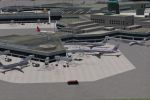









1 comments
Leave a ResponseThe content of the comments below are entirely the opinions of the individual posting the comment and do not always reflect the views of Fly Away Simulation. We moderate all comments manually before they are approved.
This addon is great, and the scenery looks good as well, but, just where is that extra parking for the A380? Thanks