FS2004 Air Canada Airbus A380 C-GALP
 Enjoy a detailed rendition of Air Canada’s Airbus A380 (registration C-GALP) that has been carefully reworked to integrate seamlessly with Microsoft Flight Simulator 2004. This package, assembled as freeware, provides a distinctive livery reflecting the national carrier's recognizable branding,...
Enjoy a detailed rendition of Air Canada’s Airbus A380 (registration C-GALP) that has been carefully reworked to integrate seamlessly with Microsoft Flight Simulator 2004. This package, assembled as freeware, provides a distinctive livery reflecting the national carrier's recognizable branding,...
- Download hits
- 275
- Compatibility
- Microsoft Flight Simulator 2004
- Filename
- msac381.zip
- File size
- 339.18 KB
- Virus Scan
- Scanned 30 days ago (clean)
- Access to file
- Free (Freeware)
- Content Rating
- Everyone
Enjoy a detailed rendition of Air Canada’s Airbus A380 (registration C-GALP) that has been carefully reworked to integrate seamlessly with Microsoft Flight Simulator 2004. This package, assembled as freeware, provides a distinctive livery reflecting the national carrier's recognizable branding, complemented by the precision modeling from creator Mike Stone and the repaint artistry of Wes Archibald.
Highlighting the Aircraft’s Notable Design
The Airbus A380 remains one of the world’s most recognizable double-deck wide-body airliners. It incorporates a spacious fuselage configuration with advanced aerodynamic features at each wingtip. Air Canada’s iconic color scheme accentuates these unique outlines and underscores the grandeur of this superjumbo platform. Enthusiasts who operate FS2004 (often referred to as Microsoft Flight Simulator 2004) usually appreciate the A380’s generous lifting capability and accurate flight handling when traversing virtual skies. While FS2002 compatibility is noted, partial functionality—like the GPS gauge—may be impacted.
Acknowledging the Creators
This freeware model originates from Mike Stone, whose SA380.ZIP package forms the core of the aircraft. The exterior repaint, crafted by Wes Archibald, renders Air Canada’s style vividly across the entire fuselage, engine nacelles, and tail assembly. Both developers present these files for personal enjoyment with no additional adaptations or modifications guaranteed.
Base Textures for Customization
In the included base textures folder, you will find unpainted files for use in your own repaints or additional customization. These graphics streamline the process of applying different liveries or adjusting specific details to better suit individual preferences. The same folder structure assists in organizing any future edits.
Important Notes and Disclaimers
This release arrives “as is,” offering no obligation for updates or specialized revisions by the original author. If unexpected issues arise, the decision to rectify them remains at the developer’s discretion. For users seeking this specific livery, installation and usage are free of charge and fully permissible. However, anyone dissatisfied with the result has complete freedom to remove these files.
Steps for Proper Setup
- Unzip the contents. Then, place the entire a380 folder inside your main
Flight Simulator 9/aircraftdirectory. - Open the provided gauges folder and copy all gauge files into your
Flight Simulator/gaugesdirectory. - Ensure you have the original SA380.ZIP file installed, since this repaint depends on that model and its components.
- After completion, confirm that the Air Canada Airbus A380 entry appears in the aircraft menu when you run Microsoft Flight Simulator 2004.

Air Canada Airbus A380 featuring a national carrier livery at takeoff.
The archive msac381.zip has 45 files and directories contained within it.
File Contents
This list displays the first 500 files in the package. If the package has more, you will need to download it to view them.
| Filename/Directory | File Date | File Size |
|---|---|---|
| AC381.jpg | 10.21.04 | 78.98 kB |
| base textures | 10.21.04 | 0 B |
| eng_l.bmp | 02.15.04 | 17.05 kB |
| eng_t.bmp | 01.24.04 | 17.05 kB |
| fin_l.bmp | 02.15.04 | 17.05 kB |
| fin_t.bmp | 01.18.04 | 17.05 kB |
| fuslg_l.bmp | 02.15.04 | 1.33 MB |
| fuslg_t.bmp | 01.24.04 | 1.00 MB |
| lwing_l.bmp | 02.15.04 | 1.00 MB |
| lwing_t.bmp | 01.24.04 | 1.00 MB |
| root_l.bmp | 02.15.04 | 1.00 MB |
| root_t.bmp | 01.26.04 | 1.00 MB |
| rwing_l.bmp | 02.15.04 | 1.00 MB |
| rwing_t.bmp | 01.24.04 | 1.00 MB |
| stabroot_l.bmp | 02.15.04 | 17.05 kB |
| stabroot_t.bmp | 01.18.04 | 17.05 kB |
| stab_l.bmp | 02.15.04 | 257.05 kB |
| stab_t.bmp | 01.24.04 | 257.05 kB |
| tail_l.bmp | 02.15.04 | 341.43 kB |
| tail_t.bmp | 01.24.04 | 257.05 kB |
| config text.txt | 10.21.04 | 285 B |
| FILE_ID.DIZ | 10.21.04 | 261 B |
| READTHIS.txt | 02.15.04 | 1.90 kB |
| texture.ac | 10.21.04 | 0 B |
| eng_l.bmp | 02.15.04 | 17.05 kB |
| eng_t.bmp | 10.21.04 | 17.05 kB |
| fin_l.bmp | 02.15.04 | 17.05 kB |
| fin_t.bmp | 10.21.04 | 16.98 kB |
| fuslg_l.bmp | 02.15.04 | 1.33 MB |
| fuslg_t.bmp | 10.21.04 | 4.00 MB |
| lwing_l.bmp | 02.15.04 | 1.00 MB |
| lwing_t.bmp | 01.24.04 | 1.00 MB |
| root_l.bmp | 02.15.04 | 1.00 MB |
| root_t.bmp | 10.21.04 | 1.00 MB |
| rwing_l.bmp | 02.15.04 | 1.00 MB |
| rwing_t.bmp | 01.24.04 | 1.00 MB |
| stabroot_l.bmp | 02.15.04 | 17.05 kB |
| stabroot_t.bmp | 10.21.04 | 16.98 kB |
| stab_l.bmp | 02.15.04 | 257.05 kB |
| stab_t.bmp | 01.24.04 | 257.05 kB |
| tail_l.bmp | 02.15.04 | 341.43 kB |
| tail_t.bmp | 10.21.04 | 1.00 MB |
| Air Canada A381 | 10.21.04 | 0 B |
| flyawaysimulation.txt | 10.29.13 | 959 B |
| Go to Fly Away Simulation.url | 01.22.16 | 52 B |
Installation Instructions
Most of the freeware add-on aircraft and scenery packages in our file library come with easy installation instructions which you can read above in the file description. For further installation help, please see our Flight School for our full range of tutorials or view the README file contained within the download. If in doubt, you may also ask a question or view existing answers in our dedicated Q&A forum.

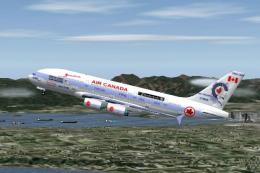








0 comments
Leave a Response