FSX Taupo Extras New Zealand Scenery
 Taupo Extras New Zealand. Includes photoreal Hukafalls / Helistar helibase / Lake Taupo float plane and helipad which is located on the Lake Taupo entrance of the Waikato River right in the heart of Taupo township. Hukafalls is a quick flight up the same river and Helistar is just up from that...
Taupo Extras New Zealand. Includes photoreal Hukafalls / Helistar helibase / Lake Taupo float plane and helipad which is located on the Lake Taupo entrance of the Waikato River right in the heart of Taupo township. Hukafalls is a quick flight up the same river and Helistar is just up from that...
- Download hits
- 481
- Compatibility
- Microsoft Flight Simulator X (FSX) including Steam Edition & Prepar3D (P3D)
- Filename
- taupo_extras.zip
- File size
- 5.78 MB
- Virus Scan
- Scanned 25 days ago (clean)
- Access to file
- Free (Freeware)
- Content Rating
- Everyone
Taupo Extras New Zealand. Includes photoreal Hukafalls / Helistar helibase / Lake Taupo float plane and helipad which is located on the Lake Taupo entrance of the Waikato River right in the heart of Taupo township. Hukafalls is a quick flight up the same river and Helistar is just up from that on the hill which is easy to make out with its trademark Mil Mi17 helicopter and raised helipad, all very handy to the main TaupoX "NZAP" airport from fs-creations.org. By Michael Allen-Andrews.
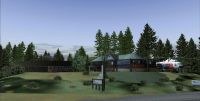
Screenshot of Taupo Extras New Zealand Scenery.
Includes HUkafalls /Helistar helibase /lake Taupo float plane and helipad which is located on the lake Taupo entrance of the waikato river right in the heart of Taupo township,Hukafalls is a quick flight up the same river and Helistar is just up from that on the hill which is easy to make out with its trade mark mil mi17 helicopter and rasied helipad, all very handy to main TaupoX airport from fs-creations and Godzone/Vector Land Class Tongariro for FSX.
Installing -
For the experienced user, any other scenery folder you wish, provided it is activated within FSX. If you have TaupoX addon from fs-creations.org, you could place the files in TaupoX\Scenery /texture folders or -
Installing this Taupo_extras scenery into Microsoft Flight Simulator X (FSX) -
1.Once this Zip file is opened you will see one folder (Taupo_extra) , place the Taupo_extras folder into the Addon scenery folder of FSX found here in win7 64bit (C:\Program Files (x86)\Microsoft Games\Microsoft Flight Simulator X\Addon Scenery) or for XP (C:\Program Files \Microsoft Games\Microsoft Flight Simulator X\Addon Scenery).
2. Once you start your flight simulator (FSX) go to your addon scenery library manager and add Taupo_extra to your scenery manager list .Start your flight anywhere in Taupo NZ, airport code is (NZAP) If you have TaupoX addon.
Enjoy.

Screenshot of Taupo Extras New Zealand Scenery.
The archive taupo_extras.zip has 27 files and directories contained within it.
File Contents
This list displays the first 500 files in the package. If the package has more, you will need to download it to view them.
| Filename/Directory | File Date | File Size |
|---|---|---|
| Readme!!.txt | 09.12.11 | 1.82 kB |
| scenery | 09.11.11 | 0 B |
| float_placement.BGL | 09.11.11 | 540 B |
| helistar_library.bgl | 09.21.11 | 699.06 kB |
| helistar_placement.BGL | 09.09.11 | 220 B |
| helistar_trees.BGL | 09.07.11 | 3.15 kB |
| helistarflatten.BGL | 09.07.11 | 547 B |
| Huka_trees.BGL | 09.11.11 | 3.40 kB |
| texture | 09.11.11 | 0 B |
| Helistar_01.dds | 09.09.11 | 1.33 MB |
| Helistar_01.dds_LM.dds | 09.11.11 | 1.33 MB |
| Helistar_02.dds | 09.07.11 | 682.79 kB |
| Helistar_02_LM.dds | 09.11.11 | 1.33 MB |
| helistar_grass_poly.dds | 09.06.11 | 682.79 kB |
| helistar_grass_poly_LM.dds | 09.06.11 | 682.79 kB |
| helistar_grass2.dds | 09.06.11 | 682.79 kB |
| helistar_grass2_LM.dds | 09.06.11 | 682.79 kB |
| taupo_float_01.dds | 09.10.11 | 1.33 MB |
| taupo_float_01_LM.dds | 09.11.11 | 1.33 MB |
| taupo_float_02.dds | 09.11.11 | 1.33 MB |
| taupo_float_02_LM.dds | 09.11.11 | 1.33 MB |
| fsx 2011-09-11 23-00-27-44.jpg | 09.12.11 | 309.05 kB |
| fsx 2011-09-11 22-49-30-45.jpg | 09.12.11 | 357.98 kB |
| fsx 2011-09-11 22-51-14-41.jpg | 09.12.11 | 366.95 kB |
| map to helistar.jpg | 10.23.11 | 277.36 kB |
| flyawaysimulation.txt | 10.29.13 | 959 B |
| Go to Fly Away Simulation.url | 01.22.16 | 52 B |
Installation Instructions
Most of the freeware add-on aircraft and scenery packages in our file library come with easy installation instructions which you can read above in the file description. For further installation help, please see our Flight School for our full range of tutorials or view the README file contained within the download. If in doubt, you may also ask a question or view existing answers in our dedicated Q&A forum.


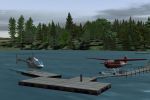









0 comments
Leave a Response