FSX Chatham Islands New Zealand Scenery
 Chatham Islands New Zealand. This is a basic photoreal upgrade to default NZCI Chatham Islands airport from fs-creations.org which sits best on the VLC 20 meter mesh add-on. By Michael Allen-Andrews.
Chatham Islands New Zealand. This is a basic photoreal upgrade to default NZCI Chatham Islands airport from fs-creations.org which sits best on the VLC 20 meter mesh add-on. By Michael Allen-Andrews.
- Country
-
New Zealand
- Download hits
- 458
- Compatibility
- Flight Simulator XPrepar3D
- Filename
- chatham_island.zip
- File size
- 1.39 MB
- Virus Scan
- Scanned 4 days ago (clean)
- Access to file
- Free (Freeware)
- Content Rating
- Everyone
Chatham Islands New Zealand. This is a basic photoreal upgrade to default NZCI Chatham Islands airport from fs-creations.org which sits best on the VLC 20 meter mesh add-on. By Michael Allen-Andrews.

Screenshot of Chatham Islands, New Zealand Scenery.
Package contains Custom 3d buildings and some default FSx objects..
FREEWARE ONLY
Some textures used in the 3D models have been created with images from CGTextures.
This scenery "3RD party "was designed sp1 sp2 sdk and to fit best with VLC though should work with any landclass you have installed.
Installation:
Unzip and drag or extract Chatham islands folder to your addon scenery library located in your FSX main directory normally C:\Program Files\Microsoft Games\Microsoft Flight Simulator X\Addon Scenery or 64bit "C:\Program Files (x86)\Microsoft Games\Microsoft Flight Simulator X\Addon Scenery.
Also put the contents of the scenery world folderin the scenery /world folder in main directory.
After doing so, start up FSX and go settings then click you addon scenery library manger and activate the scenery Chathams by navagating to the WaihekeX folder in the addon scenery folder were most 3rd party addon scenery go.
Mike.

Finding the Scenery
- FSX/Prepar3D Coordinates:
-
-43.81200000,-176.45800000
Use the downloaded flight plan file by launching FSX/P3D, selecting "Load Flight Plan" in the flight planner, and choosing the .pln file. Your aircraft will be positioned directly at the add-on’s location. - Decimal Degrees (DD):
-
Latitude: -43.812000°
Longitude: -176.458000° - Degrees, Minutes, Seconds (DMS):
-
Latitude: 43° 48' 43.200" S
Longitude: 176° 27' 28.800" W
Map Location
The archive chatham_island.zip has 17 files and directories contained within it.
File Contents
This list displays the first 500 files in the package. If the package has more, you will need to download it to view them.
| Filename/Directory | File Date | File Size |
|---|---|---|
| Chatham_Island | 05.21.11 | 0 B |
| scenery | 05.21.11 | 0 B |
| chatham.bgl | 05.21.11 | 242.22 kB |
| chatham_placement.BGL | 05.21.11 | 156 B |
| extras_placement.BGL | 05.21.11 | 3.40 kB |
| NZCI.bgl | 05.21.11 | 5.23 kB |
| texture | 05.21.11 | 0 B |
| chat_grass_poly.dds | 05.21.11 | 170.79 kB |
| chathams_01.dds | 05.21.11 | 682.79 kB |
| chathams_02.dds | 05.18.11 | 682.79 kB |
| fence_03.dds | 05.21.11 | 1.33 MB |
| readme!!!.txt | 05.21.11 | 1.35 kB |
| scenery world folder | 05.21.11 | 0 B |
| Chatham _NZCI_evevation.bgl | 05.21.11 | 448 B |
| c2.jpg | 05.21.11 | 245.07 kB |
| flyawaysimulation.txt | 10.29.13 | 959 B |
| Go to Fly Away Simulation.url | 01.22.16 | 52 B |
Installation Instructions
Most of the freeware add-on aircraft and scenery packages in our file library come with easy installation instructions which you can read above in the file description. For further installation help, please see our Flight School for our full range of tutorials or view the README file contained within the download. If in doubt, you may also ask a question or view existing answers in our dedicated Q&A forum.




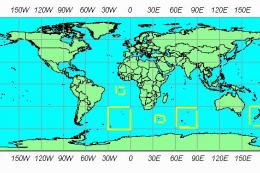



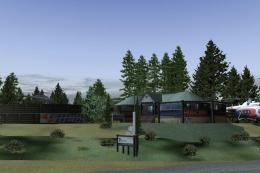
0 comments
Leave a Response