
FSX Beech 1900C Made Flyable
Henry Tomkiewicz’s Beech 1900C becomes a flyable commuter and cargo twin in FSX, using the default King Air 350 panel and sound for familiar handling and avionics. Two included variants, one in Col-Cut Cartage colors and one blank white, plus selectable engine smoke effects, round out the package.
- Type:Complete with Base Model
- File: fsx_beech_1900c.zip
- Size:12.33 MB
- Scan:
Clean (18d)
- Access:Freeware
- Content:Everyone
Alphonse Coletti and Sir Reginald Percival Herringbone Cutlief III, co-proprietors of Col-Cut Cartage. This is the Henry Tomkiewicz Beech 1900C, made flyable in FSX with default King Air 350 panel and sound (no VC). Also includes the Tomkiewicz blank white model, flyable as well. Choice of 2 engine smoke effects. Easy installation. Compiled by Tom Tiedman.

Screenshot of Beech 1900C on the ground.
Beech 1900C made flyable. Hire on as cargomaster for Alphonse Coletti and Sir Reginald Percival Herringbone Cutlief III, co-proprietors of Col-Cut Cartage, subcontracting to numerous airlines for lost luggage pick up and re-sale, unclaimed pet cold storage and rendering, and unclaimed freight auctioneering. Tired of carry on luggage fees? Simply pay Col-Cut a low yearly flat rate, and Alphonse and Sir Reggy will fly your carry on bag to your destination, following your airliner all the way. Disembark, catch a cab to the freight hangar, and pick up your bag. What could be easier? This is the Henry Tomkiewicz Beech 1900C, made flyable in FSX with default King Air 350 panel and sound (no VC).
CREDITS:
1.) Henry Tomkiewicz, for a wonderful Beech 1900C!
2.) Nick Cooper, for a prop texture which displays quite nicely on FS2004 planes in FSX-SP2. (I'm pretty sure it's Nick's, but not positive, because I've got a billion prop textures, all re-named a billion times as I continue my search to find the best prop display for FS2004 planes flown in FSX-SP2... not an easy task)!
3.) The original authors of the "fx_smoke_f6" and "fx_enginesmoke" effect files, whoever you are.
I take no credit for any of this, all I did was figure out some smoke coordinates, compile it all into a flyable Beech, find a prop that fits the bill, and give Al and Sir Reggy's ride a fresh coat of paint.
INSTALLATION: Way easy!
1.) The King Air gauges are already installed in your FSX "Gauges" folder, so that's done.
2.) Copy and paste the two enclosed "fx" smoke effects files into your FSX "Effects" folder. (They are both probably there already).
3.) Copy and paste the entire "Beech 1900C (HTAI)" folder into your FSX "Airplanes" folder. The lighter thinner engine smoke is already installed. If that is ok with you, you are done. Go fly! She's in your menu under "Beechcraft".
4.) If you prefer a heavier thicker engine smoke, open your Beech 1900C "aircraft.cfg" file and erase the [SMOKESYSTEM] section. Then copy and paste the heavier thicker [SMOKESYSTEM] section below back into your "aircraft.cfg" file, replacing what you just erased. (Then click 'file', then click 'save', of course).
For heavier thicker engine smoke:
[SMOKESYSTEM]
smoke.0=3.232, -8.716, .601, fx_smoke_f6
smoke.1=3.232, 8.716, .601, fx_smoke_f6
For lighter thinner engine smoke:
[SMOKESYSTEM]
smoke.0=3.232, -10.416, .601, fx_enginesmoke
smoke.1=3.232, -7.016, .601, fx_enginesmoke
smoke.2=3.232, 7.016, .601, fx_enginesmoke
smoke.3=3.232, 10.416, .601, fx_enginesmoke

Screenshot of Beech 1900C in flight, showing smoke trails.
The archive fsx_beech_1900c.zip has 129 files and directories contained within it.
File Contents
This list displays the first 500 files in the package. If the package has more, you will need to download it to view them.
| Filename/Directory | File Date | File Size |
|---|---|---|
| Beechcraft 1900C ( HTAI ) | 08.14.10 | 0 B |
| AI Beechcraft 1900C.air | 08.08.10 | 14.35 kB |
| Aircraft.cfg | 08.14.10 | 16.21 kB |
| model | 08.14.10 | 0 B |
| AI Beechcraft 1900C.mdl | 08.08.10 | 606.82 kB |
| Model.cfg | 08.08.10 | 38 B |
| Original Henry Tomkiewicz Readme.txt | 08.08.10 | 1.99 kB |
| panel | 08.14.10 | 0 B |
| fuel_popup_background.bmp | 05.12.06 | 23.94 kB |
| fuel_popup_background_night.bmp | 05.12.06 | 67.91 kB |
| Kingair_Panel_Decals.bmp | 05.12.06 | 257.05 kB |
| PANEL.CFG | 07.29.06 | 13.25 kB |
| panel_background_lower_view.bmp | 05.12.06 | 769.05 kB |
| panel_background_lower_view_night.bmp | 05.12.06 | 769.05 kB |
| panel_background_upper_view.bmp | 05.12.06 | 769.05 kB |
| panel_background_upper_view_night.bmp | 05.12.06 | 769.05 kB |
| radio_stack_bg.bmp | 05.12.06 | 67.86 kB |
| radio_stack_bg_night.bmp | 05.12.06 | 67.86 kB |
| trim_popup_background.bmp | 05.12.06 | 36.45 kB |
| trim_popup_background_night.bmp | 05.12.06 | 36.38 kB |
| READ ME and INSTALLATION.txt | 08.14.10 | 2.94 kB |
| sound | 08.14.10 | 0 B |
| c4wind4.wav | 07.13.06 | 274.56 kB |
| ka_door_close.wav | 05.12.06 | 923.11 kB |
| ka_door_open.wav | 05.12.06 | 945.71 kB |
| kagear.wav | 05.12.06 | 88.25 kB |
| kan11.wav | 05.12.06 | 60.29 kB |
| kan12.wav | 05.12.06 | 60.79 kB |
| kan13.wav | 05.12.06 | 58.29 kB |
| kan14.wav | 05.12.06 | 55.75 kB |
| kan1shut.wav | 05.12.06 | 213.75 kB |
| kan1strt.wav | 05.12.06 | 153.81 kB |
| kan21.wav | 05.12.06 | 49.25 kB |
| kan22.wav | 05.12.06 | 46.25 kB |
| kan23.wav | 05.12.06 | 48.25 kB |
| kan24.wav | 05.12.06 | 58.79 kB |
| kan2shut.wav | 05.12.06 | 18.75 kB |
| kan2strt.wav | 05.12.06 | 38.25 kB |
| kap1a.wav | 05.12.06 | 60.75 kB |
| kap1b.wav | 05.12.06 | 62.75 kB |
| kap1c.wav | 05.12.06 | 34.75 kB |
| kap1d.wav | 05.12.06 | 34.75 kB |
| kap2a.wav | 05.12.06 | 68.25 kB |
| kap2b.wav | 05.12.06 | 73.25 kB |
| kapr.wav | 05.12.06 | 37.31 kB |
| kastall.wav | 05.12.06 | 23.29 kB |
| kbn11.wav | 05.12.06 | 61.29 kB |
| kbn12.wav | 05.12.06 | 61.79 kB |
| kbn13.wav | 05.12.06 | 57.29 kB |
| kbn14.wav | 05.12.06 | 48.75 kB |
| kbn1shut.wav | 05.12.06 | 207.75 kB |
| kbn1strt.wav | 05.12.06 | 158.31 kB |
| kbn21.wav | 05.12.06 | 36.79 kB |
| kbn22.wav | 05.12.06 | 33.25 kB |
| kbn23.wav | 05.12.06 | 64.75 kB |
| kbn24.wav | 05.12.06 | 54.29 kB |
| kbn2shut.wav | 05.12.06 | 14.29 kB |
| kbn2strt.wav | 05.12.06 | 29.25 kB |
| kbp1a.wav | 05.12.06 | 65.25 kB |
| kbp1b.wav | 05.12.06 | 60.75 kB |
| kbp1c.wav | 05.12.06 | 32.75 kB |
| kbp1d.wav | 05.12.06 | 32.75 kB |
| kbp2a.wav | 05.12.06 | 65.25 kB |
| kbp2b.wav | 05.12.06 | 73.75 kB |
| kbpr.wav | 05.12.06 | 24.31 kB |
| kingair_gyro.wav | 05.12.06 | 4.53 MB |
| kmflap.wav | 05.12.06 | 59.31 kB |
| kmgeardn.wav | 05.12.06 | 101.25 kB |
| kmgearup.wav | 05.12.06 | 119.25 kB |
| SOUND.CFG | 07.13.06 | 26.06 kB |
| wind_general.wav | 07.13.06 | 269.64 kB |
| xkan11.wav | 05.12.06 | 60.29 kB |
| xkan12.wav | 05.12.06 | 60.79 kB |
| xkan13.wav | 05.12.06 | 58.29 kB |
| xkan14.wav | 05.12.06 | 55.75 kB |
| xkan1shut.wav | 05.12.06 | 207.75 kB |
| xkan1strt.wav | 05.12.06 | 152.81 kB |
| xkan21.wav | 05.12.06 | 50.25 kB |
| xkan22.wav | 05.12.06 | 46.25 kB |
| xkan23.wav | 05.12.06 | 48.25 kB |
| xkan24.wav | 05.12.06 | 58.29 kB |
| xkan2shut.wav | 05.12.06 | 23.75 kB |
| xkan2strt.wav | 05.12.06 | 43.25 kB |
| xkap1a.wav | 05.12.06 | 60.75 kB |
| xkap1b.wav | 05.12.06 | 62.75 kB |
| xkap1c.wav | 05.12.06 | 34.75 kB |
| xkap1d.wav | 05.12.06 | 34.75 kB |
| xkap2a.wav | 05.12.06 | 68.25 kB |
| xkap2b.wav | 05.12.06 | 73.25 kB |
| xkapr.wav | 05.12.06 | 37.31 kB |
| xkbn11.wav | 05.12.06 | 61.29 kB |
| xkbn12.wav | 05.12.06 | 61.79 kB |
| xkbn13.wav | 05.12.06 | 57.29 kB |
| xkbn14.wav | 05.12.06 | 57.25 kB |
| xkbn1shut.wav | 05.12.06 | 189.75 kB |
| xkbn1strt.wav | 05.12.06 | 160.31 kB |
| xkbn21.wav | 05.12.06 | 36.79 kB |
| xkbn22.wav | 05.12.06 | 33.25 kB |
| xkbn23.wav | 05.12.06 | 64.75 kB |
| xkbn24.wav | 05.12.06 | 55.29 kB |
| xkbn2shut.wav | 05.12.06 | 10.79 kB |
| xkbn2strt.wav | 05.12.06 | 23.25 kB |
| xkbp1a.wav | 05.12.06 | 65.25 kB |
| xkbp1b.wav | 05.12.06 | 60.75 kB |
| xkbp1c.wav | 05.12.06 | 32.75 kB |
| xkbp1d.wav | 05.12.06 | 32.75 kB |
| xkbp2a.wav | 05.12.06 | 65.25 kB |
| xkbp2b.wav | 05.12.06 | 73.75 kB |
| xkbpr.wav | 05.12.06 | 35.81 kB |
| texture.Blank | 08.14.10 | 0 B |
| 1900C.bmp | 08.13.10 | 1.00 MB |
| 1900C_l.bmp | 08.13.10 | 1.00 MB |
| prop-hs.bmp | 06.19.10 | 85.43 kB |
| thumbnail.jpg | 08.08.10 | 156.65 kB |
| texture.N193CC | 08.14.10 | 0 B |
| 1900C.bmp | 08.13.10 | 4.00 MB |
| 1900C_l.bmp | 08.08.10 | 1.00 MB |
| prop-hs.bmp | 06.19.10 | 85.43 kB |
| thumbnail.jpg | 08.13.10 | 171.88 kB |
| file_id.diz | 08.14.10 | 400 B |
| FSX_Beech_1900C.jpg | 08.13.10 | 385.30 kB |
| fx_enginesmoke.fx | 05.12.10 | 1.33 kB |
| fx_smoke_f6.fx | 06.04.10 | 1.17 kB |
| Port Side.jpg | 08.13.10 | 141.97 kB |
| READ ME and INSTALLATION.txt | 08.14.10 | 2.94 kB |
| Smoke.jpg | 08.14.10 | 168.76 kB |
| Starboard Side.jpg | 08.13.10 | 396.76 kB |
| flyawaysimulation.txt | 10.29.13 | 959 B |
| Go to Fly Away Simulation.url | 01.22.16 | 52 B |
Installation Instructions
Most of the freeware add-on aircraft and scenery packages in our file library come with easy installation instructions which you can read above in the file description. For further installation help, please see our Flight School for our full range of tutorials or view the README file contained within the download. If in doubt, you may also ask a question or view existing answers in our dedicated Q&A forum.










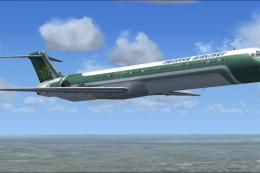









0 comments
Leave a Response