
FSX Alat Pilatus Turbo Port
Pilatus PC-6C_H2 Turbo Porter pilots gain an authentic ALAT Aviation Légère de l'Armée de Terre N-891 repaint with crisp, paintkit-accurate textures that hold up across changing light and weather. Built for Flight Simulator X and requires Tim Conrad’s PC-6C_H2 model, it complements the aircraft’s rugged STOL utility with a distinctive military finish.
- File: pc6n891alat.zip
- Size:2.82 MB
- Scan:
Clean (13d)
- Access:Freeware
- Content:Everyone
This free package delivers a specialized repaint for Tim Conrad’s Pilatus PC-6C_H2 Turbo Porter, featuring a distinctive ALAT (Aviation Légère de l'Armée de Terre) livery. The content below explains the refinements introduced by creator Martial Feron, along with all necessary installation steps. The model is well-recognized for its rugged short takeoff and landing performance, making it an excellent utility choice in many simulated environments.
Highlighting the Turbo Porter’s Capabilities
The Pilatus PC-6C_H2 Turbo Porter remains a highly regarded STOL (short takeoff and landing) platform in the real world, renowned for its adaptability in both civilian and military roles. It can depart from and approach modest unprepared runways or remote strips, carrying passengers or cargo with remarkable stability. This repaint aligns with the ALAT tradition, adding visual appeal that reflects the aircraft’s operational presence in diverse terrains. By leveraging the original paintkit, the developer has ensured an authentic finish that mirrors the real-world counterpart.
Applying the Fresh Livery
Within this add-on, the repaint is rendered by utilizing the official paintkit provided for the PC-6C_H2. This ensures that every surface alignment remains precise, capturing subtle details that bring the ALAT N-891 scheme to life. The approach used by the repaint creator, Martial Feron, includes carefully mapped texture layouts, preserving realism under various lighting conditions in FSX. Below are the key steps for setup and configuration.
Installation Details
- Extract the texture folders from the archive directly into your “Flight Simulator X/SimObjects/Airplanes/PC-6C_H2” directory. Make certain to keep folder structures intact.
- Open the aircraft.cfg file found in the same directory using a text editor of your choice.
- Add the following section to your configuration, replacing “XX” with the next available fltsim index number:
[fltsim.XX]
title=PC-6C_H2 N-891 ALAT
sim=PC-6C_H2
model=
panel=
sound=
texture=N-891
kb_checklists=
kb_reference=
atc_id_color=0x00ff0000
atc_id=N891
ui_manufacturer=Pilatus
ui_type="PC-6C"
ui_variation="ALAT N-891"
description=
atc_heavy=0
atc_id_font=Verdana,-11,1,600,0
ui_createdby="Piglet's Peculiar Planes"
visual_damage=1
prop_anim_ratio=1.72
After inserting this section, confirm that the index number does not conflict with any existing entries. Once ready, save and close the file. The new livery will then appear as an option in the aircraft selection menu within FSX.
Notes and Acknowledgments
These textures are released as freeware with the blessing of Tim “Piglet” Conrad, who developed the PC-6C_H2 Turbo Porter model (PC-6C_H2TURBOPORTER.ZIP). Every component demonstrates respect for the original design, while offering an alternative look that stands out in flights. This package is intended solely for personal use and public enjoyment.
Enjoy the enhanced visuals, and feel free to explore various operational scenarios where the Turbo Porter thrives. With its unique load-bearing and maneuvering properties, the PC-6C_H2 can add extra authenticity to your virtual flights in remote and challenging destinations.
The archive pc6n891alat.zip has 24 files and directories contained within it.
File Contents
This list displays the first 500 files in the package. If the package has more, you will need to download it to view them.
| Filename/Directory | File Date | File Size |
|---|---|---|
| 2010-9-9_18-35-16-398.jpg | 09.13.10 | 118.01 kB |
| Read me.txt | 09.14.10 | 1.11 kB |
| screenshot4663.JPG | 09.09.10 | 185.63 kB |
| screenshot4664.JPG | 09.09.10 | 152.68 kB |
| texture.N°891 | 09.16.10 | 0 B |
| PC6C_01.dds | 09.14.10 | 4.00 MB |
| pc6c_01_bump.dds | 09.01.10 | 4.00 MB |
| PC6C_01_SPEC.dds | 09.01.10 | 4.00 MB |
| PC6C_02.dds | 09.02.10 | 1.00 MB |
| PC6C_02_SPEC.dds | 09.02.10 | 256.12 kB |
| pc6c_aircrew.dds | 09.01.10 | 256.12 kB |
| PC6C_CONSOLES.dds | 09.02.10 | 1.00 MB |
| PC6C_CONSOLES_LM.dds | 09.02.10 | 1.00 MB |
| PC6C_CONSOLES__SPEC.dds | 09.02.10 | 256.12 kB |
| pc6c_glass.dds | 09.01.10 | 64.12 kB |
| PC6C_PANELS.dds | 09.02.10 | 1.00 MB |
| PC6C_PANELS_LM.dds | 09.02.10 | 1.00 MB |
| PC6C_PROP.dds | 09.02.10 | 64.12 kB |
| pc6c_reflect.dds | 09.01.10 | 64.12 kB |
| thumbnail.jpg | 09.13.10 | 130.93 kB |
| Thumbs.db | 09.16.10 | 5.00 kB |
| PC6n891Alat | 09.16.10 | 0 B |
| flyawaysimulation.txt | 10.29.13 | 959 B |
| Go to Fly Away Simulation.url | 01.22.16 | 52 B |
Complementing Files & Dependencies
This add-on mentions the following files below in its description. It may be dependent on these files in order to function properly. It's possible that this is a repaint and the dependency below is the base package.
You may also need to download the following files:
Installation Instructions
Most of the freeware add-on aircraft and scenery packages in our file library come with easy installation instructions which you can read above in the file description. For further installation help, please see our Flight School for our full range of tutorials or view the README file contained within the download. If in doubt, you may also ask a question or view existing answers in our dedicated Q&A forum.














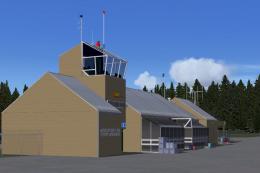




0 comments
Leave a Response