FSX PIA Cargo ATR 42-500F
 PIA Cargo ATR 42-500F, registration AP-VAD. Pakistan International Airlines (PIA) ATR42-500 in cargo livery for virtual airline Virtual PIA (VPIA). VPIA operates a fictional cargo branch, Virtual SpeedEx, which is starting operations to new destinations with two new ATR aircraft. This repaint ...
PIA Cargo ATR 42-500F, registration AP-VAD. Pakistan International Airlines (PIA) ATR42-500 in cargo livery for virtual airline Virtual PIA (VPIA). VPIA operates a fictional cargo branch, Virtual SpeedEx, which is starting operations to new destinations with two new ATR aircraft. This repaint ...
- Type
- Complete with Base Model
- Download hits
- 4.8K
- Compatibility
- Flight Simulator XPrepar3D
- Filename
- apatrfsxvad.zip
- File size
- 43.2 MB
- Virus Scan
- Scanned 10 days ago (clean)
- Access to file
- Free (Freeware)
- Content Rating
- Everyone
PIA Cargo ATR 42-500F, registration AP-VAD. Pakistan International Airlines (PIA) ATR42-500 in cargo livery for virtual airline Virtual PIA (VPIA). VPIA operates a fictional cargo branch, Virtual SpeedEx, which is starting operations to new destinations with two new ATR aircraft. This repaint depicts AP-VAD, which wears PIA's 2010 livery with the new tail depicting a large Pakistani flag, and golden and green stripe running all the way to the end of the fuselage. Model by F. Sanchez-Castaner features opening cargo door. This pack also includes clickable virtual cockpit and ATR sound, courtesy Claus Vendelboe Holmberg. Specially tested for FSX. Complete pack, requires no external downloads. Base texture by Edward Cox, repaint by Ahmed Ahsen and Kim Green exclusively from Virtual PIA.

Screenshot of PIA Cargo ATR 42-500F on the ground.
Please follow these steps carefully, otherwise the aircraft will not work properly.
1. Extract the folder Virtual PIA ATR 42-500F AP-VAC to your FS2004/Aircraft directory.
2. Extract the contents of "Gauges" to your FS2004/Gauges. Inside are files with the extension .cab such as FSC.ATR.FL.CAB (.cab extension may be hidden in your system). DO NOT DE-COMPRESS IT!!! DO NOT EXTRACT THE FILES INSIDE IT!!! JUST COPY THE FILE INTO THE GAUGES FOLDER, *****AS STATED ABOVE******. FS2004 WILL TAKE CARE OF FINDING TEH BMP AND XML INSIDE IT. IF YOU DECOMPRESS IT, MOST PROBABLY HALF OF THE GAUGES WILL BE MISSING IN YOUR PANEL.
3. Extract the contents of "Sounds" to your FS2004/Sound.
4. Extract the contents of "Effects" to your FS2004/Effects.
5. That's it!
USERS:
1. Extract the complete folder to your FSX / Simobjects / Airplanes folder.
2. Extract contents of the gauges folder to your FSX/ Gauges folder. Do NOT extract the contents of files with .cab extension, rather extract them as a whole.
3. Extract contents of Sound folder EXCEPT "sound.cfg" file to your FSX/Sound folder.
4. Extract effects to your FSX/Effects.
5. That's it!
Open FS, look under Aerospatiale ATR and Enjoy!
Thank you!
Ahmed Ahsen

Virtual cockpit of PIA Cargo ATR 42-500F.
The archive apatrfsxvad.zip has 177 files and directories contained within it.
File Contents
This list displays the first 500 files in the package. If the package has more, you will need to download it to view them.
| Filename/Directory | File Date | File Size |
|---|---|---|
| VPIA ATR 42-500 New Livery | 11.19.11 | 0 B |
| Aircraft.cfg | 02.17.12 | 10.87 kB |
| Also Available.txt | 03.09.10 | 4.56 kB |
| atr42_500.air | 07.29.02 | 15.32 kB |
| Checklist.txt | 07.19.02 | 8.73 kB |
| Docs | 11.19.11 | 0 B |
| ATR 42.htm | 03.27.03 | 28.90 kB |
| ATR 421.gif | 07.16.02 | 5.12 kB |
| ATR 422.gif | 07.16.02 | 11.31 kB |
| Image16.gif | 05.07.02 | 4.77 kB |
| Image17.gif | 05.07.02 | 6.54 kB |
| Image18.gif | 05.07.02 | 6.50 kB |
| Image19.gif | 05.07.02 | 2.03 kB |
| Image2.jpg | 03.11.03 | 9.49 kB |
| Image20.gif | 05.07.02 | 4.59 kB |
| Image21.gif | 05.07.02 | 5.24 kB |
| Image22.gif | 05.07.02 | 3.14 kB |
| Image23.gif | 05.07.02 | 3.48 kB |
| Image24.gif | 05.07.02 | 2.74 kB |
| Image25.gif | 05.07.02 | 3.21 kB |
| Image26.gif | 05.07.02 | 3.07 kB |
| Image27.gif | 05.07.02 | 4.35 kB |
| Image28.gif | 03.11.03 | 15.96 kB |
| Image29.jpg | 05.07.02 | 4.66 kB |
| Image30.jpg | 05.07.02 | 1.37 kB |
| Image31.jpg | 05.07.02 | 6.57 kB |
| Image32.jpg | 05.07.02 | 2.72 kB |
| Image33.jpg | 05.07.02 | 710 B |
| Image34.jpg | 05.07.02 | 2.14 kB |
| Image35.jpg | 05.07.02 | 2.37 kB |
| Image36.jpg | 05.07.02 | 2.08 kB |
| Image37.jpg | 05.07.02 | 2.31 kB |
| overhead.jpg | 02.26.03 | 185.77 kB |
| Thumbs.db | 05.10.05 | 104.00 kB |
| effects | 11.19.11 | 0 B |
| fx_ATR42_Exhaust.fx | 09.05.04 | 1.47 kB |
| fsx 2011-11-18 23-58-21-47.png | 11.18.11 | 1.35 MB |
| fsx 2011-11-18 23-58-30-63.png | 11.18.11 | 1.06 MB |
| fsx 2011-11-18 23-58-37-81.png | 11.18.11 | 1.27 MB |
| model | 11.19.11 | 0 B |
| atr42500.mdl | 08.04.02 | 865.19 kB |
| Model.cfg | 07.10.02 | 27 B |
| Original Read Me.txt | 03.09.10 | 2.36 kB |
| Origional readme.txt | 02.23.07 | 8.75 kB |
| Panel.fsx | 11.19.11 | 0 B |
| ATRgps.cab | 08.25.06 | 193.21 kB |
| atrpanel.cab | 08.25.06 | 4.01 kB |
| AUTO-OVH.gau | 10.14.98 | 44.00 kB |
| back ups | 11.19.11 | 0 B |
| panel_backup001.cfg | 10.15.07 | 11.74 kB |
| panel_backup002.cfg | 12.02.07 | 12.02 kB |
| panel_backup003.cfg | 12.02.07 | 12.02 kB |
| panel_backup004.cfg | 12.02.07 | 11.73 kB |
| panel_backup005.cfg | 12.02.07 | 11.74 kB |
| panel_backup006.cfg | 12.02.07 | 11.76 kB |
| panel_backup007.cfg | 12.02.07 | 11.97 kB |
| panel_backup008.cfg | 12.02.07 | 12.05 kB |
| panel_backup009.cfg | 12.03.07 | 12.10 kB |
| panel_backup010.cfg | 12.04.07 | 12.10 kB |
| compass_dvc.bmp | 01.07.05 | 6.36 kB |
| cpt.icons.cab | 10.15.07 | 11.08 kB |
| FD_LEFTyoke.cab | 08.25.06 | 39.56 kB |
| FSC.ATR.ap.gau | 12.31.04 | 520.00 kB |
| FSC.ATR.fl.cab | 10.14.07 | 418.93 kB |
| FSC.ATR.gau | 12.15.02 | 3.05 MB |
| FSC.ATR.ovhd.cab | 02.23.03 | 318.04 kB |
| FSC.ATR.radios.cab | 02.17.03 | 21.86 kB |
| FSC.ATR72500.gau | 03.09.03 | 2.63 MB |
| FSNAV.EHSI.gau | 11.30.01 | 331.50 kB |
| FSNAV.EHSI_0001.GAU | 08.22.06 | 331.50 kB |
| main.bmp | 02.03.03 | 769.05 kB |
| N262_Instr.gau | 07.25.04 | 7.77 MB |
| overhead.bmp | 08.21.06 | 769.05 kB |
| panel.cfg | 12.04.07 | 12.63 kB |
| panel_backup001.cfg | 12.04.07 | 12.06 kB |
| panel_backup002.cfg | 12.04.07 | 12.69 kB |
| pedestal_panel_DVC.bmp | 02.07.07 | 133.80 kB |
| Radar.bmp | 06.16.06 | 84.41 kB |
| throttle.bmp | 02.21.03 | 402.01 kB |
| Thumbs.db | 08.26.06 | 85.50 kB |
| Yoke.bmp | 08.23.06 | 38.60 kB |
| Sound | 11.19.11 | 0 B |
| 732BELLY.wav | 07.11.01 | 813.11 kB |
| 732WINGSCRAPE.wav | 07.11.01 | 239.18 kB |
| afgys-flap.wav | 03.16.02 | 173.67 kB |
| afgys-idle.wav | 03.14.02 | 784.04 kB |
| afgys-shut.wav | 04.24.02 | 930.67 kB |
| afgys-start1.wav | 04.24.02 | 866.04 kB |
| afgys-start2.wav | 04.24.02 | 3.78 MB |
| afgys-taxi.wav | 12.01.00 | 704.05 kB |
| afgys-xclimb.wav | 09.01.00 | 286.05 kB |
| afgys-xidle.wav | 09.01.00 | 500.05 kB |
| afgys-xshut.wav | 03.17.02 | 2.04 MB |
| afgys-xstart1.wav | 04.24.02 | 864.04 kB |
| afgys-xstart2.wav | 04.24.02 | 3.67 MB |
| afgys-xtaxi.wav | 12.05.00 | 1.50 MB |
| avionics.wav | 07.18.04 | 896.69 kB |
| baapdis.wav | 09.02.99 | 53.04 kB |
| BAOVER.WAV | 03.25.02 | 86.16 kB |
| BMFLAPS.wav | 03.16.02 | 173.67 kB |
| bmgeardn.wav | 03.20.00 | 132.33 kB |
| bmgearup.wav | 03.20.00 | 132.33 kB |
| bnroll.wav | 09.02.99 | 370.11 kB |
| bnroll2.wav | 04.18.01 | 389.67 kB |
| can2t.wav | 02.17.99 | 107.20 kB |
| cbn2t.wav | 02.17.99 | 107.20 kB |
| f501.wav | 10.12.02 | 1.17 MB |
| f502.WAV | 03.05.99 | 303.44 kB |
| f504.WAV | 03.05.99 | 303.44 kB |
| f50apdis.wav | 06.01.03 | 40.09 kB |
| f50flaps.wav | 08.02.02 | 67.34 kB |
| f50gear.wav | 06.01.03 | 583.40 kB |
| f50gwarn.wav | 06.01.03 | 239.60 kB |
| f50roll.wav | 07.30.02 | 71.44 kB |
| f50shutdn.wav | 05.31.03 | 4.90 MB |
| f50stall.wav | 06.01.03 | 86.70 kB |
| f50start.wav | 05.31.03 | 2.84 MB |
| gearwarning.wav | 02.03.02 | 110.96 kB |
| kastall.wav | 04.18.01 | 23.29 kB |
| prop1.wav | 04.18.01 | 450.04 kB |
| prop2.wav | 06.05.05 | 592.05 kB |
| sound.cfg | 06.06.05 | 6.28 kB |
| touchc.wav | 01.06.99 | 286.01 kB |
| touchl.wav | 08.01.01 | 41.18 kB |
| touchr.wav | 08.01.01 | 41.18 kB |
| wind.wav | 09.28.99 | 181.04 kB |
| xcan2t.wav | 02.17.99 | 107.20 kB |
| xcbn2t.wav | 02.17.99 | 107.20 kB |
| texture.PIA Cargo VAD | 11.19.11 | 0 B |
| thumbnail.jpg | 02.17.12 | 61.22 kB |
| ala_l.bmp | 07.16.02 | 2.08 kB |
| ala_t.bmp | 02.17.12 | 1.00 MB |
| cabina_l.bmp | 08.05.02 | 2.08 kB |
| cabina_t.bmp | 02.03.12 | 1.00 MB |
| cabina2_t.bmp | 04.26.02 | 170.74 kB |
| cargodoor.bmp | 05.21.02 | 128.08 kB |
| ceiling.bmp | 05.22.02 | 128.08 kB |
| floor.bmp | 05.17.02 | 512.08 kB |
| fuselaje_l.bmp | 06.22.08 | 4.00 MB |
| fuselaje_t.bmp | 02.05.12 | 1.00 MB |
| fuselaje2_l.bmp | 07.16.02 | 2.08 kB |
| fuselaje2_t.bmp | 10.23.11 | 64.07 kB |
| morro_l.bmp | 07.28.06 | 1.00 MB |
| morro_t.bmp | 02.03.12 | 1.00 MB |
| passdoor.bmp | 05.21.02 | 128.08 kB |
| prop.bmp | 05.01.02 | 85.43 kB |
| prop6.bmp | 07.19.02 | 170.75 kB |
| window_t.bmp | 05.30.05 | 8.06 kB |
| Image_120205_224220.jpg | 02.05.12 | 316.25 kB |
| Image_120204_222904.jpg | 02.17.12 | 40.31 kB |
| Image_120204_222851.jpg | 02.17.12 | 38.20 kB |
| How to install.txt | 02.17.12 | 1.58 kB |
| Gauges | 02.17.12 | 0 B |
| ATRgps.cab | 08.25.06 | 193.21 kB |
| atrpanel.cab | 08.25.06 | 4.01 kB |
| AUTO-OVH.gau | 10.14.98 | 44.00 kB |
| compass_dvc.bmp | 01.07.05 | 6.36 kB |
| cpt.icons.cab | 10.15.07 | 11.08 kB |
| FD_LEFTyoke.cab | 08.25.06 | 39.56 kB |
| FSC.ATR.ap.gau | 12.31.04 | 520.00 kB |
| FSC.ATR.fl.cab | 10.14.07 | 418.93 kB |
| FSC.ATR.gau | 12.15.02 | 3.05 MB |
| FSC.ATR.ovhd.cab | 02.23.03 | 318.04 kB |
| FSC.ATR.radios.cab | 02.17.03 | 21.86 kB |
| FSC.ATR72500.gau | 03.09.03 | 2.63 MB |
| FSNAV.EHSI.gau | 11.30.01 | 331.50 kB |
| FSNAV.EHSI_0001.GAU | 08.22.06 | 331.50 kB |
| N262_Instr.gau | 07.25.04 | 7.77 MB |
| How to install.txt | 02.17.12 | 1.58 kB |
| Thumbnail.jpg | 02.17.12 | 21.35 kB |
| Image_120205_224220.jpg | 02.05.12 | 316.25 kB |
| Thumbnail.jpg | 02.17.12 | 21.35 kB |
| Copyright & Legal.txt | 02.17.12 | 4.55 kB |
| PIA ATR 42F Read Me.txt | 02.17.12 | 1.22 kB |
| Why ATR F.txt | 02.17.12 | 261 B |
| flyawaysimulation.txt | 10.29.13 | 959 B |
| Go to Fly Away Simulation.url | 01.22.16 | 52 B |
Installation Instructions
Most of the freeware add-on aircraft and scenery packages in our file library come with easy installation instructions which you can read above in the file description. For further installation help, please see our Flight School for our full range of tutorials or view the README file contained within the download. If in doubt, you may also ask a question or view existing answers in our dedicated Q&A forum.










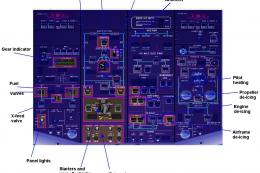








1 comments
Leave a ResponseThe content of the comments below are entirely the opinions of the individual posting the comment and do not always reflect the views of Fly Away Simulation. We moderate all comments manually before they are approved.
The outside of the plane looks amazing the 2d cockpit is set at a pretty bad angle looking almost directly at the ground vs infront of you. I don't know if I did something wrong but my VC cockpit is horribly miscolored a bright white and metalic color for everything.