
FSX Securite Civile Beechcraft King Air 200
Securite Civile Beechcraft King Air 200 repaint pack delivers two French civil protection registrations, F-ZBFK and F-ZBFJ, for the ISDT B200 in FSX, with matching textures and ATC identifiers for authentic fleet operations. Optional compatibility notes support a Carenado C90 3D panel setup for an enhanced virtual cockpit.
- File: isdtb2sc.zip
- Size:13.42 MB
- Scan:
Clean (5d)
- Access:Freeware
- Content:Everyone
Securite Civile Beechcraft King Air 200, registration F-ZBFK and F-ZBFJ. Model by ISDT. Repaint by Martial Feron.

Screenshot of Securite Civile Beechcraft King Air 200 in flight.
[fltsim.XX]
title=King Air B200 Securite Civile F-ZBFK
sim=ISDT_B200LW
model=
panel=
sound=
Texture=Securite_Civile\F-ZBFK
kb_checklists=
kb_reference=
atc_id_color=0xffffffffff
atc_id=F-ZBFK
ui_manufacturer="Raytheon"
ui_type="King Air B200"
ui_variation="Securite Civile F-ZBFK"
ui_typerole="Light turboprop aircraft"
ui_createdby="ISDT Design Team"
description=ISDT Model of King Air B200 model for FSX.
[fltsim.XX]
title=King Air B200 Securite Civile F-ZBFJ
sim=ISDT_B200LW
model=
panel=
sound=
Texture=Securite_Civile\F-ZBFJ
kb_checklists=
kb_reference=
atc_id_color=0xffffffffff
atc_id=F-ZBFJ
ui_manufacturer="Raytheon"
ui_type="King Air B200"
ui_variation="Securite Civile F-ZBFJ"
ui_typerole="Light turboprop aircraft"
ui_createdby="ISDT Design Team"
description=ISDT Model of King Air B200 model for FSX.
There is in each texture folder a file texture.cfg it is only useful if you use the 3D panel of C90 Carenado.
Optional:
1) Copy the file C90_interior.mdl and paste it into the back of the Beech Model 200.
2) Copy line: "interior=C90_interior" File model.cfg of C90 in the file model.cfg the Beech 200, save.
Example:
[models]
normal=ISDT_B200LW
interior=C90_interior
3) Copy the folder panel of the C90 in B200.
4) Copy the folder texture.common of C90 in B200.
5) Replace the line View eyepoint of the aircraft.cfg by:
[Views]
eyepoint = 0.5, -1.00, 2.8
That's it, happy flying.
These texture is released as Freeware.
Martial.FERON

Screenshot of Securite Civile Beechcraft King Air 200 in the air with landing gear lowered.
The archive isdtb2sc.zip has 47 files and directories contained within it.
File Contents
This list displays the first 500 files in the package. If the package has more, you will need to download it to view them.
| Filename/Directory | File Date | File Size |
|---|---|---|
| Read me.cfg | 04.15.12 | 1.81 kB |
| screenshot1974.JPG | 08.18.09 | 53.37 kB |
| screenshot2047.JPG | 08.21.09 | 59.07 kB |
| screenshot2073.JPG | 08.22.09 | 75.27 kB |
| screenshot2116.JPG | 08.22.09 | 93.01 kB |
| Texture.Securite_Civile | 04.15.12 | 0 B |
| F-ZBFJ | 04.15.12 | 0 B |
| Interior.dds | 06.06.09 | 1.00 MB |
| Left_Engine.dds | 08.24.09 | 5.33 MB |
| Left_fu.dds | 08.26.09 | 5.33 MB |
| Left_fu_LM.dds | 06.13.09 | 1.00 MB |
| Left_wing.dds | 08.23.09 | 5.33 MB |
| ns_parts.dds | 08.23.09 | 1.33 MB |
| prop_0.dds | 04.28.09 | 256.12 kB |
| prop_1.dds | 04.28.09 | 64.12 kB |
| Right_Engine.dds | 08.24.09 | 5.33 MB |
| Right_fu.dds | 08.26.09 | 5.33 MB |
| Right_fu_LM.dds | 06.11.09 | 1.00 MB |
| Right_wing.dds | 08.23.09 | 5.33 MB |
| spinner.dds | 08.01.09 | 16.12 kB |
| spinner_spec.dds | 08.01.09 | 16.12 kB |
| texture.cfg | 04.13.12 | 51 B |
| thumbnail.JPG | 08.27.09 | 22.10 kB |
| topdn_fu.dds | 08.23.09 | 5.33 MB |
| windows.dds | 06.13.09 | 256.12 kB |
| F-ZBFK | 04.15.12 | 0 B |
| Interior.dds | 06.06.09 | 1.00 MB |
| Left_Engine.dds | 08.24.09 | 5.33 MB |
| Left_fu.dds | 08.26.09 | 5.33 MB |
| Left_fu_LM.dds | 06.13.09 | 1.00 MB |
| Left_wing.dds | 08.26.09 | 5.33 MB |
| ns_parts.dds | 08.23.09 | 1.33 MB |
| prop_0.dds | 04.28.09 | 256.12 kB |
| prop_1.dds | 04.28.09 | 64.12 kB |
| Right_Engine.dds | 08.24.09 | 5.33 MB |
| Right_fu.dds | 08.26.09 | 5.33 MB |
| Right_fu_LM.dds | 06.11.09 | 1.00 MB |
| Right_wing.dds | 08.26.09 | 5.33 MB |
| spinner.dds | 08.01.09 | 16.12 kB |
| spinner_spec.dds | 08.01.09 | 16.12 kB |
| texture.cfg | 04.13.12 | 51 B |
| thumbnail.JPG | 08.15.09 | 65.60 kB |
| topdn_fu.dds | 08.23.09 | 5.33 MB |
| windows.dds | 06.13.09 | 256.12 kB |
| ISDTB2SC | 04.15.12 | 0 B |
| flyawaysimulation.txt | 10.29.13 | 959 B |
| Go to Fly Away Simulation.url | 01.22.16 | 52 B |
Installation Instructions
Most of the freeware add-on aircraft and scenery packages in our file library come with easy installation instructions which you can read above in the file description. For further installation help, please see our Flight School for our full range of tutorials or view the README file contained within the download. If in doubt, you may also ask a question or view existing answers in our dedicated Q&A forum.
















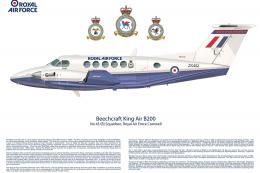




2 comments
Leave a ResponseThe content of the comments below are entirely the opinions of the individual posting the comment and do not always reflect the views of Fly Away Simulation. We moderate all comments manually before they are approved.
This king Air is has superb flying characteristics and the sound is great. The default fsx king air 350 is very twitchy and unrealistic in my opinion, so this aircraft is a breath of fresh air in the king air family. Great if you cant afford the retail versions out there. Just put the file in your sim objects folder and you are done. Thanks ISDT.
I'd love to fly this plane. It was in a Jurassic Park movie. But the installation instructions don't make any sense.