AFX File For KPSP
Palm Springs International Airport (KPSP) gets a sharper, more functional layout with an updated AFX BGL that expands parking, refines taxi and service vehicle routes, and adds fuel support for smoother turnarounds. Designed for the default Microsoft Flight Simulator X scenery, it also adjusts the tower viewpoint for clearer ramp and taxiway oversight.
- File: fsxkpspa.zip
- Size:11.09 KB
- Scan:
Clean (20d)
- Access:Freeware
- Content:Everyone
This comprehensive AFX file, created by Ray Smith, refines and expands the default Palm Springs International Airport (KPSP) environment in Microsoft Flight Simulator X. Palm Springs International is located in Southern California, a short distance from downtown Palm Springs, and is known for its open-air terminal design and scenic surroundings. This add-on delivers improvements to ground layouts, parking, and essential support elements, making the in-sim experience more authentic and streamlined.
Enhanced Airport Architecture
Improved Parking Bays: The layout now features additional parking spots to handle a larger variety of virtual airliners and general aviation aircraft. This helps accommodate popular third-party traffic add-ons without congestion.
Support Vehicle Pathing: Dedicated roads for refueling trucks and other service vehicles have been rebuilt to minimize runway incursions, providing more realistic aircraft servicing positions across the apron.
Augmented Fuel Services: Multiple fuel trucks have been inserted, ensuring that both small and large aircraft receive quick turnaround times within the simulator environment.
Key Technical Details
Ray Smith generated this BGL file using ADE (Airport Design Editor) Home Edition specifically for the default FSX rendition of KPSP. Comprehensive testing was conducted alongside Ultimate Traffic and WOAI (World of AI) packages, although these are not essential for proper functionality. The design incorporates:
- Elevated realism in airport operations by refining service vehicle movement patterns.
- Upgraded tower view adjusted to the control tower rooftop, granting a better perspective of taxiways and ramps.
Installation Instructions
- Drop the provided BGL file into your “Addon Scenery/Scenery” folder within your main Flight Simulator X directory.
- Launch the simulator to confirm that the new changes are active.
Important: Ensure there is only one KPSP.BGL file in the Addon Scenery/scenery folder at any time. Any duplicate versions should be removed or deleted to avoid conflicts.
Removal Procedure
- Locate and delete the custom BGL file from your “Addon Scenery/Scenery” folder.
- The original airport data embedded in FSX will be restored automatically.
Developer Recognition
This update is the work of Ray Smith. Special acknowledgment goes to Jon Masterson for his ADE utility, which made these intricate adjustments possible.
Control Tower View Tip
For a full 360-degree rotation while seated at the tower, map a key or controller button to the “View track/pan Toggle” function in your control bindings. Triggering this toggle releases your view from the user aircraft so that you can pivot around the airfield. Pressing the bound key again recovers your standard tower view orientation.
Enjoy the refined simulation at Palm Springs International, and feel free to explore all the new parking spaces and service improvements. Happy flying!

Finding the Scenery
- FSX/Prepar3D Coordinates:
-
33.82970000,-116.50670000
Use the downloaded flight plan file by launching FSX/P3D, selecting "Load Flight Plan" in the flight planner, and choosing the .pln file. Your aircraft will be positioned directly at the add-on’s location. - Decimal Degrees (DD):
-
Latitude: 33.829700°
Longitude: -116.506700° - Degrees, Minutes, Seconds (DMS):
-
Latitude: 33° 49' 46.920" N
Longitude: 116° 30' 24.120" W
Map Location
The archive fsxkpspa.zip has 5 files and directories contained within it.
File Contents
This list displays the first 500 files in the package. If the package has more, you will need to download it to view them.
| Filename/Directory | File Date | File Size |
|---|---|---|
| KPSP_ADE_RS.BGL | 01.16.08 | 20.42 kB |
| ReadMe.txt | 01.18.08 | 1.64 kB |
| FSX_kpsp_ade_rs | 01.16.08 | 0 B |
| flyawaysimulation.txt | 10.29.13 | 959 B |
| Go to Fly Away Simulation.url | 01.22.16 | 52 B |
Installation Instructions
Most of the freeware add-on aircraft and scenery packages in our file library come with easy installation instructions which you can read above in the file description. For further installation help, please see our Flight School for our full range of tutorials or view the README file contained within the download. If in doubt, you may also ask a question or view existing answers in our dedicated Q&A forum.

 United States of America
United States of America 





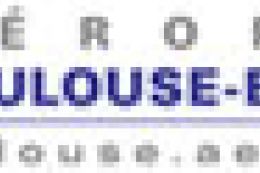


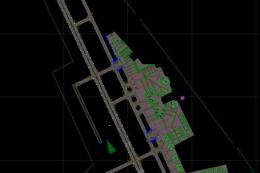

0 comments
Leave a Response