
AFCAD For EHHO
Hoogeveen Airfield (EHHO) receives an accurate AFCAD update that refines the grass-runway layout, taxiways, aprons, and parking to better match real-world references. Built with Airport Design Editor and using default scenery objects, it also adds a practical Tower channel for clearer in-sim clearances in Microsoft Flight Simulator X.
- File: ehho.zip
- Size:76.95 KB
- Scan:
Clean (10d)
- Access:Freeware
- Content:Everyone
Hoogeveen Airfield (EHHO) in the eastern region of the Netherlands offers a distinctive general aviation experience. Those seeking a faithful rendition of this small Dutch airfield for Microsoft Flight Simulator X will find this freeware AFCAD, developed by Joost de Wit, an excellent enhancement especially tailored to vanilla FSX installations.
Technical Layout of the Airfield
Known for its inviting grass runway and active flying community, Hoogeveen Airfield caters primarily to light aircraft operations. In real-world conditions, EHHO operates with a radio frequency rather than a dedicated tower frequency. This AFCAD provides a Tower channel within FSX to accommodate standard simulator communications, ensuring that pilots receive appropriate takeoff and landing clearances when operating at this virtual location.
Design Methodology
This AFCAD was created using Airport Design Editor (ADE), which is a specialized utility for modifying and customizing airport layout data. The developer utilized default scenery objects to remain as authentic as possible, capturing the essential layout of the runways, taxiways, and ramp spaces. Aprons and parking positions accurately align with real-world references, though decorative building models rely on FSX’s standard assets to keep the installation footprint minimal.
Compatibility and Testing
Although built and primarily tested in the default release of Microsoft Flight Simulator X, this scenery is expected to function with FSX Service Pack 1; performance under FSX Service Pack 2 could also be possible. It has not been evaluated with Microsoft Flight Simulator 2004, so compatibility cannot be guaranteed for that platform.
Installation Procedure
- Place both BGL files into the
FSX/Addon Scenery/Scenerydirectory. - Ensure that the Addon Scenery folder remains active in the scenery library.
Uninstallation
- Delete or remove the relevant BGL files from the
FSX/Addon Scenery/Sceneryfolder to revert to the default setup.
Developer Notes
Because Hoogeveen is a smaller airfield with limited ground facilities, this file has been designed to realistically match the local environment while maintaining a straightforward installation process. The developer, Joost de Wit, crafted this AFCAD with realism in mind and welcomes simulated pilots to explore the unique setting of EHHO. Immerse yourself in typical Dutch flying conditions and enjoy the newly detailed layout for your VFR trips around the Netherlands.

Finding the Scenery
- FSX/Prepar3D Coordinates:
-
52.73000000,6.55000000
Use the downloaded flight plan file by launching FSX/P3D, selecting "Load Flight Plan" in the flight planner, and choosing the .pln file. Your aircraft will be positioned directly at the add-on’s location. - Decimal Degrees (DD):
-
Latitude: 52.730000°
Longitude: 6.550000° - Degrees, Minutes, Seconds (DMS):
-
Latitude: 52° 43' 48.000" N
Longitude: 6° 32' 60.000" E
Map Location
The archive ehho.zip has 6 files and directories contained within it.
File Contents
This list displays the first 500 files in the package. If the package has more, you will need to download it to view them.
| Filename/Directory | File Date | File Size |
|---|---|---|
| EHHO.JPG | 09.07.08 | 73.52 kB |
| EHHO_ADE_JDW.BGL | 09.06.08 | 2.73 kB |
| EHHO_ADE_JDW_CVX.bgl | 09.06.08 | 251 B |
| readme.txt | 09.06.08 | 1.80 kB |
| flyawaysimulation.txt | 10.29.13 | 959 B |
| Go to Fly Away Simulation.url | 01.22.16 | 52 B |
Installation Instructions
Most of the freeware add-on aircraft and scenery packages in our file library come with easy installation instructions which you can read above in the file description. For further installation help, please see our Flight School for our full range of tutorials or view the README file contained within the download. If in doubt, you may also ask a question or view existing answers in our dedicated Q&A forum.



 Netherlands
Netherlands 
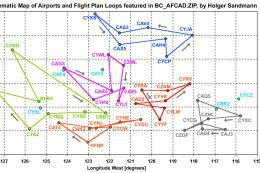
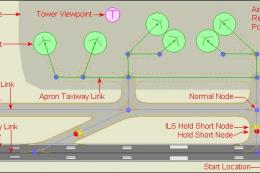

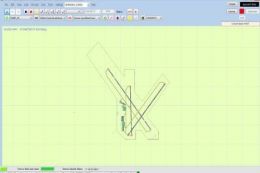



0 comments
Leave a Response