
AFCAD For EHWO
Woensdrecht Airport (EHWO) gets a sharper, more realistic ground layout with this freeware AFCAD, updating runway dimensions, taxiway routing, and parking stands to better match real-world references. Built with Airport Design Editor for Microsoft Flight Simulator X, it also improves AI traffic flows for smoother operations around this active training and maintenance airfield.
- File: ehwo.zip
- Size:106.54 KB
- Scan:
Clean (18d)
- Access:Freeware
- Content:Everyone
Enhance your flight simulation environment with a freeware AFCAD update specifically tailored to Woensdrecht Airport (EHWO), located in the southwestern region of the Netherlands. This file meticulously refines the default layout while aligning closely with real-world references. Authored by Joost de Wit, this modification leverages Airport Design Editor (ADE) techniques to ensure precise placement of runways, taxiways, and parking stands. It was designed for Microsoft Flight Simulator X but has not been verified for compatibility with older platforms.
A Glimpse at Woensdrecht Airport
Woensdrecht Airport traces its roots back to military and training operations, and it still sees activity from various aviation services. This airfield, situated near the Belgian border, is known for aircraft maintenance and pilot instruction, making it a unique hub for both military and civil services. The updated AFCAD presented here accounts for multiple taxiway alignments, accurate runway dimensions, and more realistic parking allocations, which can enhance immersion for users focused on this region of the Netherlands.
Refined Layout and Technical Highlights
- Accurate Ground Network: The upgrade features taxiway adjustments and runway pathways grounded in up-to-date aerial imaging.
- Parking Configuration: Revised parking positions ensure a closer match to on-site facilities used by training squadrons and maintenance operators.
- AI Traffic Compatibility: The layout accommodates AI flight plans by enabling more realistic traffic flows and parking allocations.
- Native FSX Format: Designed for Flight Simulator X, it has not been tested with Microsoft Flight Simulator 2004 or other simulators.
Steps for a Smooth Installation
- Copy the two
.bglfiles into the FSX/Addon Scenery/Scenery folder. - Ensure your Addon Scenery directory is active in the simulator’s scenery library.
Removal Procedures
- Locate and remove the same
.bglfiles from the FSX/Addon Scenery/Scenery folder to restore your previous settings.
Tested under FSX SP1, this scenery enhancement may also function correctly with FSX SP2. If any unforeseen issues arise, consider reaching out so the author can look into additional adjustments. Enjoy your virtual flights in southern Holland, and experience smooth navigation through a more faithfully recreated Woensdrecht Airport environment, courtesy of Joost de Wit.

Finding the Scenery
- FSX/Prepar3D Coordinates:
-
51.45000000,4.34000000
Use the downloaded flight plan file by launching FSX/P3D, selecting "Load Flight Plan" in the flight planner, and choosing the .pln file. Your aircraft will be positioned directly at the add-on’s location. - Decimal Degrees (DD):
-
Latitude: 51.450000°
Longitude: 4.340000° - Degrees, Minutes, Seconds (DMS):
-
Latitude: 51° 27' 00.000" N
Longitude: 4° 20' 24.000" E
Map Location
The archive ehwo.zip has 6 files and directories contained within it.
File Contents
This list displays the first 500 files in the package. If the package has more, you will need to download it to view them.
| Filename/Directory | File Date | File Size |
|---|---|---|
| EHWO.JPG | 11.18.08 | 100.03 kB |
| EHWO_ADE_JDW.BGL | 11.18.08 | 10.23 kB |
| EHWO_ADE_JDW_CVX.bgl | 11.18.08 | 281 B |
| readme.txt | 11.18.08 | 1.40 kB |
| flyawaysimulation.txt | 10.29.13 | 959 B |
| Go to Fly Away Simulation.url | 01.22.16 | 52 B |
Installation Instructions
Most of the freeware add-on aircraft and scenery packages in our file library come with easy installation instructions which you can read above in the file description. For further installation help, please see our Flight School for our full range of tutorials or view the README file contained within the download. If in doubt, you may also ask a question or view existing answers in our dedicated Q&A forum.



 Netherlands
Netherlands 


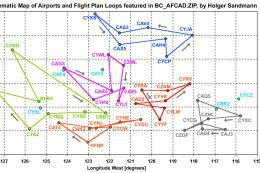
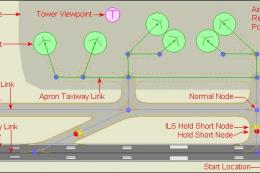

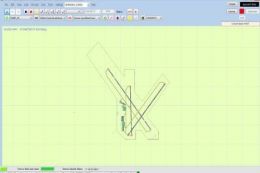


0 comments
Leave a Response