
AFCAD For EHEH
Eindhoven Airport EHEH gets a refined AFCAD that sharpens parking stands, gate assignments, taxiway routing, and runway 03/21 approach data for smoother ground operations and more believable AI traffic. Built for Microsoft Flight Simulator X, it preserves the familiar layout while better matching real-world civilian and military apron use.
- File: eheh3.zip
- Size:62.16 KB
- Scan:
Clean (15d)
- Access:Freeware
- Content:Everyone
Eindhoven Airport serves as a gateway to the southern region of the Netherlands, situated just west of the city of Eindhoven. This newly refined AFCAD, meticulously assembled by Joost de Wit, brings enhanced realism to your Microsoft Flight Simulator X environment by adjusting parking positions, taxiways, and other essential airport data, ensuring a more authentic aviation experience without straying from the core layout.
A Look at the Updated Ground Layout
Joost de Wit has fine-tuned Eindhoven Airport’s overall configuration to improve traffic flow and accommodate accurate gate and ramp placements. In aviation terms, an AFCAD file (initially known as an Airport Facility Directory) governs the layout data, such as runways, lighting, and approach paths. The modifications here include properly assigned aircraft parking spots, aligned taxiway markings, and refined runway approaches that reflect real-world procedures used at EHEH.

Aerial view of Eindhoven Airport.
Technical Highlights
- Accurate Ramp Positions: Revised placement of ramps and gates to reflect Eindhoven’s real commercial and military usage.
- Refined Approaches: Adjusted approach patterns for runway 03/21 to mirror commonly used procedures.
- Improved Taxi Flow: Clearly defined taxi routes for enhanced AI traffic management and fewer ground conflicts.
- FSX Compatibility: Optimized for Microsoft Flight Simulator X, tested with Service Pack 1, and likely to function on Service Pack 2.
Procedure for Adding the Files
- Copy the two
.bglfiles into theFSX/Addon Scenery/Sceneryfolder. - Verify that Addon Scenery is active in your simulator’s scenery library menu.
Removing the Modification
- Erase the same two
.bglfiles from theFSX/Addon Scenery/Sceneryfolder.
Notable Airport Aspects
Eindhoven Airport (IATA code: EIN) is recognized for its single asphalt runway and dual role as both a civilian and military hub. Its strategic position in North Brabant makes it a vital link for international traffic in and out of the Netherlands. This layout update brings a realistic impression of the passenger terminal area, cargo ramp, and military apron, offering simulator pilots more precise takeoff, landing, and taxi experiences.
With these additions by Joost de Wit, you can expect concise parking allocations for commercial traffic and suitable spaces for military operations. Frequent travelers to EHEH in the simulation will appreciate the heightened immersion and clarity these data files deliver.

Finding the Scenery
- FSX/Prepar3D Coordinates:
-
51.45016700,5.37452800
Use the downloaded flight plan file by launching FSX/P3D, selecting "Load Flight Plan" in the flight planner, and choosing the .pln file. Your aircraft will be positioned directly at the add-on’s location. - Decimal Degrees (DD):
-
Latitude: 51.450167°
Longitude: 5.374528° - Degrees, Minutes, Seconds (DMS):
-
Latitude: 51° 27' 00.601" N
Longitude: 5° 22' 28.301" E
Map Location
The archive eheh3.zip has 6 files and directories contained within it.
File Contents
This list displays the first 500 files in the package. If the package has more, you will need to download it to view them.
| Filename/Directory | File Date | File Size |
|---|---|---|
| EHEH.JPG | 11.22.08 | 53.29 kB |
| EHEH_ADE_JDW.BGL | 11.21.08 | 16.04 kB |
| EHEH_ADE_JDW_CVX.bgl | 11.21.08 | 409 B |
| readme.txt | 11.21.08 | 1.33 kB |
| flyawaysimulation.txt | 10.29.13 | 959 B |
| Go to Fly Away Simulation.url | 01.22.16 | 52 B |
Installation Instructions
Most of the freeware add-on aircraft and scenery packages in our file library come with easy installation instructions which you can read above in the file description. For further installation help, please see our Flight School for our full range of tutorials or view the README file contained within the download. If in doubt, you may also ask a question or view existing answers in our dedicated Q&A forum.



 Netherlands
Netherlands 
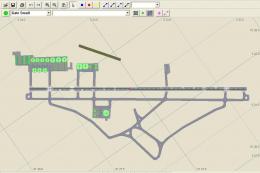

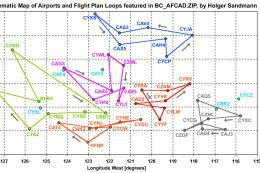
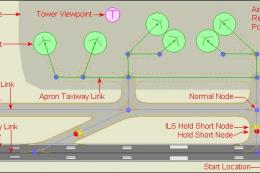

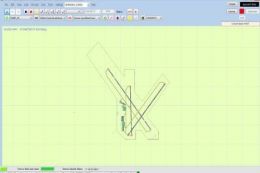

0 comments
Leave a Response