AFCAD File For FLMF
 Mfuwe International Airport, Zambia, v1. Created by Bashir Ismail.
Mfuwe International Airport, Zambia, v1. Created by Bashir Ismail.
- Country
-
Zambia
- Download hits
- 160
- Compatibility
- Flight Simulator XPrepar3D
- Filename
- flmf.zip
- File size
- 916.05 KB
- Virus Scan
- Scanned 18 days ago (clean)
- Access to file
- Free (Freeware)
- Content Rating
- Everyone
Mfuwe International Airport, Zambia, v1. Created by Bashir Ismail.

Screenshot of Mfuwe International Airport.
About Mfuwe:
Mfuwe is a small village in the Eastern Province of Zambia, known as a gateway to South Luangwa National Park. Mfuwe isn't so much a village as a long strip of road connecting the airport to the Mfuwe Bridge over the Luangwa River. The center of Mfuwe, in the loosest sense of the word, is around the BP petrol station.Mfuwe has grown considerably over the last 10 years and informally there are at least 5000 people living there.
Experts have dubbed South Luangwa as one of the greatest wildlife sanctuaries in the world, and not without reason. The concentration of game around the Luangwa river and it's ox bow lagoons is among the most intense in Africa.
About Mfuwe International Airport:
Mfuwe International airport has been up graded to international status so that direct flights can take place to the South Luangwa National Park.Scheduled services run to Lusaka and Chipata. Flights are twice daily (to Lusaka) in the high season but sporadic (or stopped entirely) in the low season. Charter flights allow access to Lilongwe (Malawi), Mwaleshi (North Luangwa), Shiwa Ngandu, Kasanka and other domestic airfields. The airport is about 25 km from Mfuwe Bridge,
The FSX one was not convincing enough! I have tried to make it close to realistic as possible using Airport Scenery Creator v1.37 [ available for free at Avsim ] and the objects that are available for use from FSX. Hope this will make your stop-over more enjoyable!
Installation:
- Drop the FLMF.bgl and FLMF_cvx.BGL files into your FSX/Addon scenery/scenery folder, AND FURTHER MORE move the Scenery_Global_Scenery file (Airport_Buildings_AP.bgl) to the "Microsoft Flight Simulator X\Scenery\Global\Scenery" folder. This is because the terminal building was not part of FSX Standard Object Library. [ I have FSX SP2 Acceleration ] otherwise the Terminal building will not show up on the airport.
- That's it and away you go !!! Watch out for the wildlife on the airport, as this is a National Park Airport.

Finding the Scenery
- FSX/Prepar3D Coordinates:
-
-13.25890000,31.93670000
Use the downloaded flight plan file by launching FSX/P3D, selecting "Load Flight Plan" in the flight planner, and choosing the .pln file. Your aircraft will be positioned directly at the add-on’s location. - Decimal Degrees (DD):
-
Latitude: -13.258900°
Longitude: 31.936700° - Degrees, Minutes, Seconds (DMS):
-
Latitude: 13° 15' 32.040" S
Longitude: 31° 56' 12.120" E
Map Location
The archive flmf.zip has 19 files and directories contained within it.
File Contents
This list displays the first 500 files in the package. If the package has more, you will need to download it to view them.
| Filename/Directory | File Date | File Size |
|---|---|---|
| File_ID.diz | 04.01.09 | 122 B |
| FLMF.BGL | 04.02.09 | 20.36 kB |
| FLMF_CVX.bgl | 04.02.09 | 243 B |
| FLMF_Read me.txt | 04.02.09 | 2.27 kB |
| Mfuwe International Airport.jpg | 04.02.09 | 30.22 kB |
| Mfuwe International Airport_2.jpg | 04.01.09 | 46.66 kB |
| Mfuwe International Airport_3.jpg | 04.01.09 | 35.56 kB |
| Mfuwe International Airport_WildLife.jpg | 04.01.09 | 31.91 kB |
| Scenery_Global_Scenery | 04.01.09 | 0 B |
| Airport_Buildings_AP.bgl | 03.29.09 | 248.60 kB |
| south luangwa np.jpg | 04.02.09 | 159.93 kB |
| South_luangwa_N.P..jpg | 04.02.09 | 68.88 kB |
| south-luangwa.bmp | 04.02.09 | 35.43 kB |
| South-luangwa_N.P._2.bmp | 04.02.09 | 221.39 kB |
| south-luangwa-map.jpg | 04.02.09 | 29.29 kB |
| Zambia.jpg | 03.26.09 | 315.58 kB |
| Zambia-The real Africa.jpg | 04.02.09 | 137.46 kB |
| flyawaysimulation.txt | 10.29.13 | 959 B |
| Go to Fly Away Simulation.url | 01.22.16 | 52 B |
Installation Instructions
Most of the freeware add-on aircraft and scenery packages in our file library come with easy installation instructions which you can read above in the file description. For further installation help, please see our Flight School for our full range of tutorials or view the README file contained within the download. If in doubt, you may also ask a question or view existing answers in our dedicated Q&A forum.
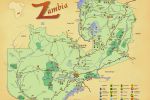
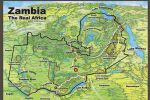
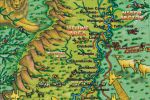











0 comments
Leave a Response