AFCAD File For FALA
 Lanseria International Airport, South Africa, v1. Created by Bashir Ismail.
Lanseria International Airport, South Africa, v1. Created by Bashir Ismail.
- Country
-
South Africa
- Download hits
- 1.1K
- Compatibility
- Flight Simulator XPrepar3D
- Filename
- fala.zip
- File size
- 509.85 KB
- Virus Scan
- Scanned 1 days ago (clean)
- Access to file
- Free (Freeware)
- Content Rating
- Everyone
Lanseria International Airport, South Africa, v1. Created by Bashir Ismail.
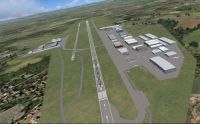
Aerial view of Lanseria International Airport.
Lanseria Airport (IATA: HLA, ICAO: FALA) is a privately owned international airport that is situated in the north west of Johannesburg, South Africa. Built in 1974, it is used mainly for regional, corporate and diplomatic aircraft but can handle aircraft up to the Boeing 757-300 and Airbus A319. Although the passenger throughput is not as high as OR Tambo International Airport, Lanseria handles more aircraft movements (take-offs and landings) per year than any other airport in Africa.
Airlines and destinations:
- King Air Charter
- Kulula.com (Cape Town, Durban)
- LAM Mozambique Airlines (Vilanculos)
- Norse Air
- Travelmax (Inhambane, Vilanculos)
- CEM Air
Installation:
- Drop the FALA.bgl and FALA_cvx.BGL into your FSX/Addon scenery/scenery folder,and move the Scenery_Global_Scenery file (Airport_Buildings_AP.bgl) to the "Microsoft Flight Simulator X\Scenery\Global\Scenery" folder.
- Important! Because FSX uses something like geo-locking You will have to COPY the BGL Files for Sydney, Vancouver, Heathrow, and Anchorage [Anchor] over from the FSX scenery [ AUST, EUROW,NAMW ] folder to the ADDON scenery/Scenery folder, as well as the associated textures from those folders to the ADDON Scenery /Texture folder. Otherwise you will NOT SEE the hangers used from those BGL files , see separate excel sheet for the Hangers used.
I have tried to make it close to realistic as possible using Airport Scenery Creator v1.40.07 and the objects that are available for use from FSX SP2 - Acceleration.

Finding the Scenery
- FSX/Prepar3D Coordinates:
-
-25.93850000,27.92610000
Use the downloaded flight plan file by launching FSX/P3D, selecting "Load Flight Plan" in the flight planner, and choosing the .pln file. Your aircraft will be positioned directly at the add-on’s location. - Decimal Degrees (DD):
-
Latitude: -25.938500°
Longitude: 27.926100° - Degrees, Minutes, Seconds (DMS):
-
Latitude: 25° 56' 18.600" S
Longitude: 27° 55' 33.960" E
Map Location
The archive fala.zip has 50 files and directories contained within it.
File Contents
This list displays the first 500 files in the package. If the package has more, you will need to download it to view them.
| Filename/Directory | File Date | File Size |
|---|---|---|
| FALA.BGL | 05.04.09 | 390.32 kB |
| FALA_CVX.bgl | 05.04.09 | 520 B |
| FALA_Read me.txt | 05.04.09 | 2.66 kB |
| File_ID.diz | 05.02.09 | 160 B |
| Lanseria Airport.jpg | 05.02.09 | 53.90 kB |
| Lanseria Airport_1.jpg | 05.03.09 | 46.88 kB |
| Lanseria Airport_2.jpg | 05.03.09 | 63.67 kB |
| Lanseria Hanger Models used.xls | 05.04.09 | 21.00 kB |
| Scenery_Global_Scenery | 05.04.09 | 0 B |
| Airport_Buildings_AP.bgl | 05.04.09 | 248.60 kB |
| Thumbs -Airport_Buildings.bgl | 05.04.09 | 0 B |
| double_row_hangers_01.JPG | 05.04.09 | 5.25 kB |
| double_row_hangers_02.JPG | 05.04.09 | 5.96 kB |
| double_row_hangers_03.JPG | 05.04.09 | 4.72 kB |
| double_row_hangers_end_01.JPG | 05.04.09 | 6.58 kB |
| fbo_small_01.JPG | 05.04.09 | 5.93 kB |
| fbo_small_02.JPG | 05.04.09 | 4.76 kB |
| fbo_small_03.JPG | 05.04.09 | 4.96 kB |
| fbo_small_04.JPG | 05.04.09 | 5.43 kB |
| large_hanger_01.JPG | 05.04.09 | 6.28 kB |
| large_hanger_02.JPG | 05.04.09 | 5.27 kB |
| long_cover.JPG | 05.04.09 | 4.62 kB |
| medium_hanger_01.JPG | 05.04.09 | 6.12 kB |
| medium_hanger_02.JPG | 05.04.09 | 8.24 kB |
| medium_hanger_03.JPG | 05.04.09 | 5.19 kB |
| medium_hanger_04.JPG | 05.04.09 | 4.50 kB |
| office_rectangular_01.JPG | 05.04.09 | 5.98 kB |
| office_round_01.JPG | 05.04.09 | 8.64 kB |
| Parking_01.jpg | 05.04.09 | 15.20 kB |
| Parking_02.jpg | 05.04.09 | 12.36 kB |
| Parking_03.jpg | 05.04.09 | 12.90 kB |
| residence_01.JPG | 05.04.09 | 11.02 kB |
| residence_02.JPG | 05.04.09 | 6.47 kB |
| residence_03.JPG | 05.04.09 | 7.70 kB |
| row_hangers_01.JPG | 05.04.09 | 4.72 kB |
| row_hangers_02.JPG | 05.04.09 | 6.79 kB |
| row_hangers_03.JPG | 05.04.09 | 8.24 kB |
| row_hangers_04.JPG | 05.04.09 | 5.34 kB |
| row_hangers_end_01.JPG | 05.04.09 | 4.96 kB |
| short_cover.jpg | 05.04.09 | 7.66 kB |
| small_hanger_01.JPG | 05.04.09 | 5.84 kB |
| small_hanger_02.JPG | 05.04.09 | 5.23 kB |
| t_hangers_01.JPG | 05.04.09 | 5.44 kB |
| tiny_hanger_01.JPG | 05.04.09 | 6.62 kB |
| tiny_hanger_02.JPG | 05.04.09 | 7.67 kB |
| tiny_hanger_03.JPG | 05.04.09 | 7.01 kB |
| tiny_hanger_04.JPG | 05.04.09 | 7.01 kB |
| tiny_hanger_05.JPG | 05.04.09 | 6.06 kB |
| flyawaysimulation.txt | 10.29.13 | 959 B |
| Go to Fly Away Simulation.url | 01.22.16 | 52 B |
Installation Instructions
Most of the freeware add-on aircraft and scenery packages in our file library come with easy installation instructions which you can read above in the file description. For further installation help, please see our Flight School for our full range of tutorials or view the README file contained within the download. If in doubt, you may also ask a question or view existing answers in our dedicated Q&A forum.










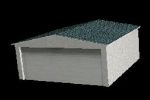


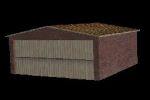
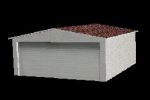


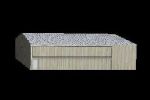


























0 comments
Leave a Response