AFCAD Charleston AFB/International
Charleston AFB/International (KCHS) receives a detailed AFCAD refresh for FSX, featuring updated taxiway signage, runway distance-remaining markers, smarter ramp layouts, and expanded facilities including a Boeing area suited to Dreamlifter operations. The layout aims to improve ground flow and realism for both military and civilian traffic across the field.
- File: kchs_fsx_2009.zip
- Size:16.1 MB
- Scan:
Clean (14d)
- Access:Freeware
- Content:Everyone
South Carolina (SC). This AFCAD has all the bells and whistles: new taxi signs and runway distance remaining markers, redesigned ramp areas, Boeing facility for the Dream Lifter and much more. By Ryan Cobb.

Aerial view of Charleston AFB/International.
Drop the 2 .bgl files into your addon scenery/scenery folder and load up.. Let me know if there are any mistakes that I may have missed on the airport or any other feedback you may have.

Finding the Scenery
- FSX/Prepar3D Coordinates:
-
32.89860000,-80.04050000
Use the downloaded flight plan file by launching FSX/P3D, selecting "Load Flight Plan" in the flight planner, and choosing the .pln file. Your aircraft will be positioned directly at the add-on’s location. - Decimal Degrees (DD):
-
Latitude: 32.898600°
Longitude: -80.040500° - Degrees, Minutes, Seconds (DMS):
-
Latitude: 32° 53' 54.960" N
Longitude: 80° 02' 25.800" W
Map Location
The archive kchs_fsx_2009.zip has 11 files and directories contained within it.
File Contents
This list displays the first 500 files in the package. If the package has more, you will need to download it to view them.
| Filename/Directory | File Date | File Size |
|---|---|---|
| 2009-8-27_21-41-57-680.BMP | 08.27.09 | 6.73 MB |
| 2009-8-27_21-53-1-320.BMP | 08.27.09 | 6.73 MB |
| 2009-8-27_21-53-20-328.BMP | 08.27.09 | 6.73 MB |
| 2009-8-27_21-56-42-247.BMP | 08.27.09 | 6.73 MB |
| 2009-8-27_21-59-46-515.BMP | 08.27.09 | 6.73 MB |
| 2009-8-27_22-0-19-254.BMP | 08.27.09 | 6.73 MB |
| KCHS_ADE_RMC.BGL | 08.27.09 | 65.89 kB |
| KCHS_ADE_RMC_CVX.bgl | 08.27.09 | 871 B |
| README.txt | 08.27.09 | 225 B |
| flyawaysimulation.txt | 10.29.13 | 959 B |
| Go to Fly Away Simulation.url | 01.22.16 | 52 B |
Installation Instructions
Most of the freeware add-on aircraft and scenery packages in our file library come with easy installation instructions which you can read above in the file description. For further installation help, please see our Flight School for our full range of tutorials or view the README file contained within the download. If in doubt, you may also ask a question or view existing answers in our dedicated Q&A forum.

 United States of America
United States of America 



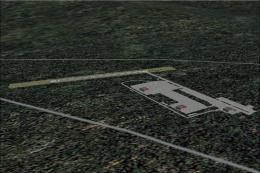



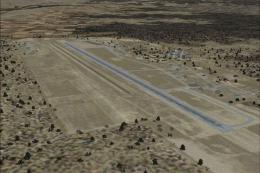




1 comments
Leave a ResponseThe content of the comments below are entirely the opinions of the individual posting the comment and do not always reflect the views of Fly Away Simulation. We moderate all comments manually before they are approved.
Hi, I am interested in your CHS scenery but have some questions as to the compatibility with prepar3d. We have just installed a full motion simulator at CHS (www.craftchs.com). Please consider this as an invitation to come in as our guest and try it out.
Thanks, Mike McCurdy