
FSSB Bird Island, Seychelles
Bird Island Airport (FSSB) brings a faithful grass-strip rendition of the Seychelles, with refined AFCAD data, accurate parking, and smooth AI-friendly taxi flows to support charter-style operations. Built for Microsoft Flight Simulator X and Microsoft Flight Simulator 2004, it requires AIG Seychelles landclass for the most consistent island terrain and placement.
- File: aig_fssb_bird_island_seychelles_fsx_default.zip
- Size:162.36 KB
- Scan:
Clean (14d)
- Access:Freeware
- Content:Everyone
This freeware update delivers a meticulously designed Bird Island Airport (FSSB) scenery, crafted by Kai P. Kamjunke and Alpha India Group. It introduces a realistic grass runway in the Seychelles, complete with charter traffic and accurate parking positions. This package aligns seamlessly with Microsoft Flight Simulator X and Microsoft Flight Simulator 2004, ensuring highly detailed layouts that enhance virtual aviation within this picturesque region.
Scope of Release and Background
Alpha India Group designed this airport enhancement as part of their tenth wave of updated airfields. Their proprietary technique, known internally as AIG Ground, refines AFCAD (airport facility data) for both default and add-on scenery. The aim is to achieve faithful replication of real-world characteristics while offering functional paths for AI traffic. The presence of a grass runway mirrors the actual Bird Island setup, where Air Seychelles conducts charter flights to the main international hub. That design focus allows realistic flight operations and an immersive experience for those exploring the remote northern isles of the Seychelles.
Key Adjustments and Technical Highlights
- Newly Created Airport: Incorporates up-to-date positioning and geographical data to fit the real island.
- Runway Upgrade: Introduces a grass runway surface consistent with its actual field use, supporting charter operations.
- Expanded GA Ramp: Adds accommodating general aviation parking positions to facilitate increased traffic flow.
Significant Notes on Compatibility
Using this modification with the default island layout may lead to scenery conflicts. To address accurate landclass data for Bird Island, Alpha India Group advises installing aig_seychelles_landclass_fsx_default.zip for reliable terrain representation. This approach ensures the add-on meshes properly with the surrounding environment in Microsoft Flight Simulator X or FS2004.
Installation Steps
- Remove any older AFCAD files for FSSB within your simulator’s directory.
- Copy AIG_FSSB_ADEX_KPK_Default.BGL into the “Addon Scenery/scenery” folder and restart Microsoft Flight Simulator X or Microsoft Flight Simulator 2004.
Uninstallation Procedure
- Delete AIG_FSSB_ADEX_KPK_Default.BGL from the “Addon Scenery/scenery” folder.
- Restart the simulator to finalize removal.
Development Credits and Tools
This scenery owes its precision to the adept work of Jon Masterson and the entire Airport Design Editor (ADE) team, specifically version 1.47.07. The assistance of Jim Vile in creating a specialized approach layout for FS9 has also been instrumental. Their collaboration allowed Kai P. Kamjunke and Alpha India Group to produce a highly functional grass airstrip true to Bird Island’s real-world scale and operations.

Finding the Scenery
- FSX/Prepar3D Coordinates:
-
-3.72800000,55.20500000
Use the downloaded flight plan file by launching FSX/P3D, selecting "Load Flight Plan" in the flight planner, and choosing the .pln file. Your aircraft will be positioned directly at the add-on’s location. - Decimal Degrees (DD):
-
Latitude: -3.728000°
Longitude: 55.205000° - Degrees, Minutes, Seconds (DMS):
-
Latitude: 3° 43' 40.800" S
Longitude: 55° 12' 18.000" E
Map Location
The archive aig_fssb_bird_island_seychelles_fsx_default.zip has 6 files and directories contained within it.
File Contents
This list displays the first 500 files in the package. If the package has more, you will need to download it to view them.
| Filename/Directory | File Date | File Size |
|---|---|---|
| AIG Ground FSX.png | 01.03.09 | 26.71 kB |
| Bird Island.jpg | 07.06.10 | 137.99 kB |
| Readme.txt | 09.05.10 | 2.82 kB |
| AIG_FSSB_ADEX_KPK_Default.BGL | 07.19.10 | 1.62 kB |
| flyawaysimulation.txt | 10.29.13 | 959 B |
| Go to Fly Away Simulation.url | 01.22.16 | 52 B |
Complementing Files & Dependencies
This add-on mentions the following files below in its description. It may be dependent on these files in order to function properly. It's possible that this is a repaint and the dependency below is the base package.
You may also need to download the following files:
Installation Instructions
Most of the freeware add-on aircraft and scenery packages in our file library come with easy installation instructions which you can read above in the file description. For further installation help, please see our Flight School for our full range of tutorials or view the README file contained within the download. If in doubt, you may also ask a question or view existing answers in our dedicated Q&A forum.



 Seychelles
Seychelles 
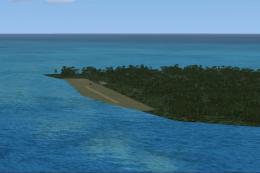





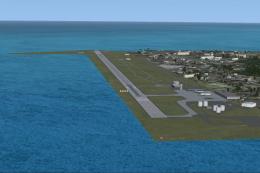





0 comments
Leave a Response