
Y58 AFCAD
Sleepy Eye Municipal Airport (Y58) gets a cleaner, more realistic layout with corrected pavement, runway markings, taxiway geometry, and refined parking spots for smoother ground ops and AI traffic flow. Designed for Microsoft Flight Simulator X, this AFCAD aligns the field with real-world specs and supports authentic Midwestern general aviation flying.
- File: y58_aussiefs_v1.zip
- Size:92.25 KB
- Scan:
Clean (5d)
- Access:Freeware
- Content:Everyone
This freeware package refines the default FSX layout of Sleepy Eye Municipal Airport (Y58), located in southwestern Minnesota, by correcting a noticeable pavement anomaly. Developed by Aussie FS, with primary contributions from Alexander Czarnecki, it integrates seamlessly into Microsoft Flight Simulator X and enhances accuracy for flyers interested in midwestern operations.
Refined Surface Details and Airport Insight
Sleepy Eye Municipal Airport, often serving general aviation traffic across Brown County, sits within agricultural terrain and supports private pilots, local businesses, and visiting enthusiasts. This custom AFCAD precisely adjusts the runway surfaces, taxiways, and parking stands, ensuring they line up with real-world specifications. It remedies the default simulator’s incorrect pavement rendering, which can disrupt both visual and instrument approaches.
Key Elements of the Modification
- Accurate Ramp Positions: Streamlined parking configurations facilitate orderly arrangement for AI traffic and user-flown aircraft.
- Corrected Runway Markings: Smoothing of thresholds and directional designators enables more authentic VFR and IFR operations.
- Improved Taxiway Layout: Adjusted taxiway lines match real geographical constraints, enhancing realism during ground maneuvers.
Installation Procedure
- Copy the included AFCAD file into your “Addon Scenery/scenery” folder inside Microsoft Flight Simulator X.
- Remove any older AFCADs for Sleepy Eye Municipal (Y58) from that directory, if present.
Compatibility Testing
This upgrade has been confirmed stable under FSX + Acceleration, as well as with various traffic programs (including FTX AU Traffic V.200, PAI, and WOAI) plus Ultimate Airport Environment X. It also coexists with custom traffic setups, so you can maintain active flight schedules without conflict. The region’s farmland surroundings align well with these enhancements, promoting a cohesive experience for pilots interested in rural airport operations.

Finding the Scenery
- FSX/Prepar3D Coordinates:
-
44.30000000,-94.72000000
Use the downloaded flight plan file by launching FSX/P3D, selecting "Load Flight Plan" in the flight planner, and choosing the .pln file. Your aircraft will be positioned directly at the add-on’s location. - Decimal Degrees (DD):
-
Latitude: 44.300000°
Longitude: -94.720000° - Degrees, Minutes, Seconds (DMS):
-
Latitude: 44° 17' 60.000" N
Longitude: 94° 43' 12.000" W
Map Location
The archive y58_aussiefs_v1.zip has 5 files and directories contained within it.
File Contents
This list displays the first 500 files in the package. If the package has more, you will need to download it to view them.
| Filename/Directory | File Date | File Size |
|---|---|---|
| Y58_ADEX_AJJC.BGL | 09.02.10 | 3.54 kB |
| readme.txt | 09.09.10 | 1.08 kB |
| Y58_ADEX_V1.jpg | 09.09.10 | 89.16 kB |
| flyawaysimulation.txt | 10.29.13 | 959 B |
| Go to Fly Away Simulation.url | 01.22.16 | 52 B |
Installation Instructions
Most of the freeware add-on aircraft and scenery packages in our file library come with easy installation instructions which you can read above in the file description. For further installation help, please see our Flight School for our full range of tutorials or view the README file contained within the download. If in doubt, you may also ask a question or view existing answers in our dedicated Q&A forum.



 United States of America
United States of America 

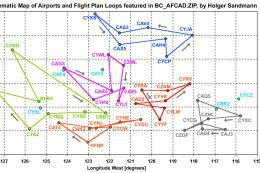
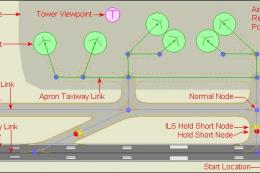

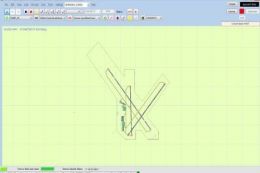



0 comments
Leave a Response