
Afcad Nice/Cote d'Azur - LFMN - France
Nice Côte d’Azur Airport (LFMN) AFCAD refresh sharpens day-to-day operations with smarter parking assignments, extra stands, improved ground service placement, and cleaner support-vehicle routing for smoother AI traffic flow. Built with Airport Design Editor and designed for Microsoft Flight Simulator X, it also relocates the tower view for a panoramic look over runways and the Riviera shoreline.
- File: lfmn_ade_rs_fsx.zip
- Size:196.71 KB
- Scan:
Clean (18d)
- Access:Freeware
- Content:Everyone
Enhance your virtual flights around the French Riviera with this freeware AFCAD modification tailored for Microsoft Flight Simulator X. This custom airport layout for Nice Côte d’Azur (LFMN) provides refined parking assignments, additional ground services, and optimized support vehicle routing, delivering an immersive experience for virtual pilots flying in and out of southern France. Created by Ray Smith using ADE (Airport Design Editor) [a specialized tool designed to adjust and enhance virtual airports], this add-on prioritizes accurate aircraft placement, improved realism, and consideration for busy AI schedules.
Detailed Configuration for Parking and Ground Services
This release focuses on distributing dedicated aircraft stands, extending available parking spaces, and positioning extra fuel trucks to improve turnarounds. The airport layout incorporates new routes for service vehicles, which helps them navigate seamlessly around the apron. It also changes the default configuration to ensure that ground support resources, such as baggage loading trucks, have precise pathways to avoid congestion.
Visual Perspective from the Control Tower
When selecting the tower view, you will shift to the top of the control tower, enabling an expansive perspective of the entire airport environment. This vantage point showcases the runways, taxiways, and parked aircraft against the backdrop of Nice’s coastline. Such positioning adds a heightened level of immersion, especially during touchdown or departure phases.

View of Nice/Cote d'Azur, France.
Included BGL Files
- LFMN_ADE_RS.BGL
- Optimizes airport layout, extra parking positions, and assigned gates.
- LFMN_ADE_OBJ.BGL
- Implements additional objects in the scenery at a global level.
Essential Placement Instructions
- Place the LFMN_ADE_RS.BGL file into your Flight Simulator X/Addon Scenery/scenery folder.
- Copy the LFMN_ADE_OBJ.BGL file into your Flight Simulator X/Scenery/Global/scenery folder.
- Launch Microsoft Flight Simulator X, and the improved airport design will appear automatically.
- Ensure that only one LFMN AFCAD file is active in the Addon Scenery/scenery folder at any moment to maintain proper aircraft parking.
- If you use AI traffic packages, verify they have not installed a separate AFCAD for LFMN to avoid any layout conflicts.
Removal Procedure
- Remove the installed BGL files from their directories to revert to the default airport layout.
Explore this bustling hub on the Mediterranean coast and enjoy the enhanced operations, all courtesy of the dedicated work by Ray Smith. Happy flying!

Finding the Scenery
- FSX/Prepar3D Coordinates:
-
43.66500000,7.21500000
Use the downloaded flight plan file by launching FSX/P3D, selecting "Load Flight Plan" in the flight planner, and choosing the .pln file. Your aircraft will be positioned directly at the add-on’s location. - Decimal Degrees (DD):
-
Latitude: 43.665000°
Longitude: 7.215000° - Degrees, Minutes, Seconds (DMS):
-
Latitude: 43° 39' 54.000" N
Longitude: 7° 12' 54.000" E
Map Location
The archive lfmn_ade_rs_fsx.zip has 7 files and directories contained within it.
File Contents
This list displays the first 500 files in the package. If the package has more, you will need to download it to view them.
| Filename/Directory | File Date | File Size |
|---|---|---|
| LFMN.jpg | 05.18.12 | 168.71 kB |
| LFMN_ADE_OBJ.BGL | 11.10.09 | 20.72 kB |
| LFMN_ADE_RS.BGL | 11.10.09 | 47.45 kB |
| ReadMe.txt | 05.18.12 | 2.71 kB |
| FSX_lfmn_ade_rs | 05.18.12 | 0 B |
| flyawaysimulation.txt | 10.29.13 | 959 B |
| Go to Fly Away Simulation.url | 01.22.16 | 52 B |
Installation Instructions
Most of the freeware add-on aircraft and scenery packages in our file library come with easy installation instructions which you can read above in the file description. For further installation help, please see our Flight School for our full range of tutorials or view the README file contained within the download. If in doubt, you may also ask a question or view existing answers in our dedicated Q&A forum.




 France
France 

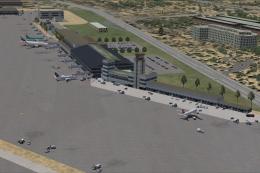







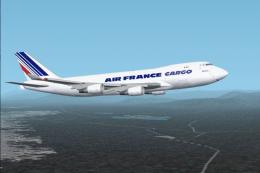
0 comments
Leave a Response