
FS2004 Continental Boeing 737-400
Continental Airlines livery for the default Boeing 737-400 brings the classic globe tail and accurate fuselage markings to Microsoft Flight Simulator 2004, with non-mipmapped textures that keep logos and titles crisp from multiple angles. Requires the base 737-400 aircraft, delivering sharp external visuals that suit both user-flown and traffic setups.
- Type:Repaint
- File: b737_coa.zip
- Size:968.18 KB
- Scan:
Clean (16d)
- Access:Freeware
- Content:Everyone
This freeware repaint brings the Continental Airlines theme to the default Boeing 737-400 in Microsoft Flight Simulator 2004. Created by Tony Potter, the package incorporates non-mipmapped textures for enhanced clarity. It does not include the base 737-400 model, so ensure you have that freeware package from the Fly Away Simulation library.
Continental Heritage and Model Features
Continental Airlines, once a major U.S. carrier, operated a wide variety of Boeing 737 variants over the years. The 737-400 belongs to the Classic generation (alongside the -300 and -500), designed for short- to medium-range operations. This repaint reflects the airline’s familiar livery with its globe tail design and finely detailed fuselage markings. Users can expect crisp external graphics and faithful coloring to match the real-world fleet.
Technical Notes on the Livery
These textures were carefully prepared to avoid mipmaps. Mipmaps are smaller versions of the same texture embedded within the primary texture file; removing them often enhances sharpness when viewed at specific angles or distances. This approach ensures the lettering and logos remain consistently sharp, capturing minute details across various viewpoints and lighting conditions.
Recommended Installation Options
Option 1: Non-AI Setup
- Unpack the downloaded ZIP archive to a temporary directory.
- Copy the Texture.x folder into your
fs2004/aircraft/b737_400directory. Next, rename texture.x by replacing the “x” with the next unused number. - Locate the
[fltsim.x]section below and copy its entire content. Then open theaircraft.cfgfile within the b737_400 folder. Scroll to the last existing[fltsim.#]entry, just before the[General]section, and paste the new[fltsim.x]block. Replace the placeholder “x” markers with the correct sequential number. - Save and close the
aircraft.cfgfile. - Launch your flight simulator and enjoy flying the 737-400 in Continental colors.
Option 2: AI Aircraft Setup
- Back up your original texture folder and
aircraft.cfgfile for the default 737-400. - Extract this repaint package to a temporary directory.
- Open the relevant default texture folder in
fs2004/aircraft/b737_400/texture.x(could be texture.0, texture.1, and so on) and overwrite the existing files with the new textures. - Copy the
[fltsim.x]segment below. Access theaircraft.cfgin your fs2004/aircraft/b737_400 directory and find the[fltsim.#]entry that matches the texture folder you replaced. Paste in the new entry, then rename the placeholders accordingly. - Save your
aircraft.cfgand load the simulator to verify the AI aircraft texture.
Configuration Details
To integrate this repaint correctly, insert the following code into your aircraft.cfg file, adapting any “x” placeholders to match your current numbering sequence:
[fltsim.x]
title=Boeing 737-400 PaintX
sim=Boeing737-400
model=
panel=
sound=
texture=x
kb_checklists=Boeing737-400_check
kb_reference=Boeing737-400_ref
atc_id=N16301
atc_airline=Continental
atc_flight_number=1123
ui_manufacturer=Boeing
ui_type=737-400
ui_variation=Continental Airlines
description=One should hardly be surprised that the world's most prolific manufacturer of commercial aircraft is also the producer of the world's most popular jetliner. The 737 became the best-selling commercial jetliner worldwide when orders for it hit 1,831 in June 1987 (surpassing Boeing's own 727 as the previous champ). However, it wasn't always that way\s in the first few years of production, there were so few orders that Boeing considered canceling the program. They didn't, and the airplane has more than proven itself in over three decades of service.
Important Note
This repaint is freeware and requires the default Boeing 737-400 that ships with Microsoft Flight Simulator 2004. If you do not possess the base model, it can be acquired as a freeware download in the Fly Away Simulation library. All credit for these custom textures goes to Tony Potter.
The archive b737_coa.zip has 13 files and directories contained within it.
File Contents
This list displays the first 500 files in the package. If the package has more, you will need to download it to view them.
| Filename/Directory | File Date | File Size |
|---|---|---|
| coa.gif | 08.04.03 | 9.62 kB |
| COA1.JPG | 08.04.03 | 69.57 kB |
| COA2.JPG | 08.04.03 | 61.09 kB |
| COA3.JPG | 08.04.03 | 79.00 kB |
| file_id.diz | 08.04.03 | 235 B |
| readme.txt | 08.04.03 | 4.62 kB |
| texture.x | 08.04.03 | 0 B |
| 737_panel_decals.bmp | 09.19.01 | 170.74 kB |
| B737_400_C.bmp | 09.19.01 | 682.74 kB |
| b737_400_L.bmp | 12.29.01 | 85.40 kB |
| b737_400_t.bmp | 08.04.03 | 1.00 MB |
| flyawaysimulation.txt | 10.29.13 | 959 B |
| Go to Fly Away Simulation.url | 01.22.16 | 52 B |
Installation Instructions
Most of the freeware add-on aircraft and scenery packages in our file library come with easy installation instructions which you can read above in the file description. For further installation help, please see our Flight School for our full range of tutorials or view the README file contained within the download. If in doubt, you may also ask a question or view existing answers in our dedicated Q&A forum.



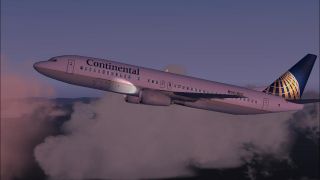















0 comments
Leave a Response