
X-Plane 11/10 Citation Sovereign (C680) XP10 Chg 10 10.04rc3
Cessna Citation Sovereign C680 brings a refined mid-size business jet to X-Plane 10 with a clean 2-D panel using default instruments, updated sounds, and tuned engine and fuel-flow parameters for realistic range and cruise. Hi and Lo idle logic supports stable pressurization, while the refreshed autopilot and autothrottle aid smooth climbs, cruise, and approaches.
- Type:Complete with Base Model
- File: C680 Chg10-1004r3.zip
- Size:15.46 MB
- Scan:
Clean (17d)
- Access:Freeware
- Content:Everyone
Citation Sovereign (C680) converted to X-Plane 10.04rc3.
-XP10-fsx1_medium.jpg)
Screenshot of Citation Sovereign (C680) flying over water.
2-D Panel Aircraft Only with Default X-Plane Instruments.
Same features as 9.70 with White and Black and White livery. Additional liveries included.
Pilot Notes:
Recommend starting aircraft in Cold and Dark Situation.
Engines require 45-60 second stabilization time after engine start prior to taxi and takeoff.
These recommendations are to reduce the possibility of Asymmetric Thrust situations during flight.
Aircraft has Flight Idle and Ground Idle to ensure there is still enough bleed air being produce for pressurization.
Flight Techniques:
Technique to switch aircraft between Ground Idle and Flight Idle
- Just prior to taxi from the FBO, switch Idle button to Low and begin taxiing.
- At the end of the runway, switch from low idle to hi idle and take off.
- After landing turn switch back to low idle to taxi back to the FBO.
Climb Speed: 250/0.64M
High Speed Cruise: 0.78M
All credit goes to Jacques Brault and Dataroots.
Will continue to update both models.
V/R
lancer550
What's New in Version 10.04rc3:
- Original file by Jacques Brault.
- Sound file by Dataroots.
- Converted 8.64 Aircraft to XP10.
- Custom Panel changed to No (Default Panel and Instruments).
- Added aircraft documentation from Google Search and Cessna Website.
Change 1 and 2 Fixes:
- Adjusted fuel flows for better performance.
- Can fly 2300NM with 200NM reserves close to FPG values.
- Added Flight Planning Guide and created Aircraft Documentation folder.
- Improved Engine parameters and idle limits.
- Strengthened starter.
Change 3 Fixes:
- Added additional AOA guage to fly AOA approaches more precisely.
- Added simple Primer livery for flight testing.
- Adjusted Idle Limits and fixed SFC values -- very close to FPG values.
- Added Basic Business Jet Livery - N812RH.
Change 4 Fixes:
- Improved layout on 2-D Panel.
- Autothrottle Fixed should be fully operational.
- A/P uses conventional defaults.
- SFC values changed for more accurate fuel burn (work in progress).
- Removed Primer Texture - added Planemaker Template and added 2 additional basic liveries that can be easily edited in Paint or GIMP.
Change 5:
- Revised 2-D panel layout -- Larger Sized 2-D panel with X-Plane 10 Default Instruments.
- Improved SFC numbers, tweaked Planemaker engine performance properties.
- Improved A/P -- can set Airspeed and VVI prior to engaging autopilot mode.
- Added Basic Night Textures and added tail Navigation lights and Anti-Collision Beacon.
Change 6:
- Starter Strength changed to 1.0.
- Tweaked A/T to reduce oscillations on coupled approaches -- Due to XP10 A/T logic add three knots or 0.03 Mach to the speed you want to fly. For example if you want to fly 290 Knots set 293 in the A/T or if you want to fly 0.78M set 0.81M in the A/T panel.
- Added individual Anti-Ice switches and Ice Detect Switches.
- Removed Wiper System from Aircraft.
- Compatible with XP 10.04 Beta 6.
- Outer Middle Inner Markers added on Flight Deck and in HUD.
Change 7:
- Updated Aircraft to latest XP10 beta 7 standard.
- Updated Annunciator Panel.
Change 8:
- Tweaked livery files.
- Updated to 10.04r1.
Change 9:
- Deleted Misc Liveries.
- 5 Main Liveries (Default White, English Rose Red, Tottenham Blue, Gunmetal Gray, Original).
- Updated Elec Sys to 10.04rc3.
- Auto Reverse gauge and capability deleted.
- Stall Warning set at 12 units AOA -- Vref values close to 1.3 indication on AOA gauge.
Change 10:
- Pressurization Problem solved.
- Added Hi/Lo Idle Switches.
- Hi Idle (Flight Idle) - lowest power setting that will maintain enough bleed air for pressurization.
- Lo Idle (Ground Idle) - highest power setting that aircraft will remain still. Above that value the aircraft will taxi on its own without pilot interaction.
- Autothrottle System Updated.
- Electric System updated.
- Compatible with XP 10.05RC1.
-XP10-fsx2_large.jpg)
Screenshot of Citation Sovereign (C680) on the ground.
The archive C680 Chg10-1004r3.zip has 78 files and directories contained within it.
File Contents
This list displays the first 500 files in the package. If the package has more, you will need to download it to view them.
| Filename/Directory | File Date | File Size |
|---|---|---|
| -PANELS- | 03.21.12 | 0 B |
| Panel_Airliner-1.png | 12.07.11 | 56.60 kB |
| Panel_Airliner.png | 12.07.11 | 913.60 kB |
| Aircraft Documentation | 03.21.12 | 0 B |
| Cessna_Citation_Sovereign-Airplane_General.pdf | 12.30.11 | 123.17 kB |
| Citation-Sovereign-Spec-Desc.pdf | 01.01.12 | 263.43 kB |
| sovereign_fpg.pdf | 12.30.11 | 284.73 kB |
| Airfoils | 03.21.12 | 0 B |
| Sovereign Root.afl | 09.22.07 | 24.97 kB |
| Sovereign Tip.afl | 09.22.07 | 24.94 kB |
| Sovereign_0125.afl | 09.22.07 | 24.94 kB |
| Sovereign_0133.afl | 09.22.07 | 24.94 kB |
| liveries | 03.21.12 | 0 B |
| English Rose Red | 03.21.12 | 0 B |
| Sovereign_paint.png | 03.17.12 | 37.99 kB |
| Sovereign_paint2.png | 03.17.12 | 56.08 kB |
| Sovereign_paint2_LIT.png | 02.23.12 | 5.63 kB |
| Sovereign_paint_LIT.png | 02.24.12 | 12.07 kB |
| Gunmetal Gray | 03.21.12 | 0 B |
| Sovereign_paint.png | 03.16.12 | 38.93 kB |
| Sovereign_paint2.png | 03.19.12 | 56.09 kB |
| Sovereign_paint2_LIT.png | 02.23.12 | 5.63 kB |
| Sovereign_paint_LIT.png | 02.24.12 | 12.07 kB |
| Original | 03.21.12 | 0 B |
| Sovereign_paint.png | 10.08.07 | 632.39 kB |
| Sovereign_paint2.png | 10.08.07 | 347.98 kB |
| Sovereign_paint2_LIT.png | 02.23.12 | 5.63 kB |
| Sovereign_paint_LIT.png | 02.24.12 | 12.07 kB |
| Tottenham Blue | 03.21.12 | 0 B |
| Sovereign_paint.png | 03.17.12 | 37.60 kB |
| Sovereign_paint2.png | 03.18.12 | 56.10 kB |
| Sovereign_paint2_LIT.png | 02.23.12 | 5.63 kB |
| Sovereign_paint_LIT.png | 02.24.12 | 12.07 kB |
| objects | 03.21.12 | 0 B |
| wheel.obj | 07.21.06 | 62.93 kB |
| wheel_paint.png | 09.22.07 | 27.89 kB |
| plane.txt | 10.14.07 | 480 B |
| poh.txt | 10.12.07 | 0 B |
| sounds | 03.21.12 | 0 B |
| contact | 03.21.12 | 0 B |
| roll_runway.wav | 12.31.08 | 371.04 kB |
| engine | 03.21.12 | 0 B |
| Sovereign engn1.wav | 12.31.08 | 1.11 MB |
| Sovereign engn1_INN.wav | 12.31.08 | 1.11 MB |
| Sovereign engn2.wav | 12.31.08 | 1.11 MB |
| Sovereign engn2_INN.wav | 12.31.08 | 1.11 MB |
| Sovereign reverse_thrust.wav | 12.31.08 | 1.13 MB |
| Sovereign reverse_thrust_INN.wav | 12.31.08 | 1.13 MB |
| Sovereign star1.wav | 12.31.08 | 2.36 MB |
| Sovereign star1_INN.wav | 12.31.08 | 2.36 MB |
| Sovereign star2.wav | 12.31.08 | 2.36 MB |
| Sovereign star2_INN.wav | 12.31.08 | 2.36 MB |
| systems | 03.21.12 | 0 B |
| APU.wav | 10.06.07 | 265.48 kB |
| Sovereign APU.wav | 12.31.08 | 185.64 kB |
| Sovereign avionics.wav | 12.31.08 | 480.19 kB |
| Sovereign flap.wav | 12.31.08 | 253.85 kB |
| Sovereign gear.wav | 12.31.08 | 328.31 kB |
| Sovereign.acf | 03.20.12 | 3.68 MB |
| Sovereign_cockpit.obj | 09.22.07 | 35.04 kB |
| Sovereign_icon.png | 03.19.12 | 142.78 kB |
| Sovereign_paint.png | 03.19.12 | 37.77 kB |
| Sovereign_paint2.png | 03.19.12 | 55.99 kB |
| Sovereign_paint2_LIT.png | 02.23.12 | 5.63 kB |
| Sovereign_paint_LIT.png | 02.24.12 | 12.07 kB |
| Sovereign_panel_B.png | 08.25.06 | 19.17 kB |
| C680 Chg10-1004r3 | 03.21.12 | 0 B |
| flyawaysimulation.txt | 10.29.13 | 959 B |
| Go to Fly Away Simulation.url | 01.22.16 | 52 B |
Installation Instructions
Most of the freeware add-on aircraft and scenery packages in our file library come with easy installation instructions which you can read above in the file description. For further installation help, please see our Flight School for our full range of tutorials or view the README file contained within the download. If in doubt, you may also ask a question or view existing answers in our dedicated Q&A forum.
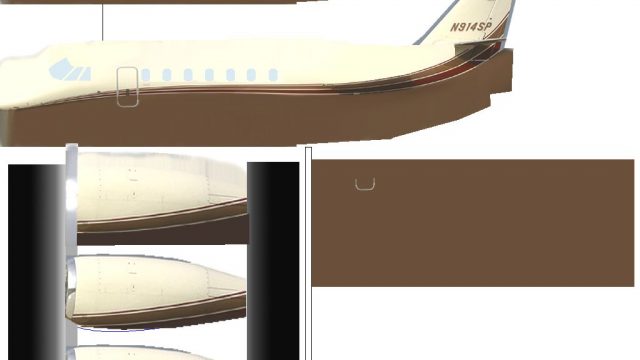



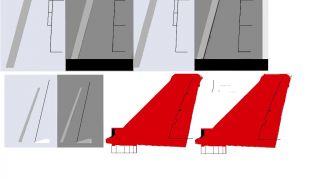


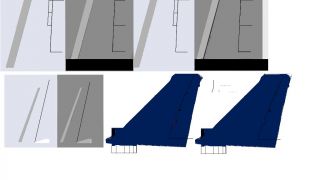

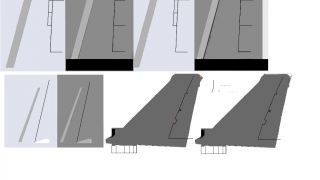
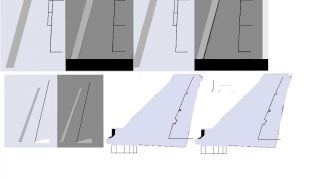


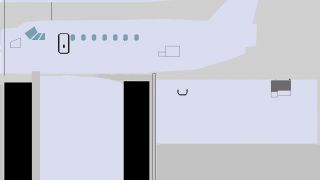


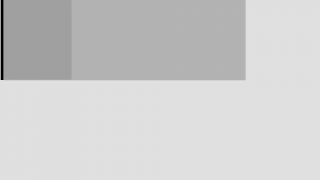

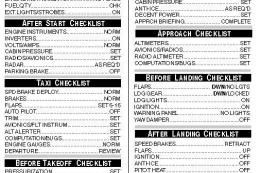


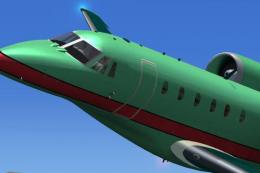






1 comments
Leave a ResponseThe content of the comments below are entirely the opinions of the individual posting the comment and do not always reflect the views of Fly Away Simulation. We moderate all comments manually before they are approved.
Hey, I was wondering if you knew how to turn on auto pilot. I had all the setting and heading set but didn't know how to turn it on. Thanks.