
FS2004 British Airways Boeing 777-236ER G-YMMF
British Airways Boeing 777-236ER G-YMMF brings the classic Union Flag scheme to life with refined photoreal fuselage and tail textures, detailed engines, wheels, and wing surfaces that hold up in close-up views. Built for Microsoft Flight Simulator 2004, it includes the complete aircraft package using the original MelJet 777 model for immersive long-haul flying.
- Type:Complete with Base Model
- File: ba77ymmf.zip
- Size:4.5 MB
- Scan:
Clean (11d)
- Access:Freeware
- Content:Everyone
This complete package presents a British Airways Boeing 777-236ER (registration G-YMMF) featuring the “Union Flag” scheme with carefully refined photoreal components. It is designed for Microsoft Flight Simulator 2004 and incorporates the original MelJet model by Melvin Rafi. Repaints are generously provided by Alex Macdonald and Dickson Chan, who have thoroughly captured the authentic look of this wide-body twin-jet. Enthusiasts can expect an immersive level of detail across all exterior surfaces.
Technical Notes on the 777-236ER Variant
The Boeing 777-236ER is a long-range derivative of the 777 lineup, equipped with advanced materials and modern avionics. Its twin-engined configuration offers remarkable high-capacity performance, complemented by operational flexibility suitable for intercontinental travel. British Airways, one of the primary operators of this type, utilizes the 777 fleet on diverse routes from London Heathrow, including transatlantic services to Toronto and long-haul journeys to Dubai.
Repaint Enhancements and Notable Artwork
- Photoreal Tail and Fuselage: The tail design accurately reproduces the Union Flag livery details and color shading.
- Handcrafted Wing Textures: Both earlier and more recent British Airways finishes have been applied, accommodating multiple engine configurations such as General Electric and Rolls-Royce.
- High-Fidelity Wheel Textures: Landing gear assemblies display photoreal shading and reflectivity for an authentic ramp presence.
- Detailed Engine Cowlings: Fully rendered engine nacelles, exhaust cones, and pylons are meticulously depicted, owing to the precise work of Dickson Chan. These components capture the subtle panel lines and fasteners often seen up close on the real aircraft.
Practical Route Observations
- London Heathrow (EGLL) to Toronto (CYYZ)
- London Heathrow (EGLL) to Dubai (OMDB)
Under normal airline operations, this aircraft routinely covers mid-to-long-haul trajectories, emphasizing the 777’s capability for continuous service on demanding routes.
Implementation Procedure
- Automatic Placement
- After extracting the compressed folder, confirm that the unzipped contents reside directly inside the "Aircraft" directory found within your main Microsoft Flight Simulator 2004 installation path. Avoid creating any extra subfolders during this process.
- Aircraft Listing
- Within the simulator, look under the Boeing manufacturer category for the model designated as 777-232ER and select the British Airways G-YMMF variation.
This freeware package includes every necessary component for immediate use, courtesy of Melvin Rafi (MelJet) and the outstanding paintwork contributed by Alex Macdonald and Dickson Chan.
The archive ba77ymmf.zip has 63 files and directories contained within it.
File Contents
This list displays the first 500 files in the package. If the package has more, you will need to download it to view them.
| Filename/Directory | File Date | File Size |
|---|---|---|
| aircraft.cfg | 08.24.03 | 14.88 kB |
| BASmall.gif | 08.24.03 | 15.18 kB |
| Boeing777-200-MR-MKIII.air | 07.08.03 | 8.66 kB |
| Effects.zip | 08.20.03 | 619 B |
| model | 08.24.03 | 0 B |
| Boeing777-200-MR-MKIII.mdl | 07.13.03 | 3.57 MB |
| Model.cfg | 11.09.02 | 41 B |
| panel | 08.24.03 | 0 B |
| panel.cfg | 12.29.02 | 32 B |
| README.TXT | 08.24.03 | 4.64 kB |
| sound | 08.24.03 | 0 B |
| Sound.cfg | 09.01.02 | 32 B |
| TEXTURE | 08.24.03 | 0 B |
| 777Cargohold_L.bmp | 12.30.02 | 256.07 kB |
| 777Cargohold_T.bmp | 12.30.02 | 256.07 kB |
| 777cockpitwindows.bmp | 05.28.03 | 1.00 MB |
| 777FuselagePort1_L.bmp | 06.16.03 | 1.00 MB |
| 777FuselagePort1_T.bmp | 08.24.03 | 1.00 MB |
| 777FuselageStar1_L.bmp | 08.24.03 | 1.00 MB |
| 777FuselageStar1_T.bmp | 08.24.03 | 1.00 MB |
| 777gear2_L.bmp | 12.30.02 | 16.07 kB |
| 777gear2_T.bmp | 08.24.03 | 1.00 MB |
| 777interior1_L.bmp | 12.30.02 | 256.07 kB |
| 777interior1_T.bmp | 12.30.02 | 256.07 kB |
| 777interior10_L.bmp | 07.11.03 | 256.07 kB |
| 777interior10_T.bmp | 07.11.03 | 256.07 kB |
| 777interior11_L.bmp | 07.11.03 | 256.07 kB |
| 777interior11_T.bmp | 07.11.03 | 256.07 kB |
| 777interior2_L.bmp | 01.01.03 | 256.07 kB |
| 777interior2_T.bmp | 01.01.03 | 256.07 kB |
| 777interior3.bmp | 01.01.03 | 65.05 kB |
| 777interior3_L.bmp | 07.11.03 | 1.00 MB |
| 777interior3_T.bmp | 07.11.03 | 1.00 MB |
| 777interior4_L.bmp | 07.11.03 | 1.00 MB |
| 777interior4_T.bmp | 07.13.03 | 1.00 MB |
| 777interior5_L.bmp | 07.11.03 | 1.00 MB |
| 777interior5_T.bmp | 07.13.03 | 1.00 MB |
| 777interior6_L.bmp | 07.11.03 | 1.00 MB |
| 777interior6_T.bmp | 07.13.03 | 1.00 MB |
| 777interior7_L.bmp | 07.11.03 | 1.00 MB |
| 777interior7_T.bmp | 07.12.03 | 1.00 MB |
| 777interior8_L.bmp | 07.11.03 | 256.07 kB |
| 777interior8_T.bmp | 07.11.03 | 256.07 kB |
| 777interior9_L.bmp | 07.11.03 | 256.07 kB |
| 777interior9_T.bmp | 07.11.03 | 256.07 kB |
| 777LandingGear01.bmp | 05.28.03 | 1.00 MB |
| 777Tail_L.bmp | 12.30.02 | 1.00 MB |
| 777Tail_T.bmp | 07.11.03 | 1.00 MB |
| 777Wing1_L.bmp | 12.30.02 | 16.07 kB |
| 777Wing1_T.bmp | 07.18.03 | 1.00 MB |
| 777Wing2_L.bmp | 12.30.02 | 16.07 kB |
| 777Wing2_T.bmp | 08.24.03 | 1.00 MB |
| Powerplant-RRTrent800-Exterior_L.bmp | 12.30.02 | 16.07 kB |
| Powerplant-RRTrent800-Exterior_T.bmp | 07.25.03 | 1.00 MB |
| Powerplant-RRTrent800-Fan.bmp | 08.24.03 | 256.05 kB |
| Powerplant-RRTrent800-FanShaft.bmp | 07.25.03 | 65.07 kB |
| Powerplant-RRTrent800-FanShaftMotion.bmp | 07.25.03 | 65.07 kB |
| Powerplant-RRTrent800-Interior_L.bmp | 12.30.02 | 16.07 kB |
| Powerplant-RRTrent800-Interior_T.bmp | 07.25.03 | 1.00 MB |
| Thumbs.db | 08.24.03 | 58.00 kB |
| BARollsRoyce_Large copy.jpg | 08.24.03 | 105.89 kB |
| flyawaysimulation.txt | 10.29.13 | 959 B |
| Go to Fly Away Simulation.url | 01.22.16 | 52 B |
Installation Instructions
Most of the freeware add-on aircraft and scenery packages in our file library come with easy installation instructions which you can read above in the file description. For further installation help, please see our Flight School for our full range of tutorials or view the README file contained within the download. If in doubt, you may also ask a question or view existing answers in our dedicated Q&A forum.






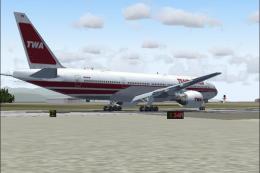









0 comments
Leave a Response