FS2004 Boeing 747SP
Boeing 747SP brings the short-bodied Jumbo to FS2004 with a cleanly modeled airframe, a flyable default panel, and base unpainted textures that make repaints easy to create. For a more authentic cockpit experience, it requires Ken Mitchell’s custom 747SP panel, available separately.
- Type:Complete with Base Model
- File: sb747sp.zip
- Size:840.72 KB
- Scan:
Clean (4d)
- Access:Freeware
- Content:Everyone
This package is configured with a default panel. It is intended for use with the custom panel made by Ken Mitchell (747SP_PA.ZIP). The base textures folder in this zip file contains base (unpainted) texture files for use in repainting. By Mike Stone.

Screenshot of Boeing 747SP on the ground.
This aircraft is built for FS2004. It should work with FS2002 without any problems, but I no longer support FS2002.
This package is configured with a default panel. It is intended for use with the custom panel made by Ken Mitchel. You must obtain the panel in a separate download.
The base textures folder in this zip file contains base (unpainted) texture files for use in repainting.
Note that the aircraft supplied in this package is supplied as is. While I endeavor to correct problems with the aircraft, I make no guarantee that any problem real or perceived will be fixed. Suggestions for enhancements and fixes will be implemented solely at my discretion. Please don't waste my time with subjective "perceived" issues like "The nose is too round", "The tail is too small", "The wing is the wrong color", etc. I have made every effort to make the model as accurate as I am able and willing, and will not modify it further to fit anyone's personal specifications.
Installation:
Simply copy the entire "b747sp" folder contained in this zip file to the "/Flight Simulator 9/aircraft" folder on your PC.
If you downloaded Ken Mitchel's panel with this aircraft then unzip the download file and copy the contents of the "panel" folder to the "/Flight Simulator 9/aircraft/b747sp/panel" folder on your PC. Also copy the contents of the "gauges" folder to the "/Flight Simulator 9/gauges" folder on your PC.
The software contained in this archive is supplied for your use as "freeware".
The archive sb747sp.zip has 45 files and directories contained within it.
File Contents
This list displays the first 500 files in the package. If the package has more, you will need to download it to view them.
| Filename/Directory | File Date | File Size |
|---|---|---|
| aircraft.cfg | 09.15.03 | 13.68 kB |
| b747sp.air | 09.15.03 | 8.75 kB |
| b747sp.mdl | 09.14.03 | 1.04 MB |
| model.cfg | 08.07.03 | 25 B |
| panel.cfg | 08.07.03 | 30 B |
| sound.cfg | 04.17.01 | 30 B |
| fuslg_l.bmp | 09.18.03 | 1.00 MB |
| fuslg_t.bmp | 09.14.03 | 1.33 MB |
| lwing_l.bmp | 09.18.03 | 1.00 MB |
| lwing_t.bmp | 09.14.03 | 1.33 MB |
| root_l.bmp | 09.18.03 | 1.00 MB |
| root_t.bmp | 09.14.03 | 1.33 MB |
| rwing_l.bmp | 09.18.03 | 1.00 MB |
| rwing_t.bmp | 09.14.03 | 1.33 MB |
| stab_l.bmp | 09.18.03 | 257.05 kB |
| stab_t.bmp | 09.14.03 | 341.43 kB |
| tail_l.bmp | 09.18.03 | 1.00 MB |
| tail_t.bmp | 09.14.03 | 1.33 MB |
| fuslg_l.bmp | 09.18.03 | 1.00 MB |
| fuslg_t.bmp | 09.14.03 | 1.33 MB |
| lwing_l.bmp | 09.18.03 | 1.00 MB |
| lwing_t.bmp | 09.14.03 | 1.33 MB |
| root_l.bmp | 09.18.03 | 1.00 MB |
| root_t.bmp | 09.14.03 | 1.33 MB |
| rwing_l.bmp | 09.18.03 | 1.00 MB |
| rwing_t.bmp | 09.14.03 | 1.33 MB |
| stab_l.bmp | 09.18.03 | 257.05 kB |
| stab_t.bmp | 09.14.03 | 341.43 kB |
| tail_l.bmp | 09.18.03 | 1.00 MB |
| tail_t.bmp | 09.14.03 | 1.33 MB |
| fuslg_l.bmp | 09.18.03 | 1.00 MB |
| fuslg_t.bmp | 09.13.03 | 1.00 MB |
| lwing_l.bmp | 09.18.03 | 1.00 MB |
| lwing_t.bmp | 09.13.03 | 1.00 MB |
| root_l.bmp | 09.18.03 | 1.00 MB |
| root_t.bmp | 09.13.03 | 1.00 MB |
| rwing_l.bmp | 09.18.03 | 1.00 MB |
| rwing_t.bmp | 09.13.03 | 1.00 MB |
| stab_l.bmp | 09.18.03 | 257.05 kB |
| stab_t.bmp | 09.13.03 | 257.05 kB |
| tail_l.bmp | 09.18.03 | 1.00 MB |
| tail_t.bmp | 09.13.03 | 1.00 MB |
| READTHISFIRST.txt | 09.05.03 | 2.83 kB |
| flyawaysimulation.txt | 10.29.13 | 959 B |
| Go to Fly Away Simulation.url | 01.22.16 | 52 B |
Installation Instructions
Most of the freeware add-on aircraft and scenery packages in our file library come with easy installation instructions which you can read above in the file description. For further installation help, please see our Flight School for our full range of tutorials or view the README file contained within the download. If in doubt, you may also ask a question or view existing answers in our dedicated Q&A forum.


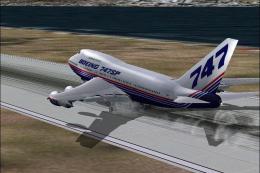

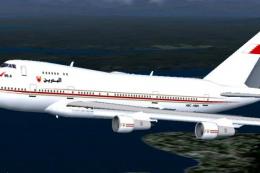








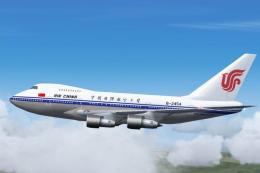
0 comments
Leave a Response